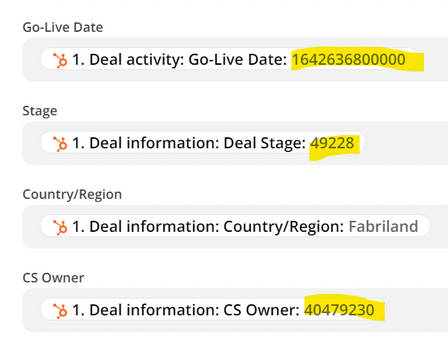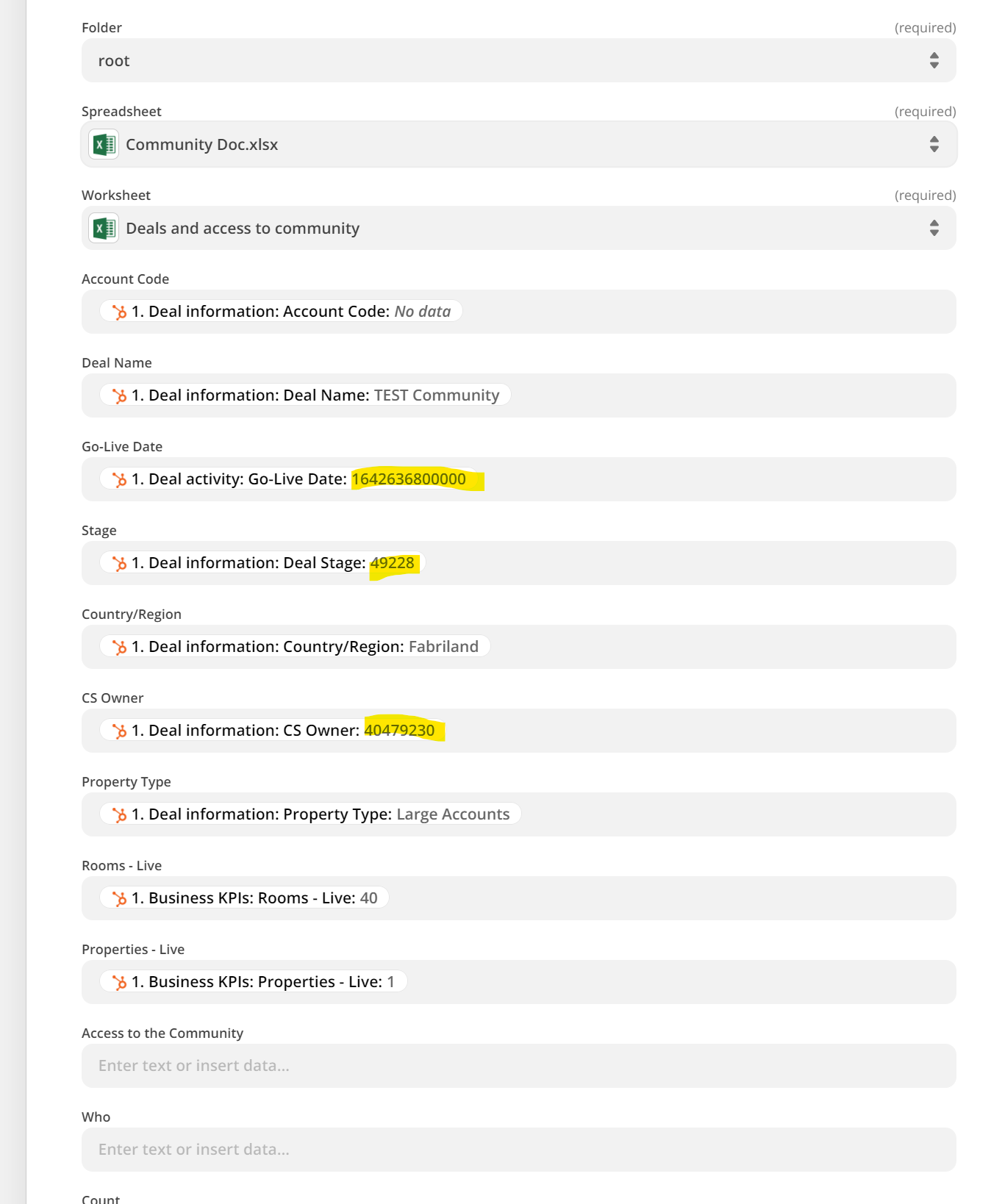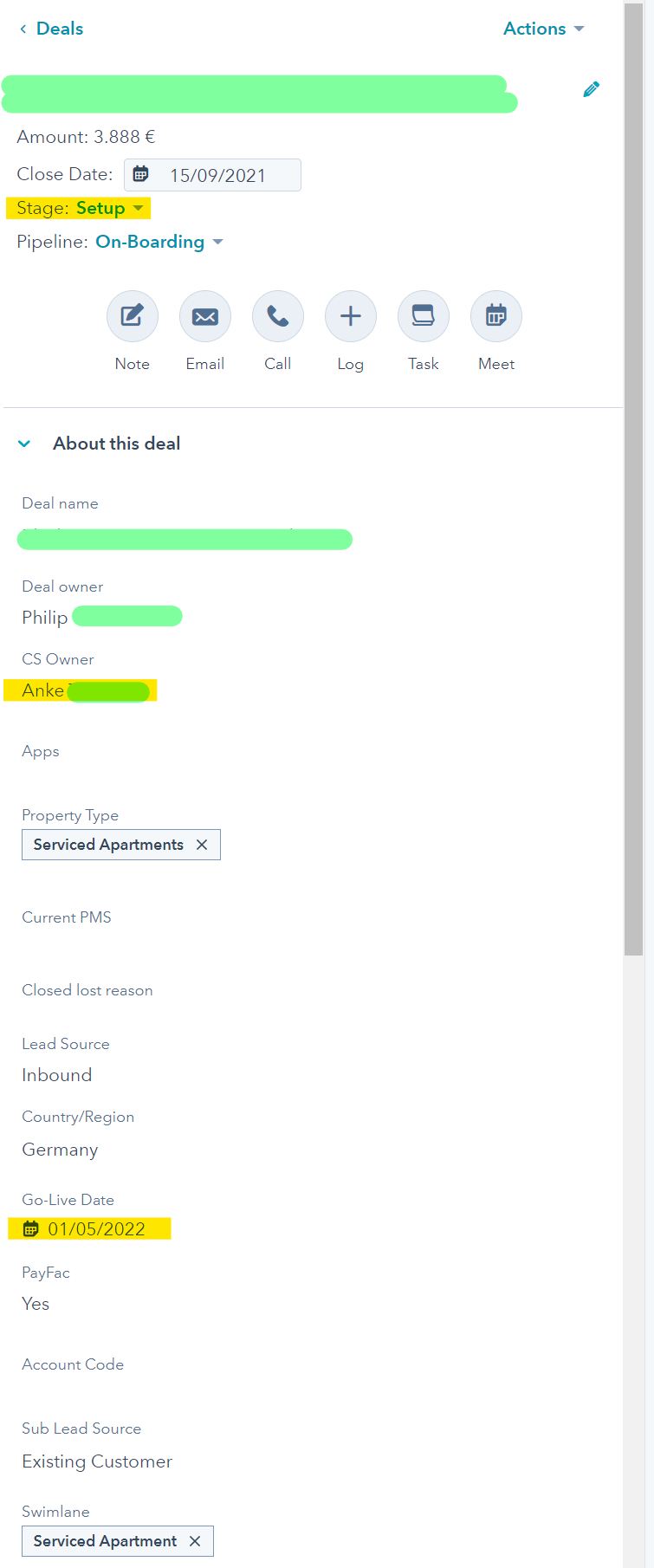Dear Zapier Community,
I am currently facing an issue with the integration between Hubspot and Excel.
When certain fields are inserted into the Excel sheet they don’t have the same format as they do in Hubspot but I rather get numbers, which I guess are the correspondent ID (?) of the words/options I see in Hubspot.
Did anyone encounter this issue?
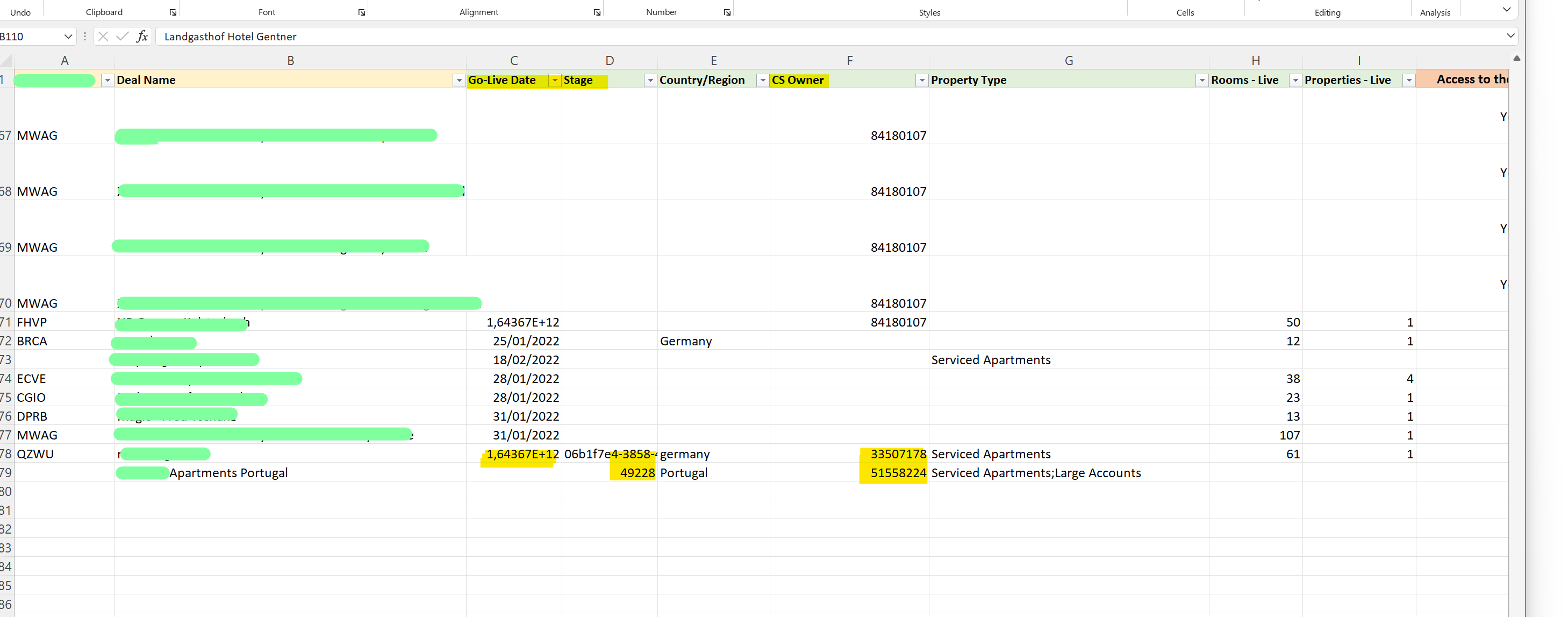
I look forward to hearing from you,
Best,
Fabri