I feel like I am going crazy.
I am trying to perform a very routine use of the find deal.
I have an exact match of this deal name in Hubspot, I perform the below
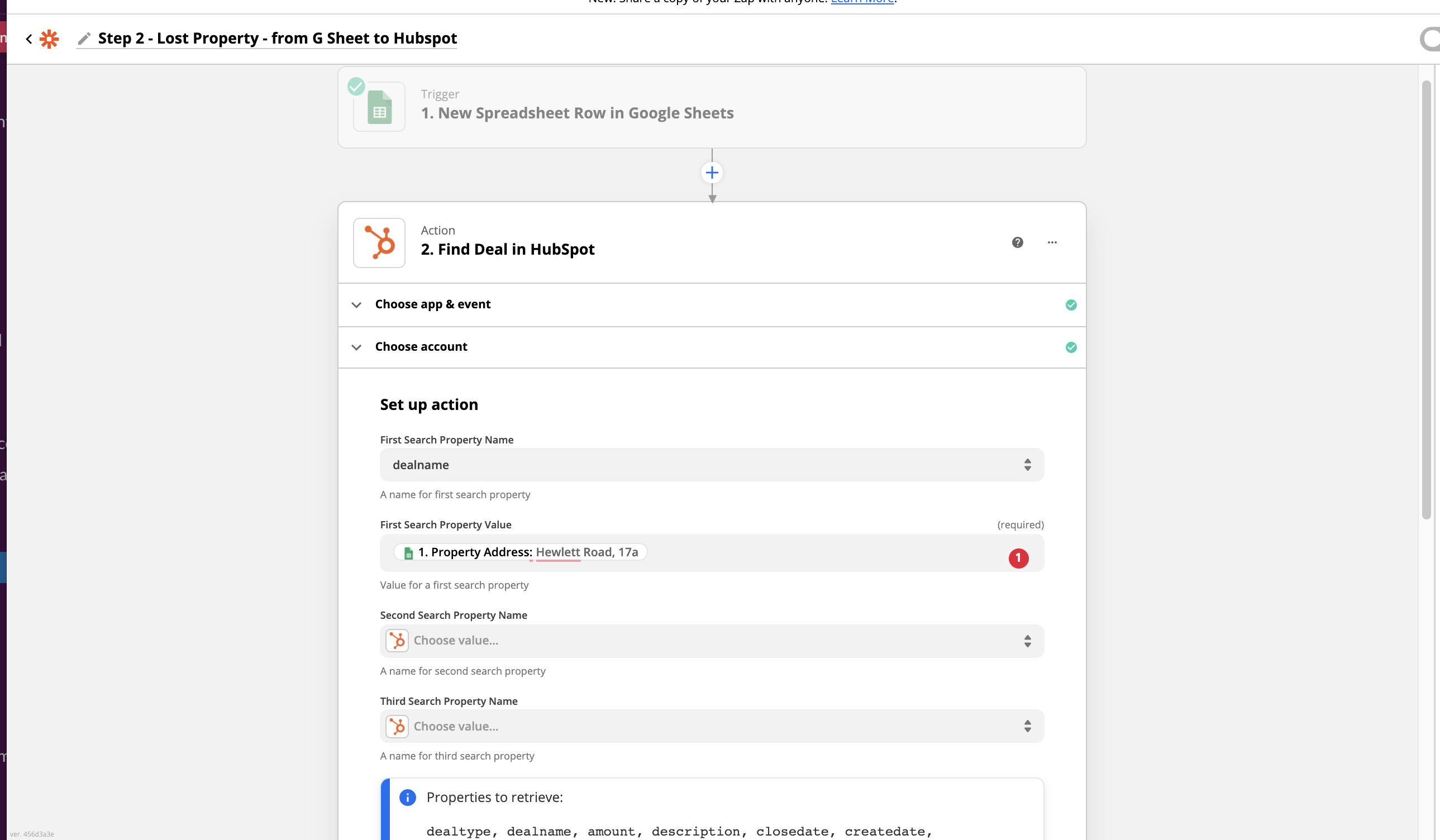
And it gives me this error.
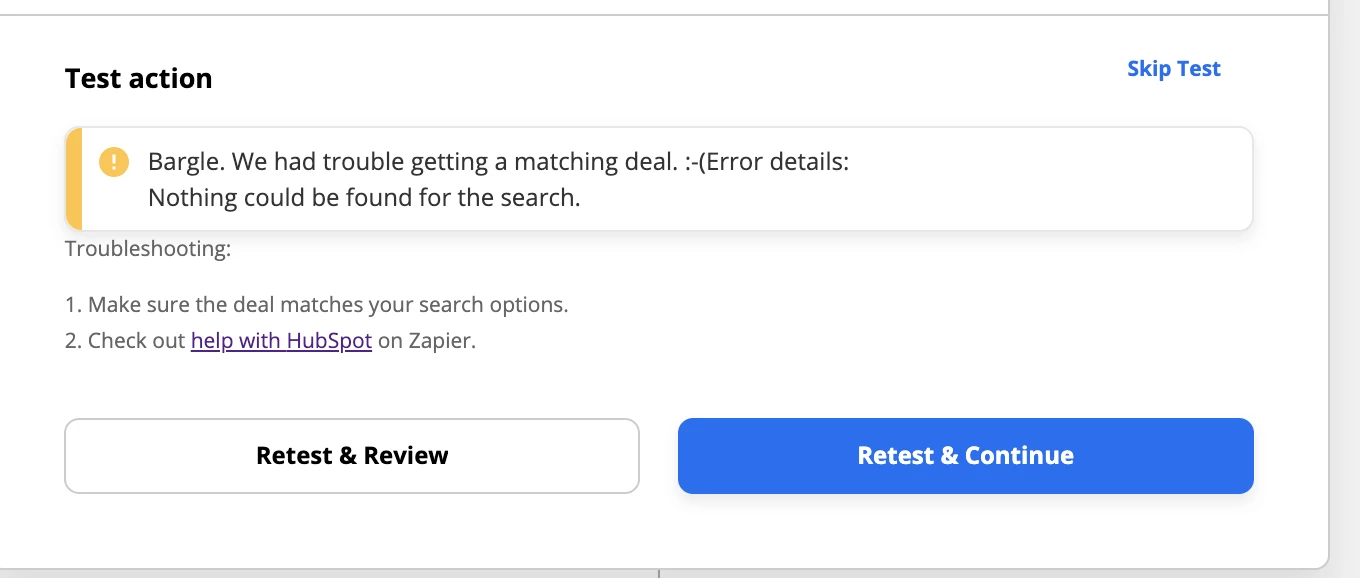
I also just tried searching for “Hewlett” Manually through the zap, and tested it with a different deal and it still gave me the error, its like its not accessing my list of deals?






