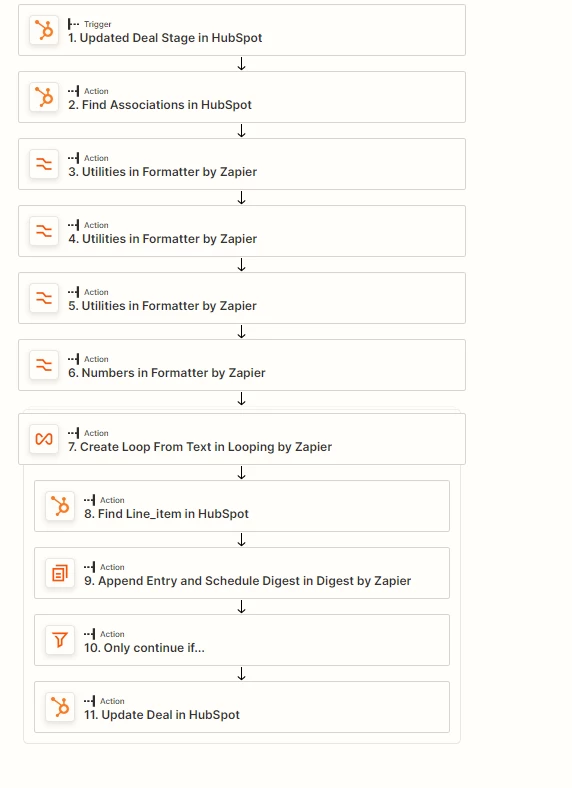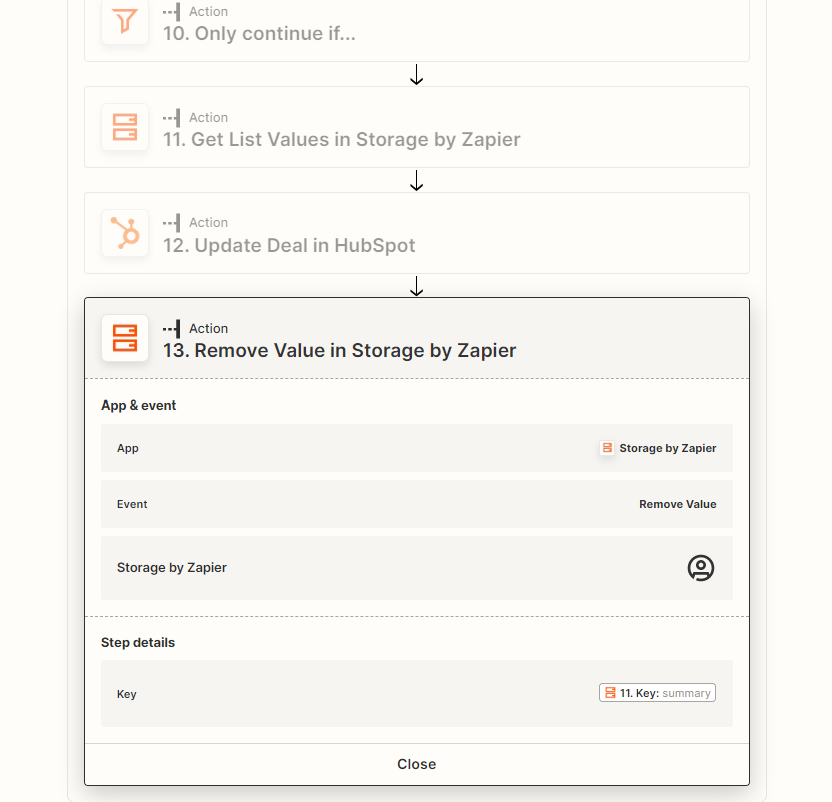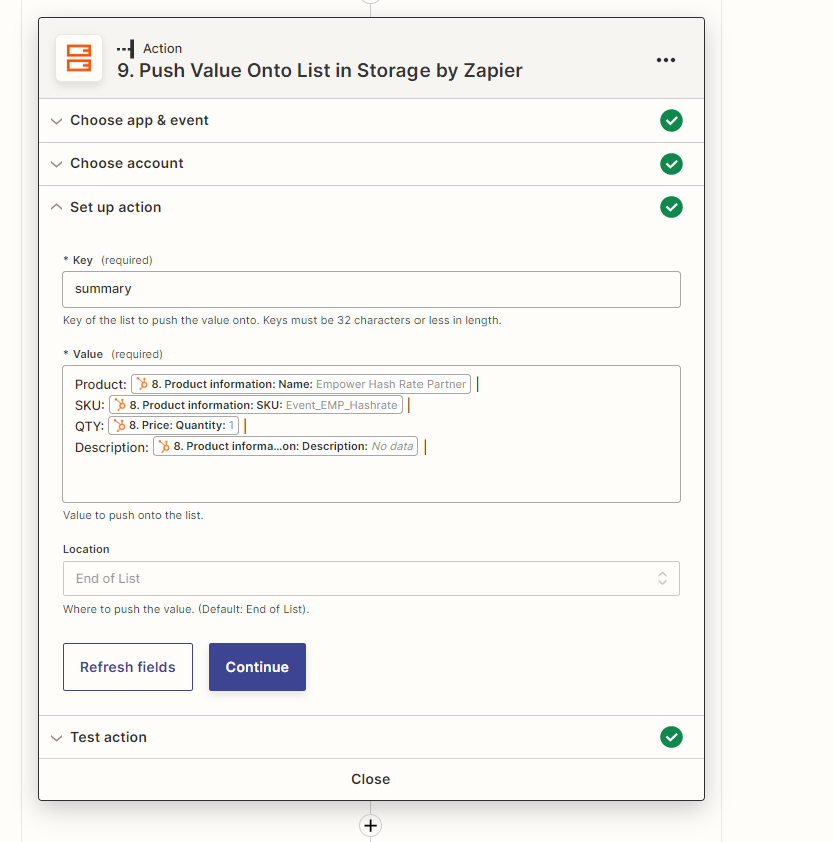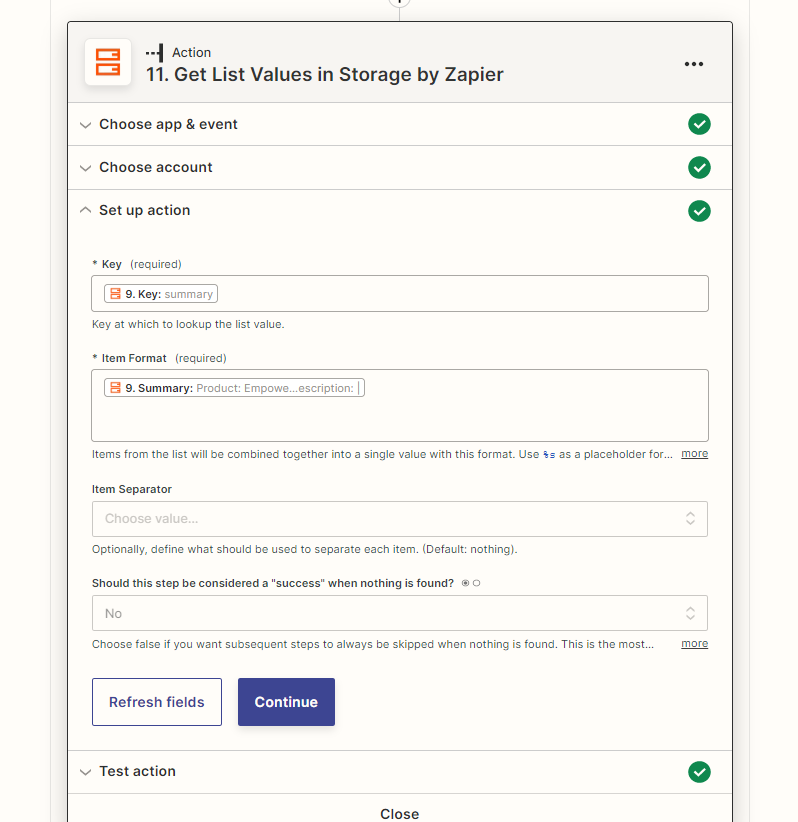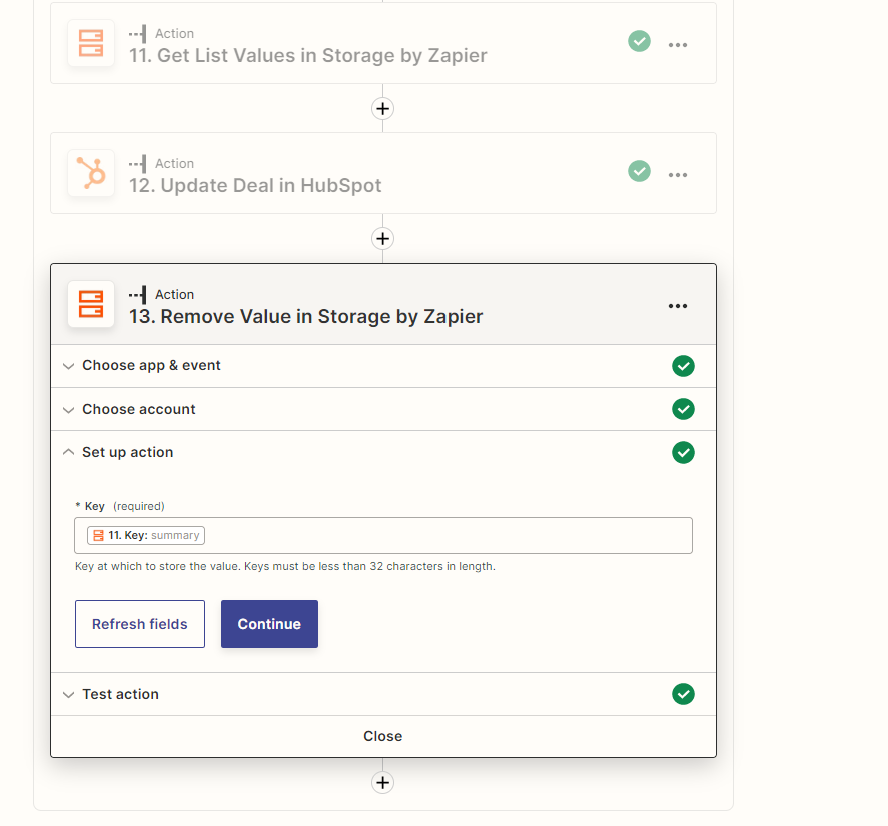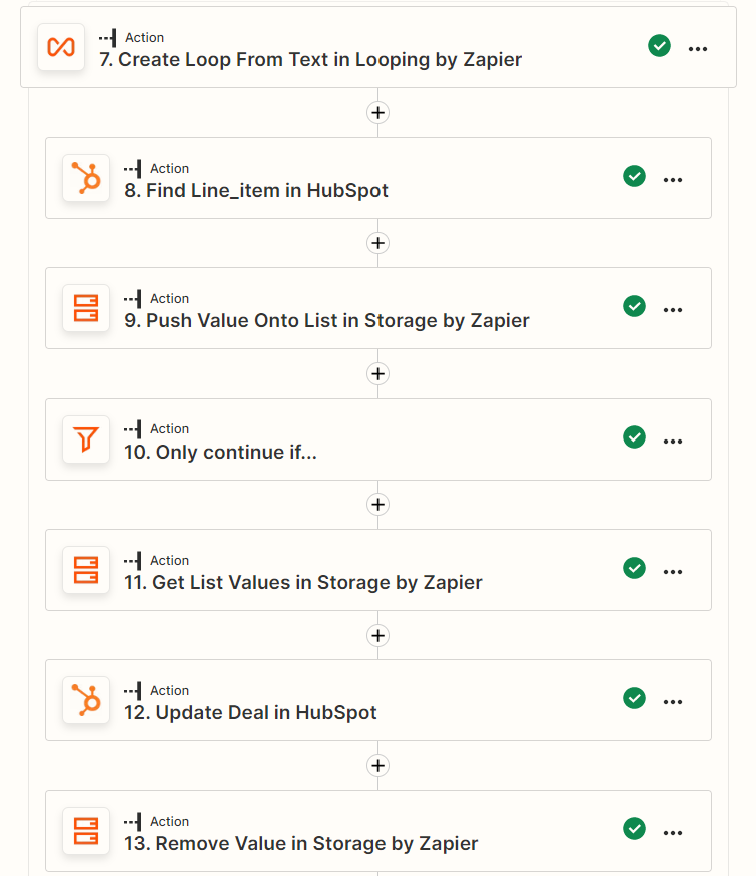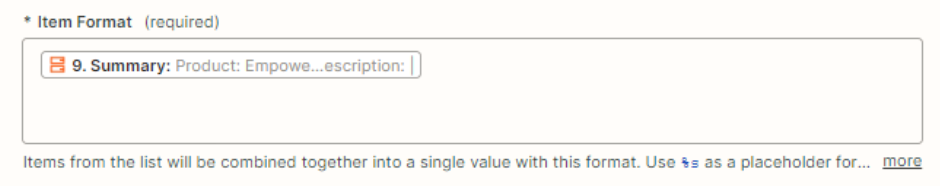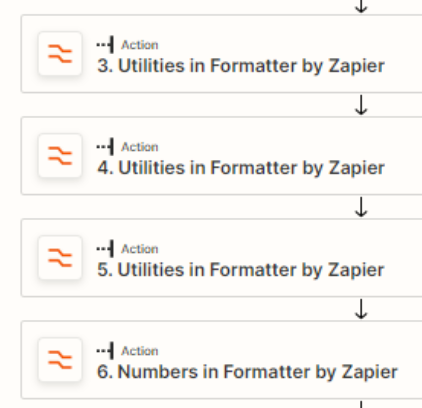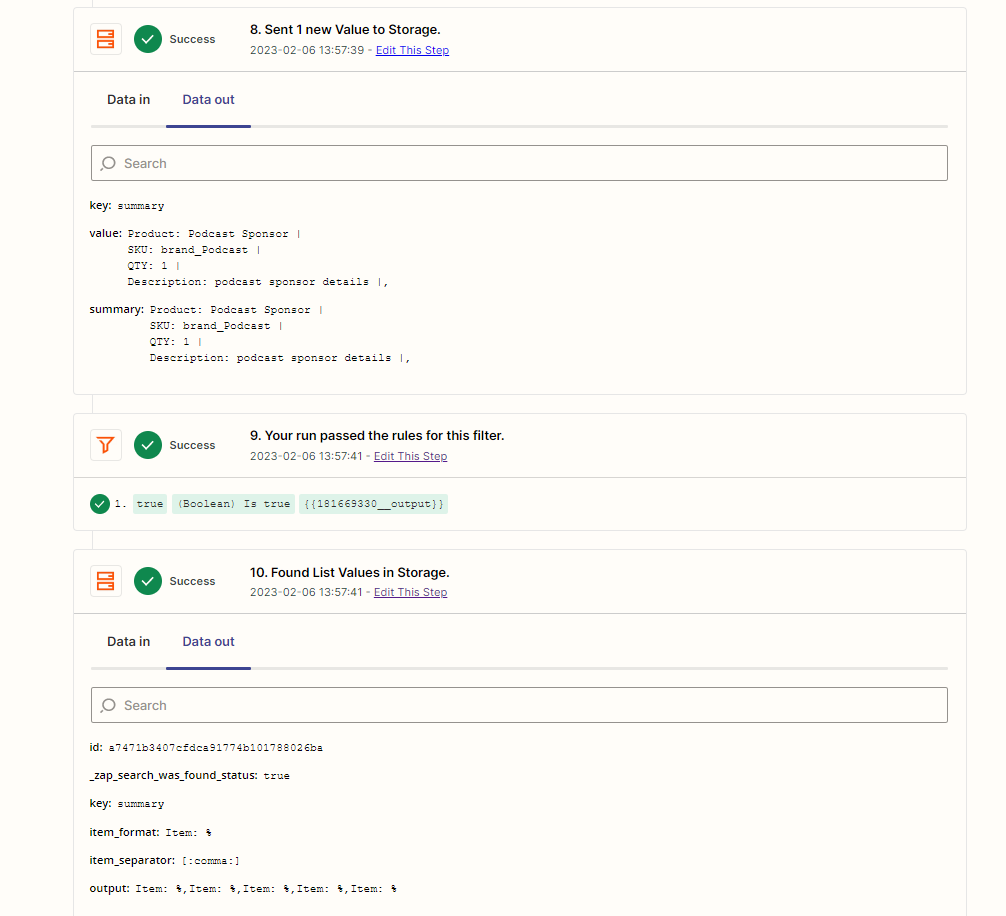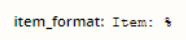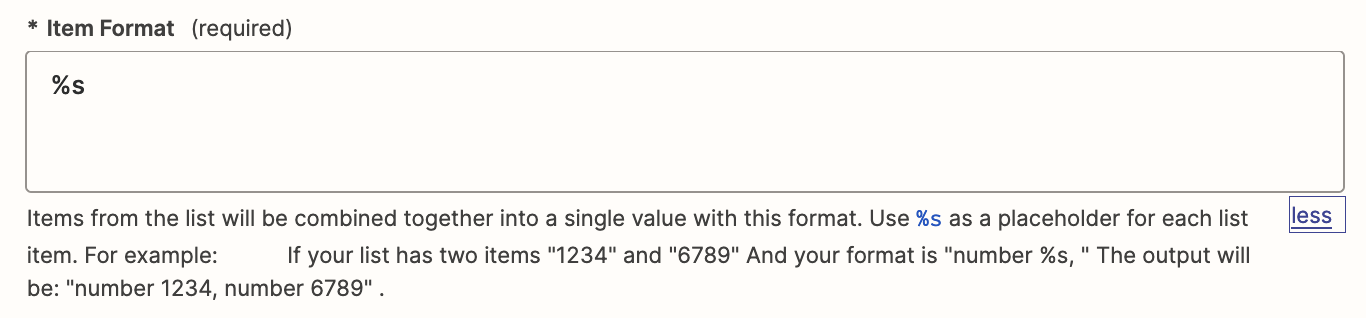I’m trying to create a summary field in Hubspot that basically concatenates all the line items of the deal into one field that I’m going to push back up to a deal summary field. I’ve got the trigger setup to start when a deal is moved to won.
Zap steps:
- I then go look up the associated line items
- I count how many there are (so I have a way to stop the loop) then
- I start the loop,
-
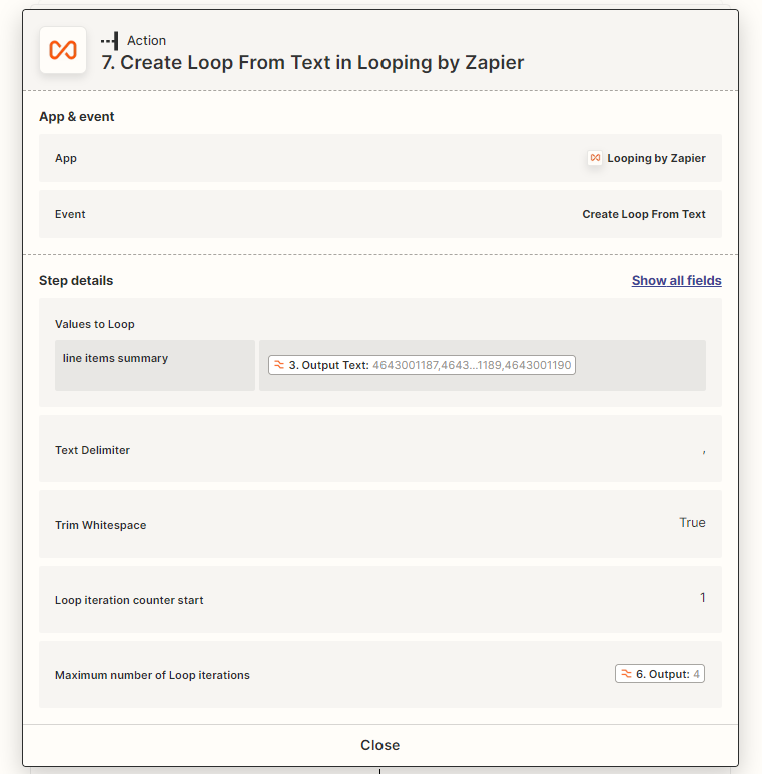
- it goes and finds the line items (one by one - each loop)
- It then puts them into a digest field
-
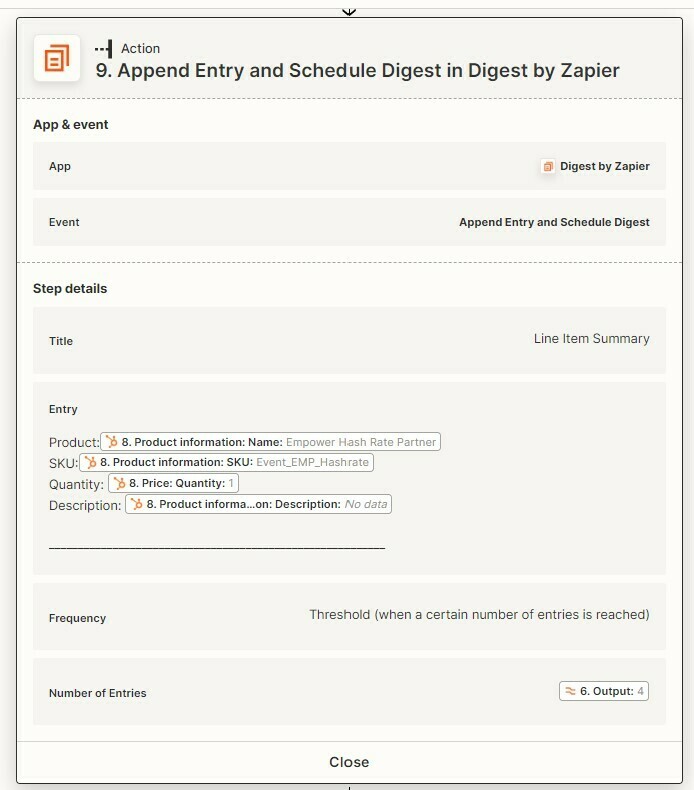
- which is constrained to publish after the loop has reached the count from the prior calculation
-
- Then I used the filter to push the final summary field (after all the loops have completed)
-
And then I update the field in hubspot.
It triggers, and runs until the last loop, I keep getting this error.
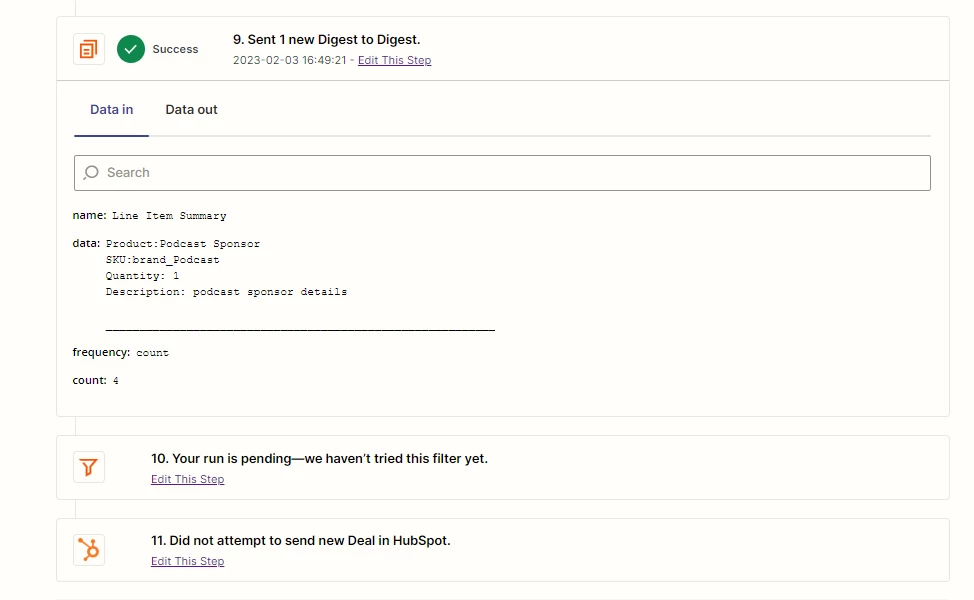
How do I get this to work? Should I be using a digest for this or is there an easier way? Also when I’m using the filter with the loop, is there a different way to let it move past the last loop and so that I only have to update the hubspot summary field one time?
Here’s the whole zap - all the formatter stuff is just to calculate the number of line items so I can use it in the loop.