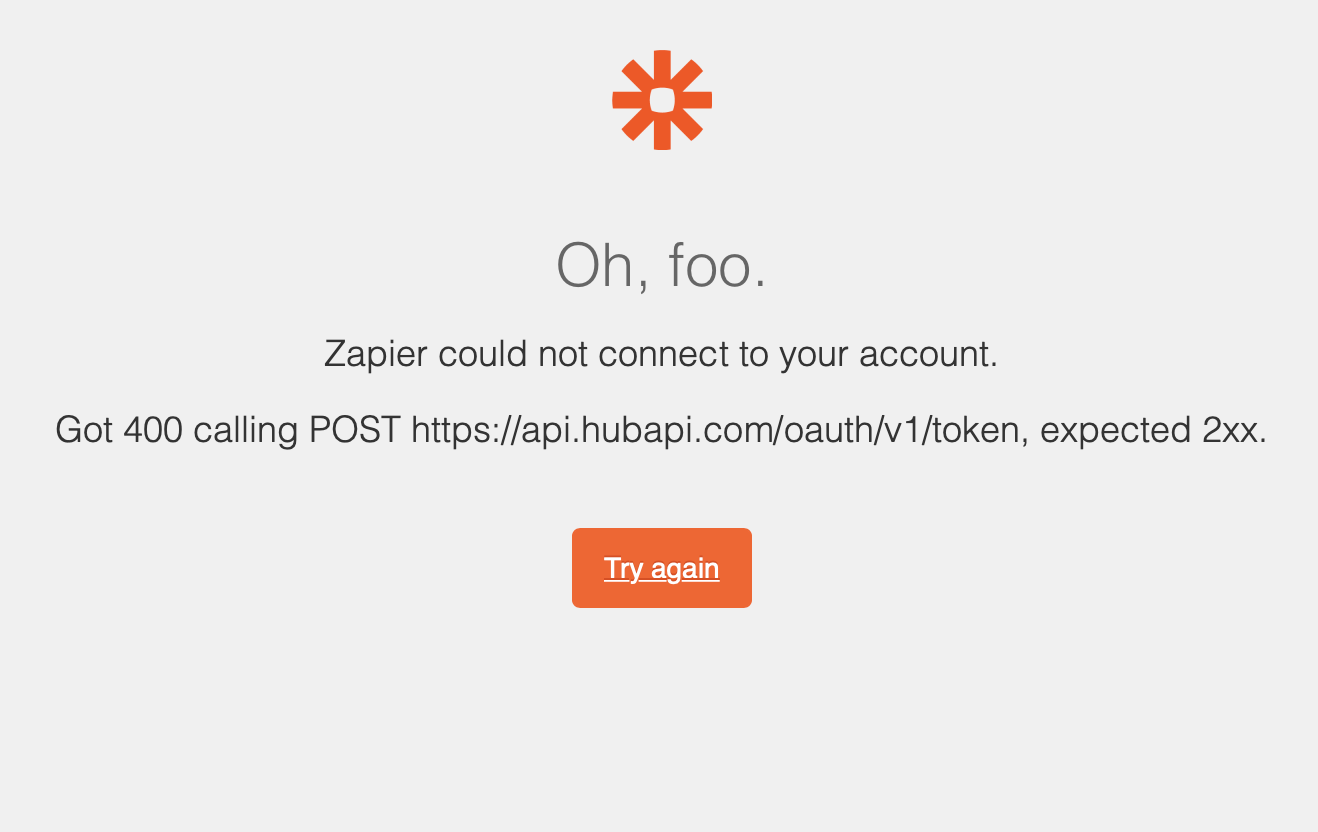 Hello everybody ! I've got a big problem. I have implemented several zaps to automate several tasks related to Hubpot. And overnight these zaps no longer work. Indeed, I always have an error message that appears (See pj). Could you help me ?
Hello everybody ! I've got a big problem. I have implemented several zaps to automate several tasks related to Hubpot. And overnight these zaps no longer work. Indeed, I always have an error message that appears (See pj). Could you help me ?
Best answer
Hubspot Integration doesn't work anymore
Best answer by Liz_Roberts
Hi
Checking in to see if your Zaps are back up and running!
It seems you were impacted by a HubSpot integration bug which has been fixed, but please let us know if you are encountering any issues or have any questions. Happy to help!
This post has been closed for comments. Please create a new post if you need help or have a question about this topic.
Enter your E-mail address. We'll send you an e-mail with instructions to reset your password.




