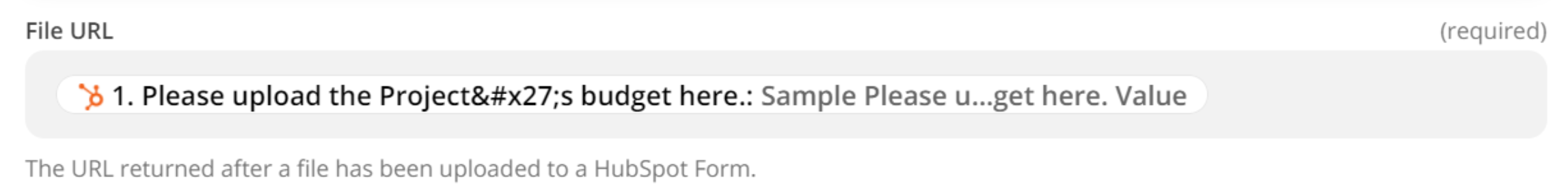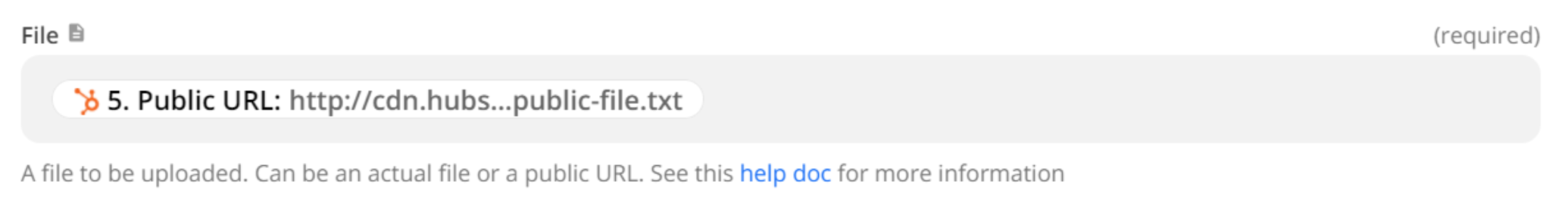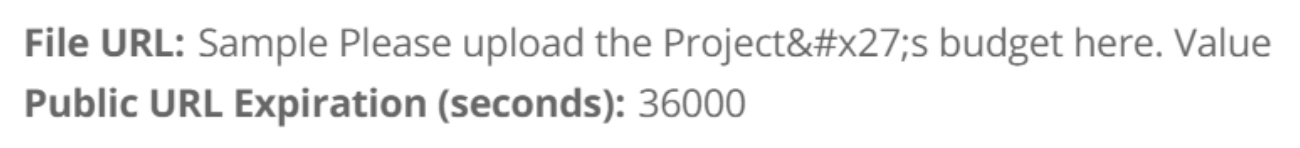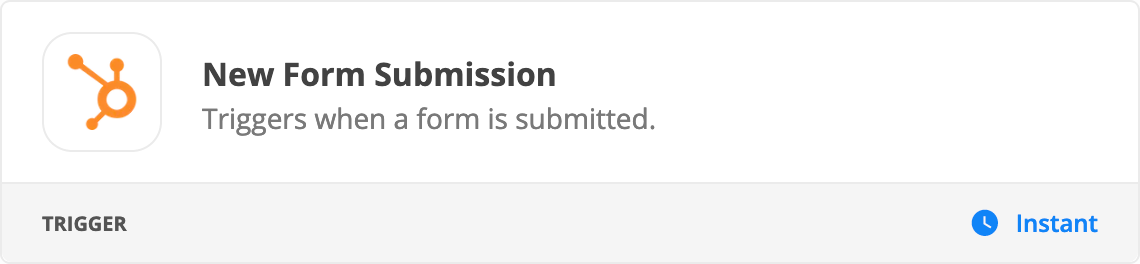I want the file uploaded in the HubSpot form to be stored in Google drive.Is that possible with Zapier?
Best answer
HubSpot form submission - upload file to Google Drive
Best answer by MarinaH
Hi
Thanks for the question - you should be able to build a Zap like this:
- Trigger: HubSpot - Form Submission
- Action: HubSpot - Get Public URL (map the url of the file from the form submission, as that requires authentication)
- Action: GDrive - Upload File (map the public URL from step 2)
Hope that helps!
This post has been closed for comments. Please create a new post if you need help or have a question about this topic.
Enter your E-mail address. We'll send you an e-mail with instructions to reset your password.