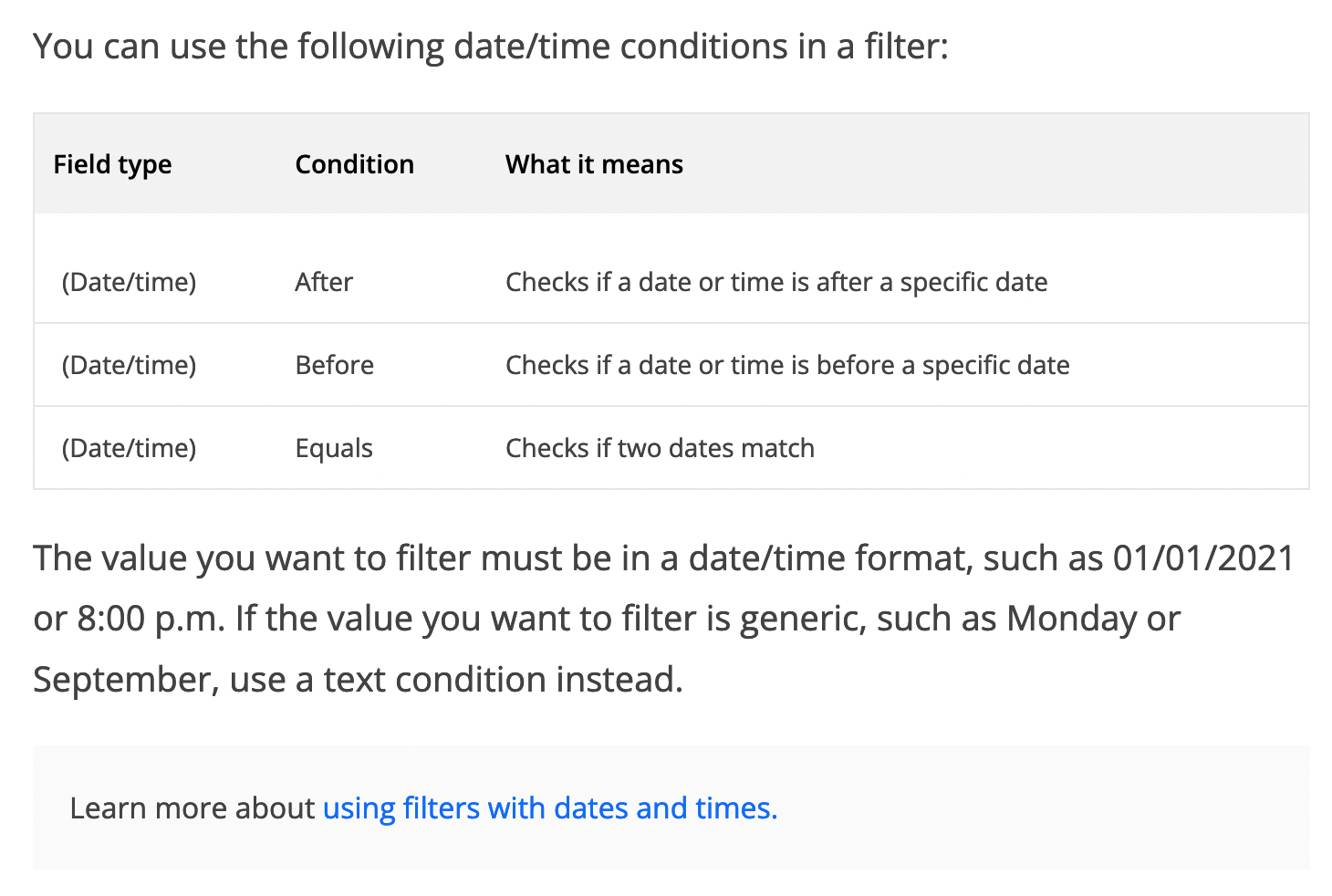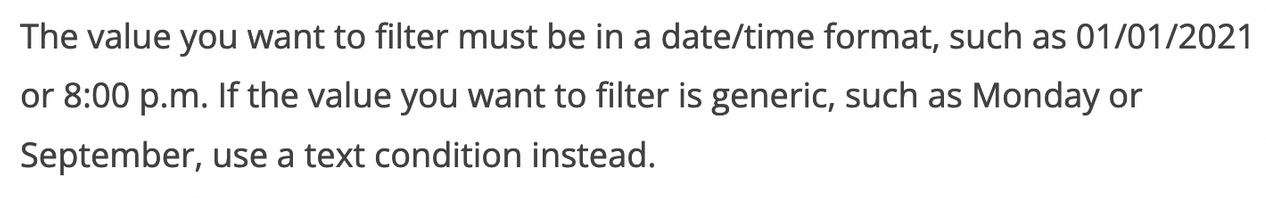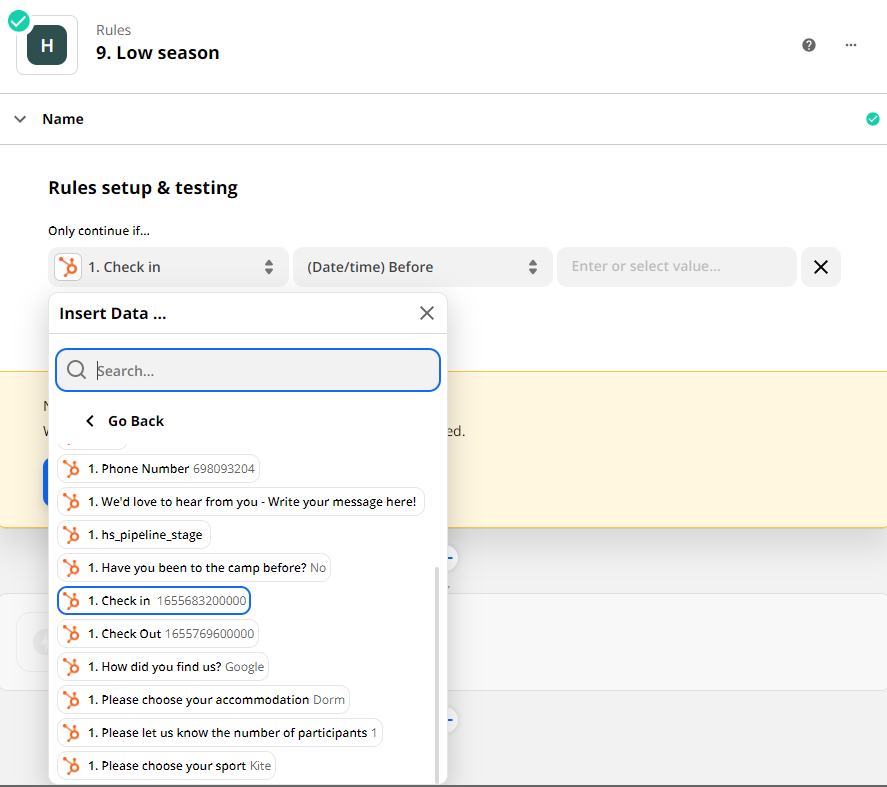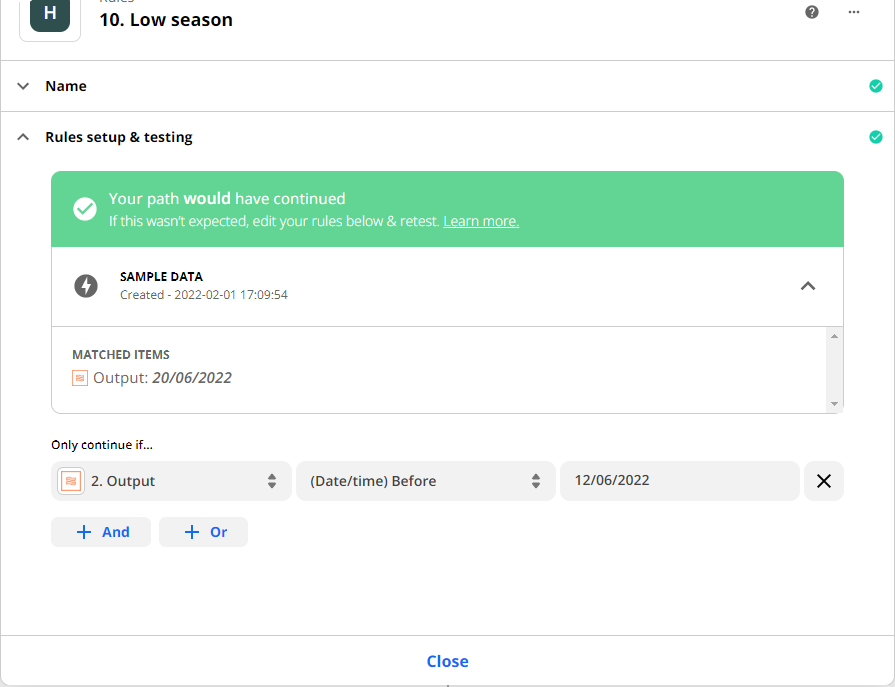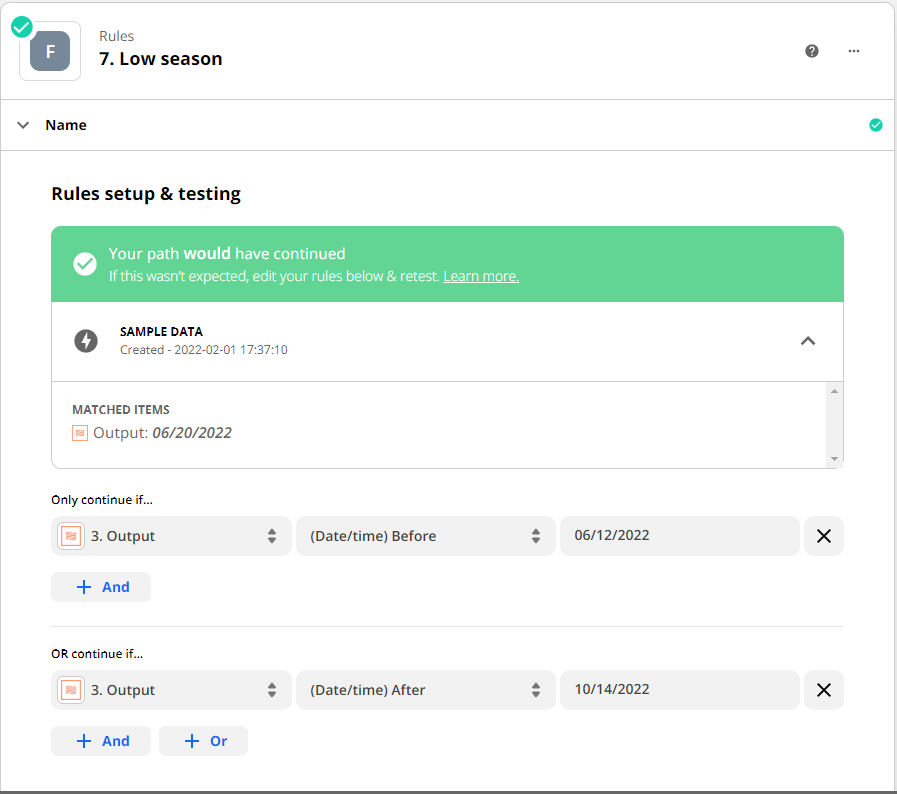Hi everyone
Need to help to understand building the path for my zap.
We have leads filling the form and we want to automate gmail sending messages depending what is in the form. We offer diffrent types of services depending on the date.
What I made so far is:
→ Form submision as trigger
→ choose a service path → send a mail depending on date filled out in the form (date before and date after)
How can I format the hubspot date to understand and set up diffrent points to it?
Thank you
Question
hubspot form submission triggers send a mail from google - paths depended on date format
This post has been closed for comments. Please create a new post if you need help or have a question about this topic.
Enter your E-mail address. We'll send you an e-mail with instructions to reset your password.