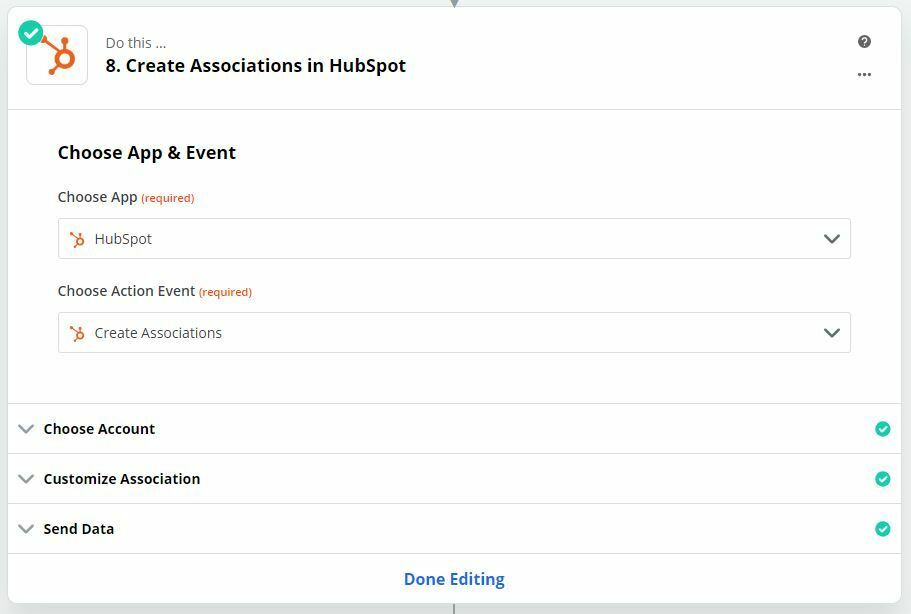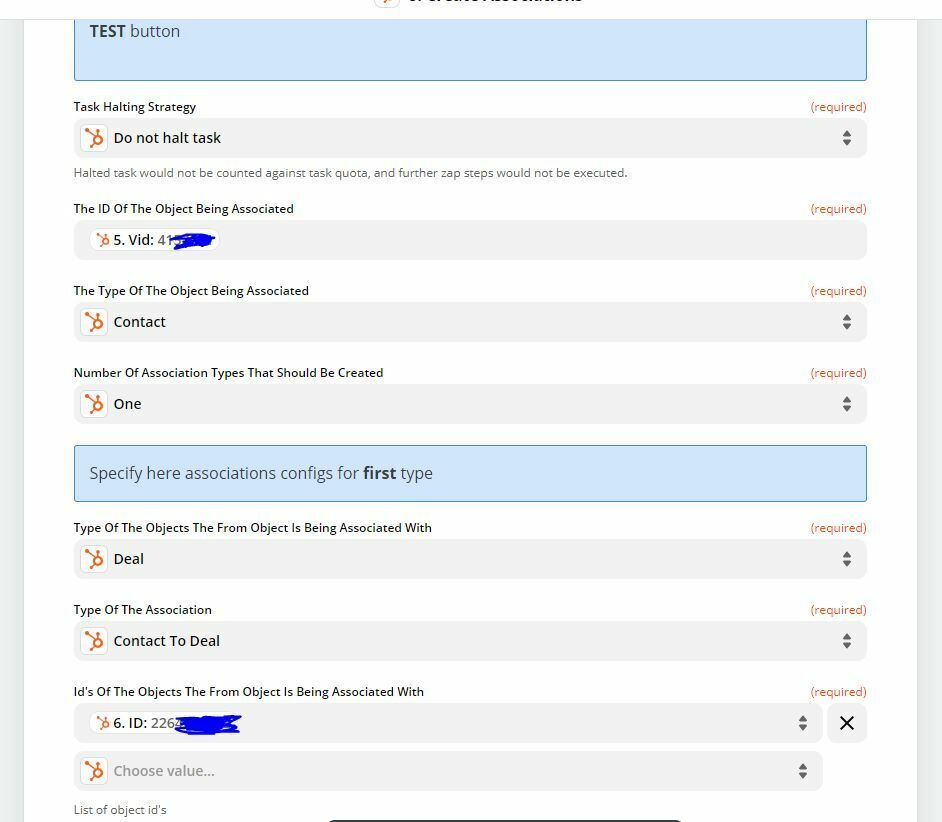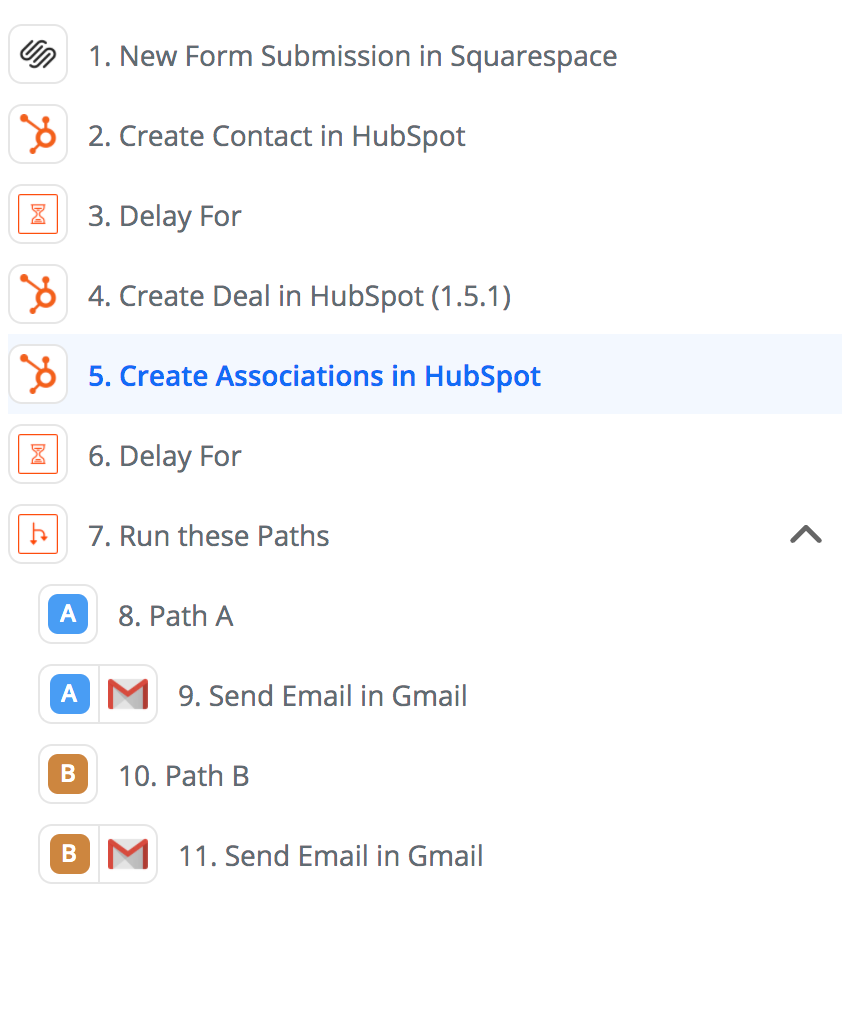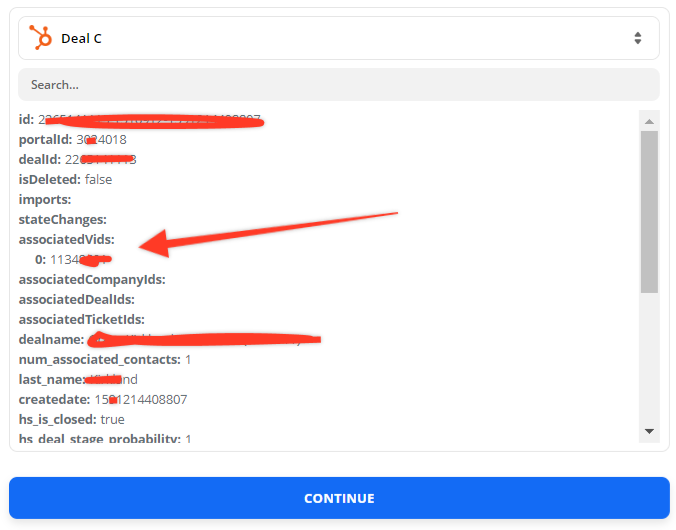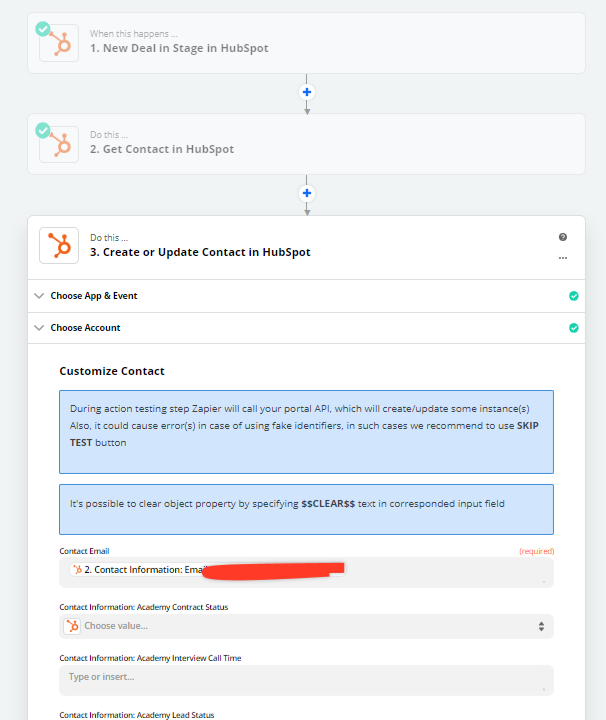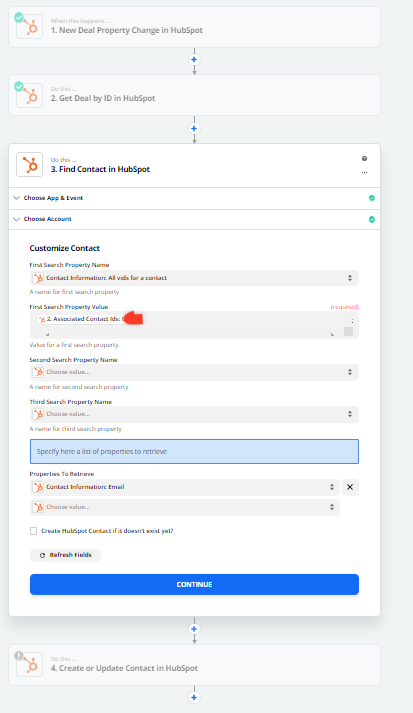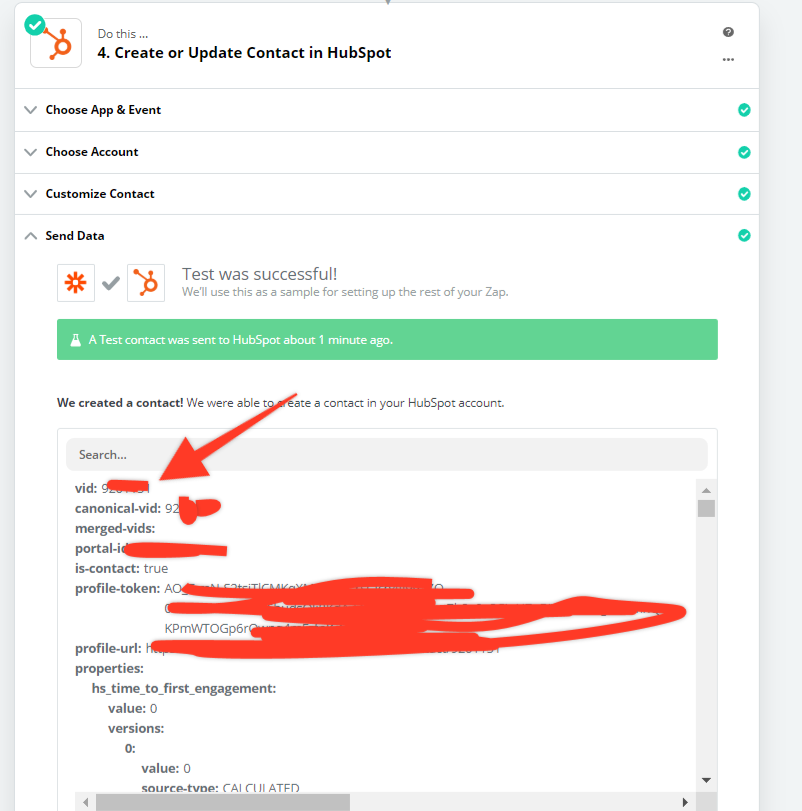The newest HubSpot app (I think it’s 1.5.0) does not include the associated contact ids for triggers that relate to a deal update.
On the legacy version (which I still have access to) this exists and we used this to manipulate a contact in other areas of our business.
Does anyone from HubSpot know if this is something that will be added to the new app in the near future? Or should I build out my systems by adding a value onto deals labelled, “contact email” and do things that way?
Best answer
HubSpot deal triggers no longer include contact ids...
Best answer by JakeatGrantMe
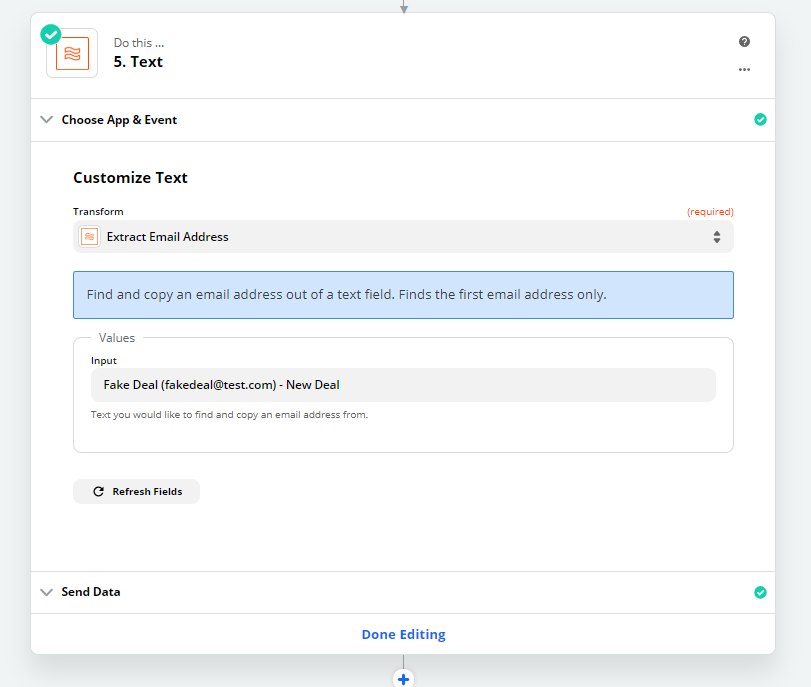
And you get this output:
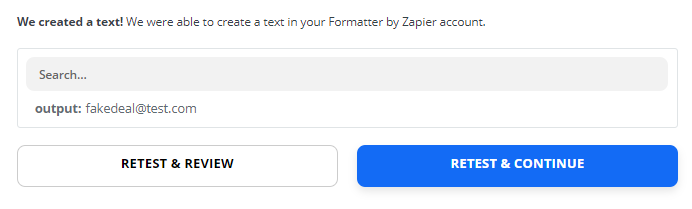
Select “Formatter” as your action step → “Text” → “Extract Email Address” Transform
This post has been closed for comments. Please create a new post if you need help or have a question about this topic.
Enter your E-mail address. We'll send you an e-mail with instructions to reset your password.