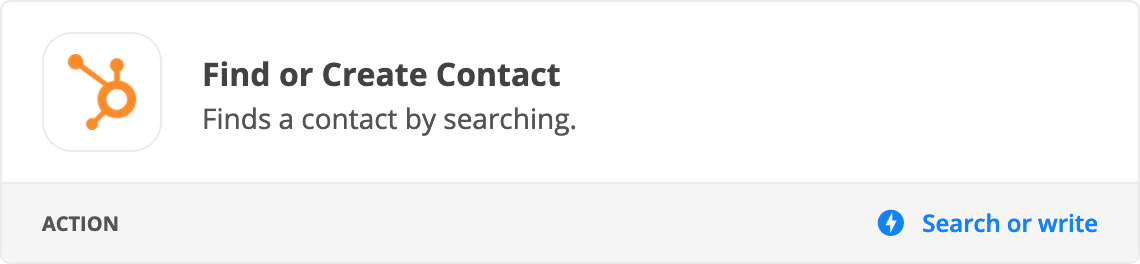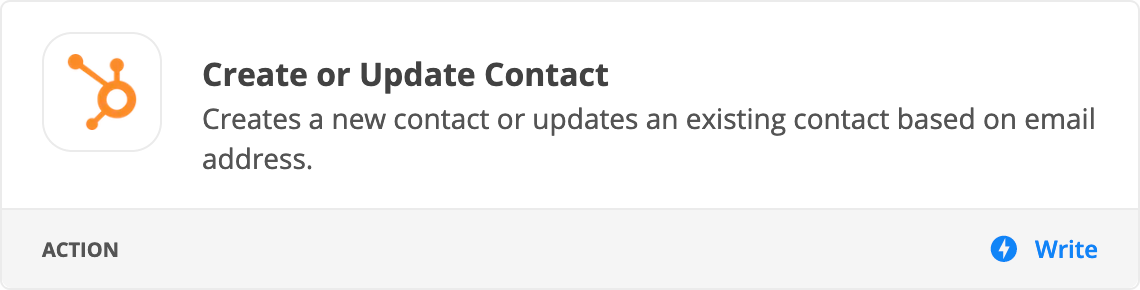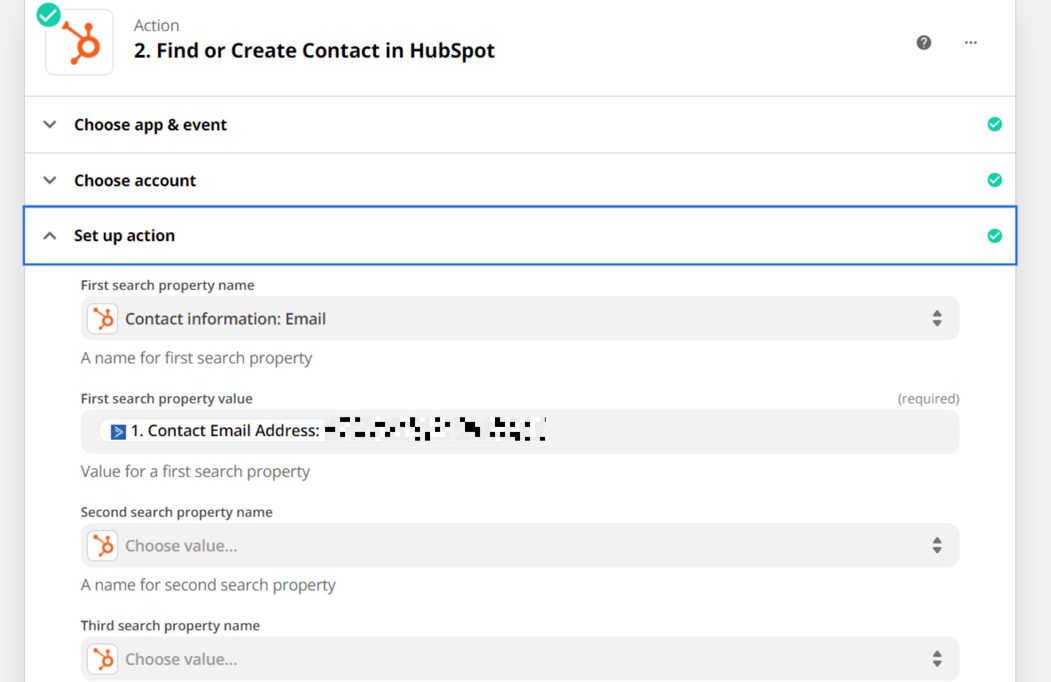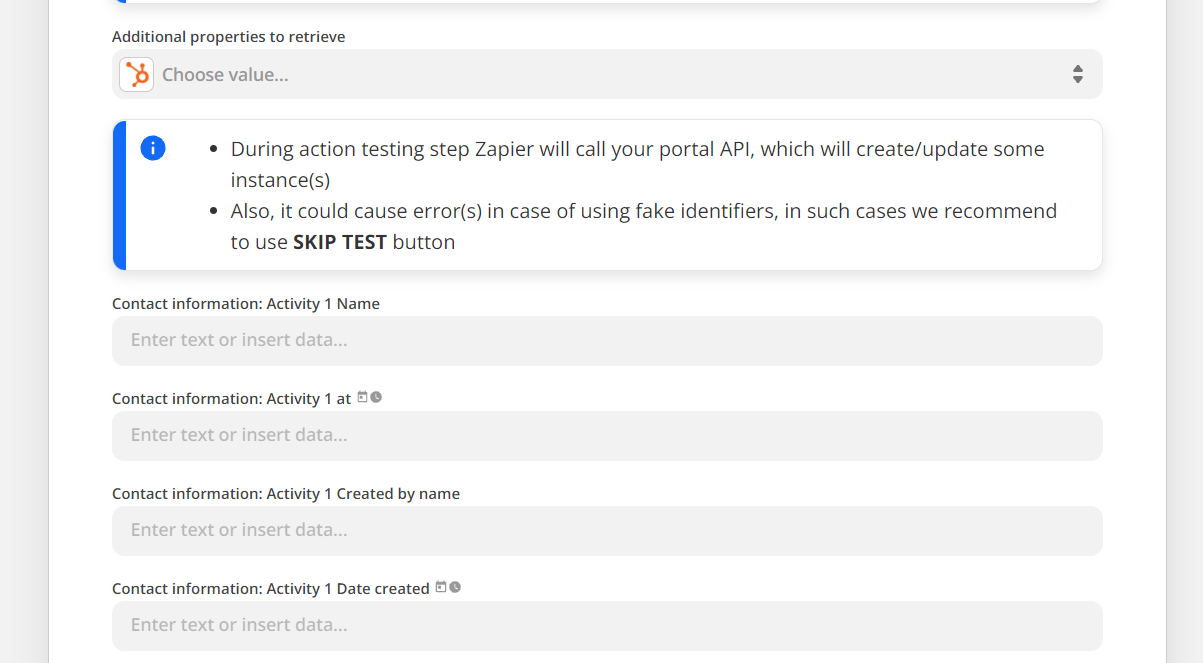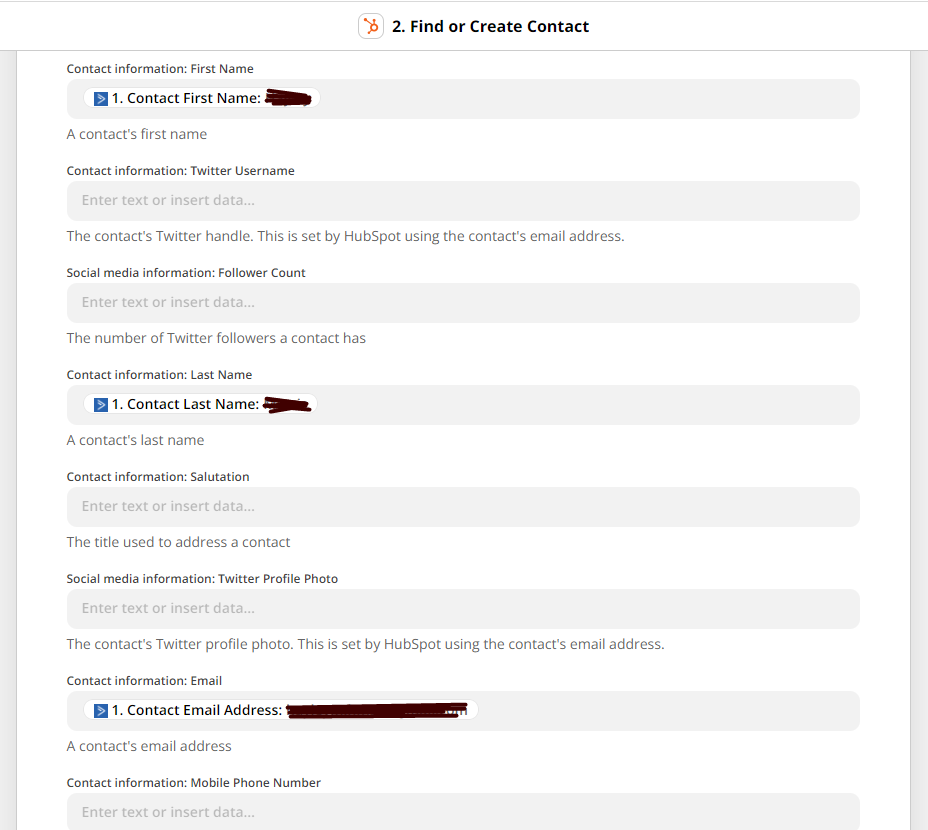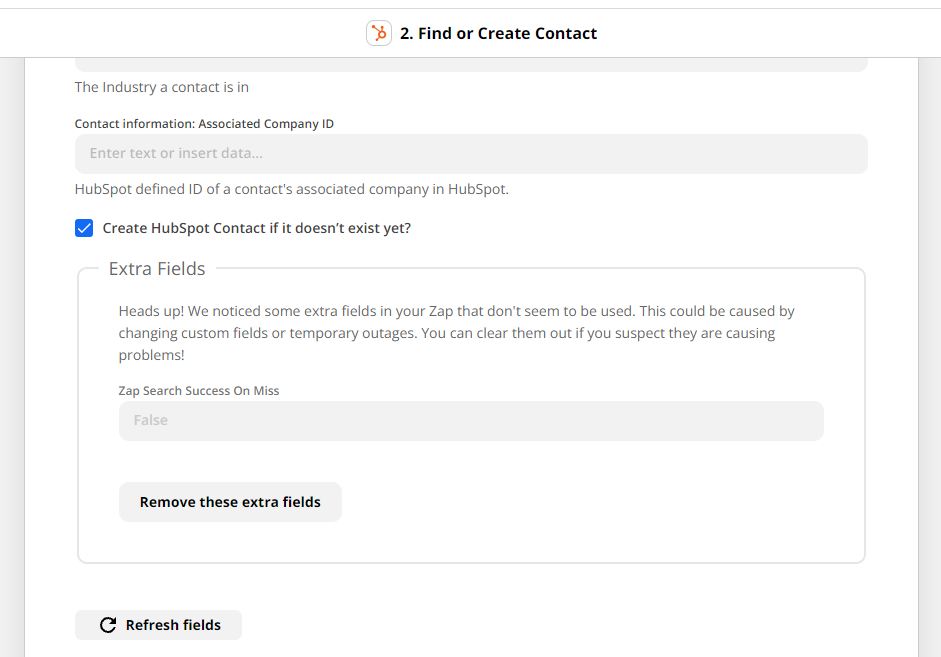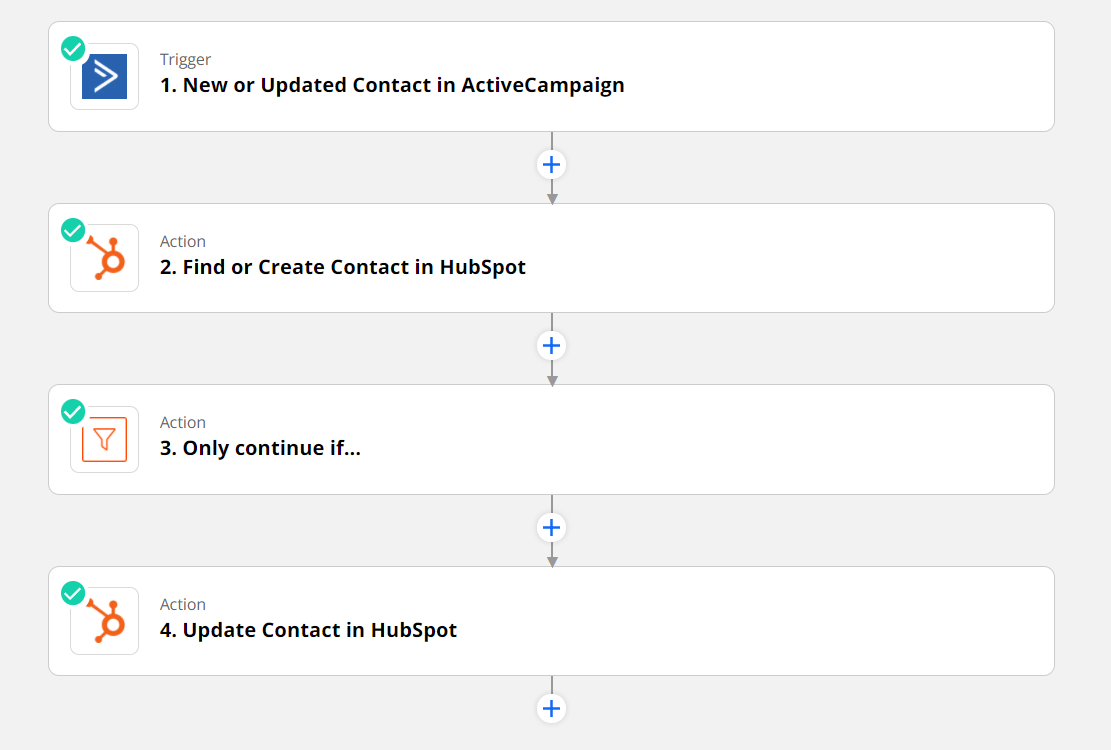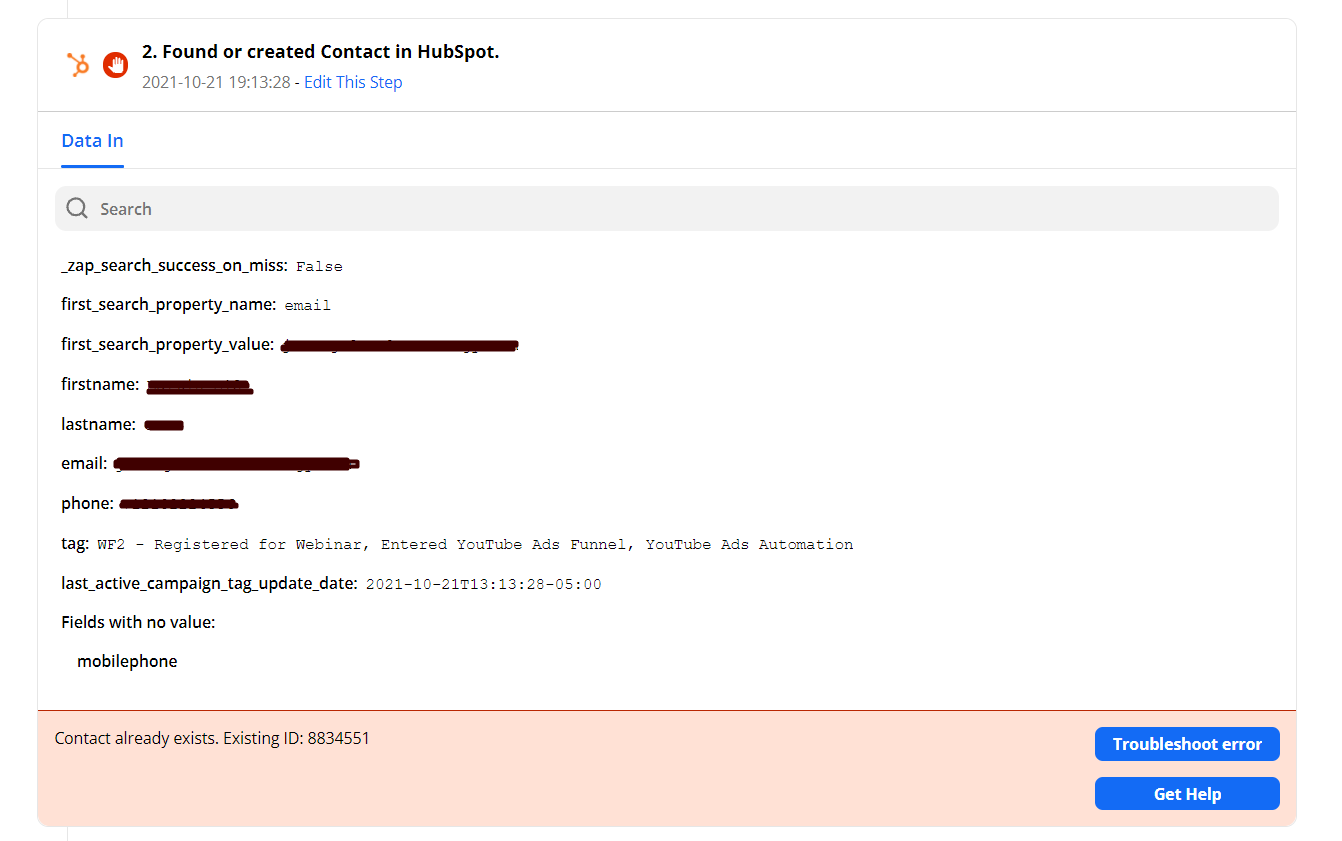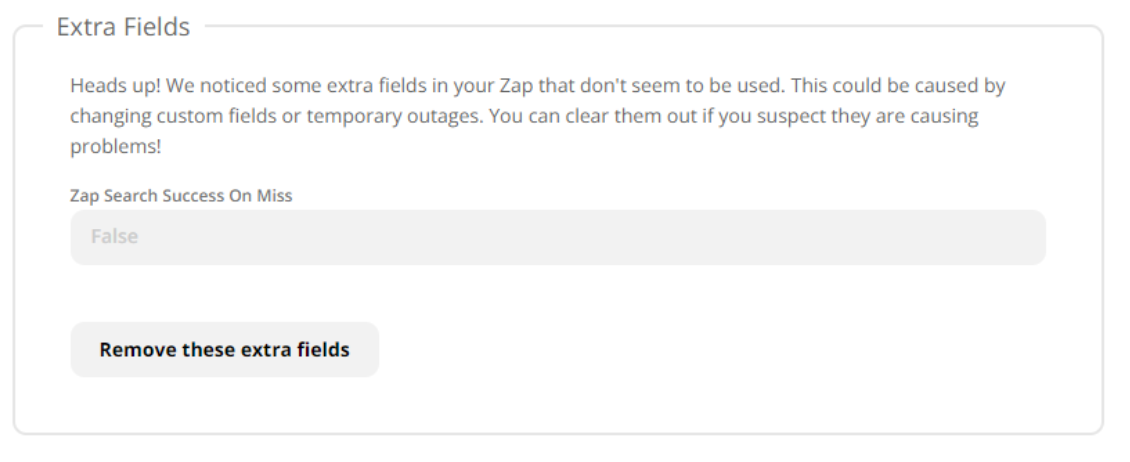Hi ya’ll - 👋🏽
I wanted to swing by and share some news regarding this bug. Ultimately this was closed and our team determined it’s expected behavior.
There was an the announcement that was shared a few days ago with some excellent recommendations on why the error occurs and how to navigate the various scenarios.:
Specifically, we have found that the issue was caused by one of two common cases, which are a part of HubSpot's expected behavior: First, the "Find Contact" search joins multiple parameters into an AND query, not an OR query.
This means that when two or more "Search Property" fields are filled in, the action will try to find a contact that matches all of the values listed.
The majority of reports we saw involved trying to find contacts with an email address either in the Contact Information: Email or Contact Information: Additional Emails fields. However, setting both of those fields prompts the action search for contacts which have the email address listed in both fields, which is rare.
That tends to cause the search to fail even if a contact does exist with that email address in one of the two fields, and return a "Contact already exists" error when trying to create a new contact with that same address.
To avoid this issue, we recommend keeping the search as general as possible — for example, having it search for contacts using only the Contact Information: Email search property, as HubSpot requires that each contact has a unique email.
The other case we have seen, which is less frequent, is that occasionally there may be two Zaps or processes which attempt to create the contact at the same time.
This causes a condition where one Zap might just barely beat the other to the punch — so while the search returned no results in both cases, only one of the Zaps can create the new contact successfully. If the search is not too specific (like in the case outlined above), it's worth reviewing your other Zaps that create HubSpot contacts.
If you have multiple Zaps with the "Find or Create Contact" action, adding a Delay step before one of them should help avoid the issue in most cases.
As always though please don’t hesitate to reach out here in community or open a ticket with my teammates in support if you have further questions or help navigating this.
We’re here for you and always happy to lend a hand!