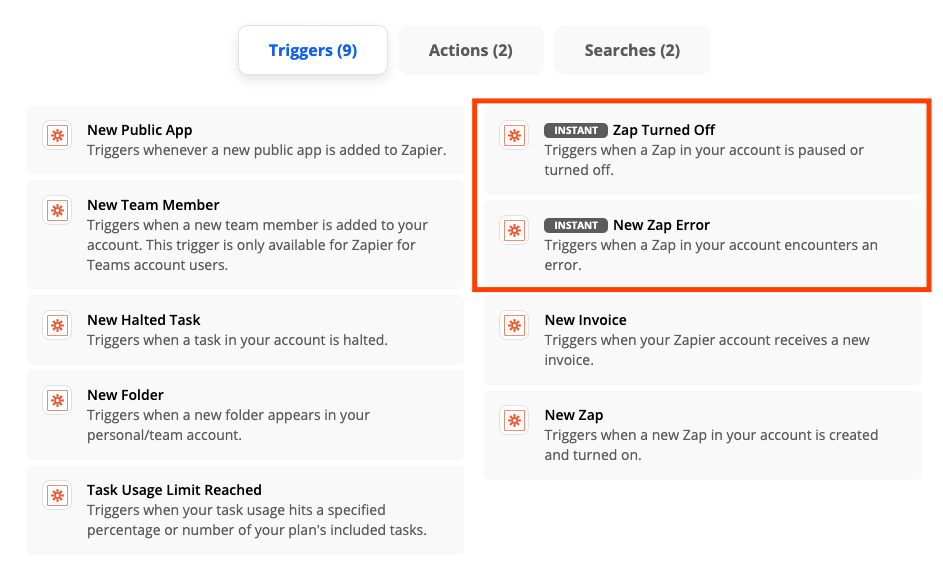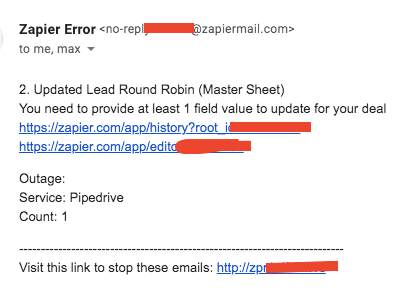I have searched the community and the web for a solution to this, but have not found an answer. So I am here to see if the community can help point me in the right direction.
I have several ZAPs that connect webhooks to CRMs and ticketing systems for clients. These are simple API integrations and have no error checking. This was done on purpose.
When a ZAP fails, it shows in the ZAP history. I would like to use another ZAP to monitor those and should one be stopped with an error, then notify either me or my client with the payload from the webhook that triggered it.
Now don't get me wrong. I know the why of the failure (possible duplicates).
Let’s use SalesForce as an example. I have an instance where I can create LEADs. This works all well if each lead is new and unique. However, if a lead comes in that is similar in name or email address, that LEAD will fail to be created because sales force thinks there is a duplicate (even though it may not be). In the Task History, there is an error.
The Status is “Task Stopped” and the Status Reason is “Errored”.
All I am looking for is a ZAP that monitors the Task History and lets me pull data from the task.
I want to be able to let my client know with a notification (email) that this new lead failed in an automated fashion.