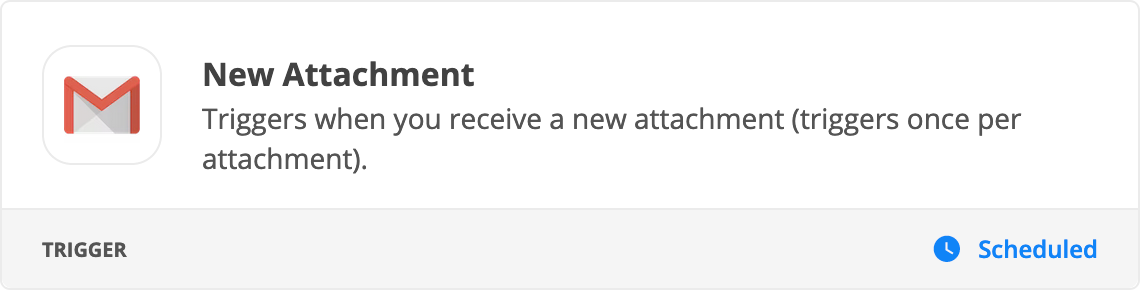I get emailed an Excel file every week. I want take all of the rows from this file and add them to a master Google Sheet. Can anyone suggest a workflow to do this?
Question
How would you add rows from an emailed Excel file into a Google Sheet?
This post has been closed for comments. Please create a new post if you need help or have a question about this topic.
Enter your E-mail address. We'll send you an e-mail with instructions to reset your password.