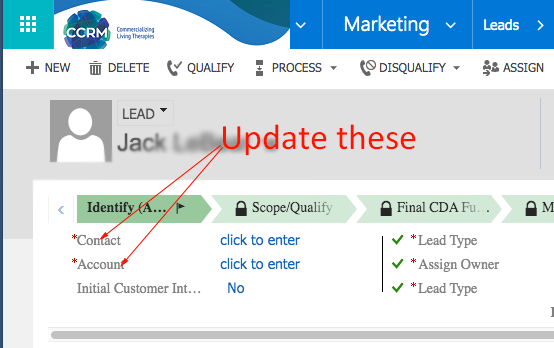When a new contact is created in Hubspot I have a zap that creates a Dynamics 365 Contact and Lead.
When the LifeCycle in the Hubspot changes to Sales Qualified Lead I want to update the Dynamics 365 lead and assign the parent contact for the lead. (And in another scenario assign the Account)
The help caption on the Parent Contact for lead field says the following
Provide the Parent Contact for lead ID, not the Name here. Not sure how to use custom values? Learn more here. Choose a contact to connect this lead to, so that the relationship is visible in reports and analytics.
My Zap for this is as follows:
1 New Contact Property Change in Hubspot (based on LifeCycle Stage = salesqualifiedlead
2 Find Lead in Microsoft Dynamics 365
3 Update Lead in Microsoft Dynamics
How do I get the zapier Parent Contact field (or the Account field) to Look up the Contact or account?