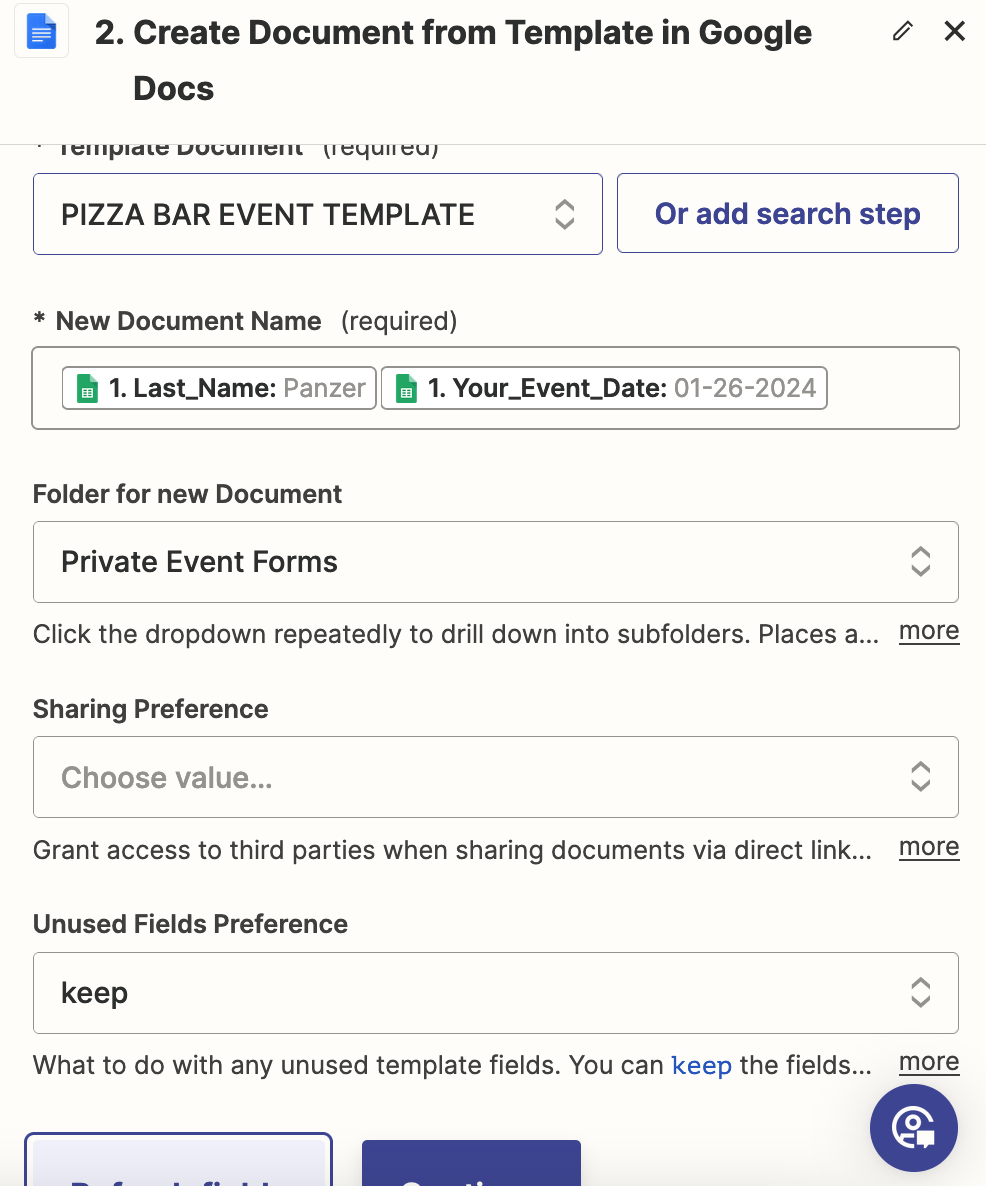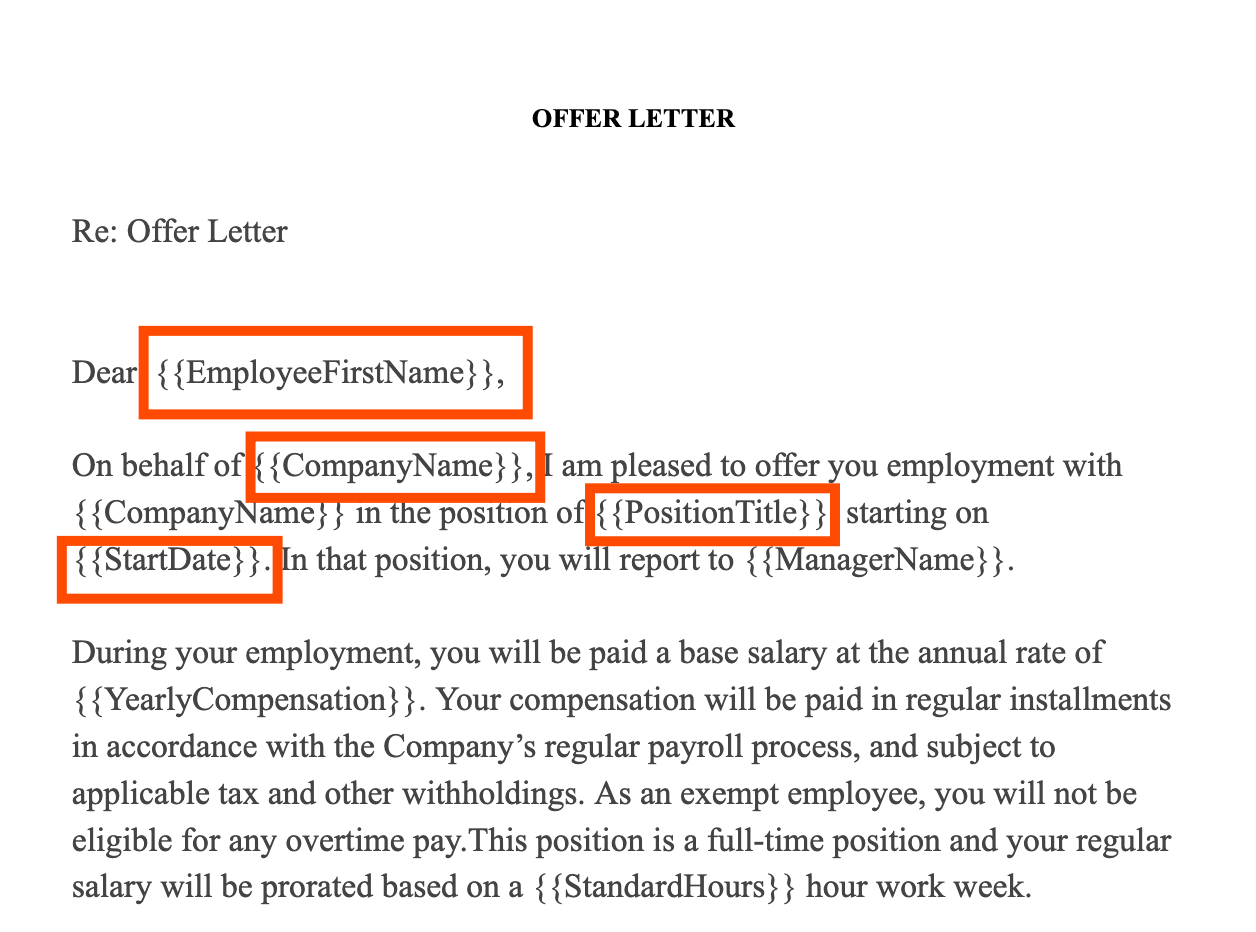Hi -
I run a business that has customers submit a food order form built in Jotform. Each time that form is submitted, I’d like to create an automated workflow to move the data to a Google doc template that serves as an order form — there are fields that would be pouplated by the data transfer from Jotform, and also some open fields that my staff need to manually populate before saving/printing the form.
To achieve this, I’d like to the data from the Jotform to placeholders on a copied Google Doc order template doc. I have learned how to create a copy of the template each time the form is submitted, but I cannot understand how to move the data from the form into placeholders on the new Google document.
1. Trigger / Event: Form submission
2. Action: Copy google doc
3. This is where I get lost.
How do I set up shop from here - is it possible? - so that data from the form submission that triggers this workflow is then put into specific places on the newly copied/created Google doc?
Thank you for any insight!
Craig