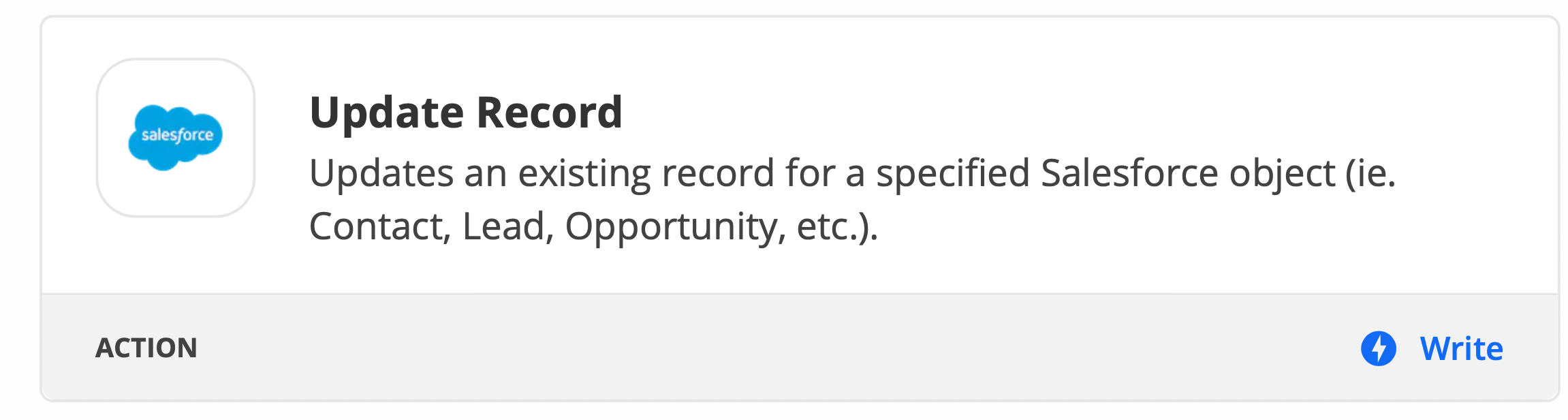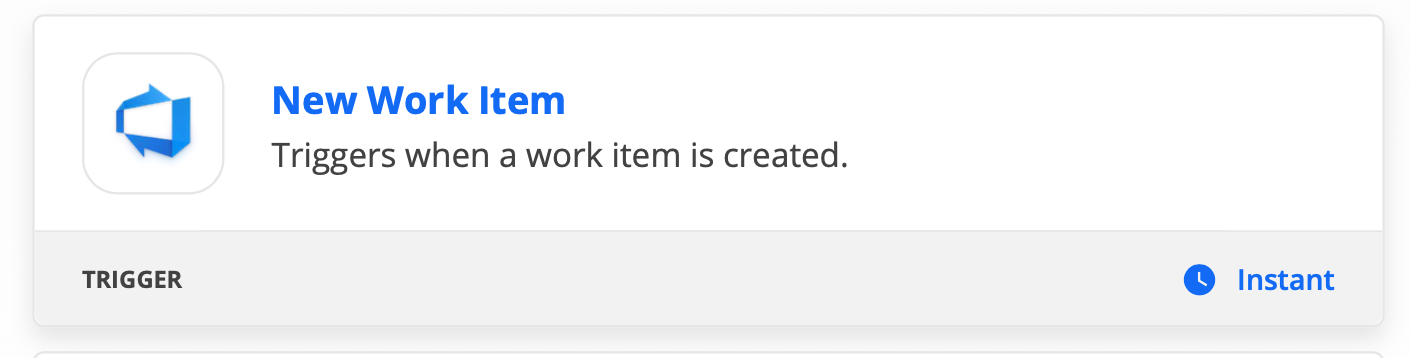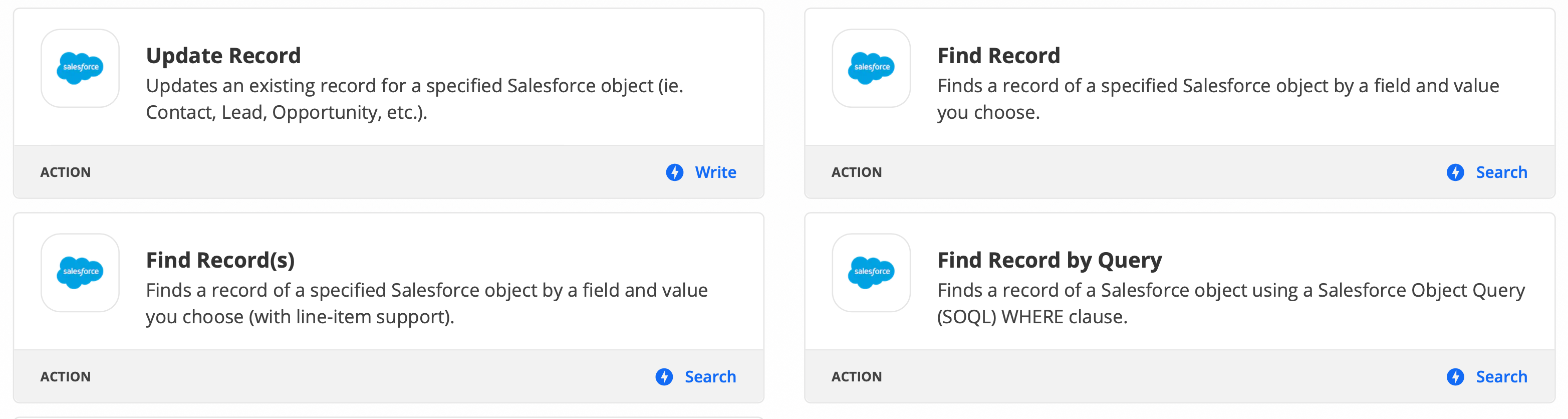Hi, I have just created my first Zap. I have connected Salesforce to Azure DevOps. I have a custom object in Salesforce called “Feature Request”. The trigger is when the Feature Request record status is changed to “Approved” the Zap creates a corresponding Work Item - Feature in Azure DevOps.
That part works, but now I need to take the Work Item number that was just created and write it back to the Salesforce Feature Request record that created it. Any ideas on how to do that?