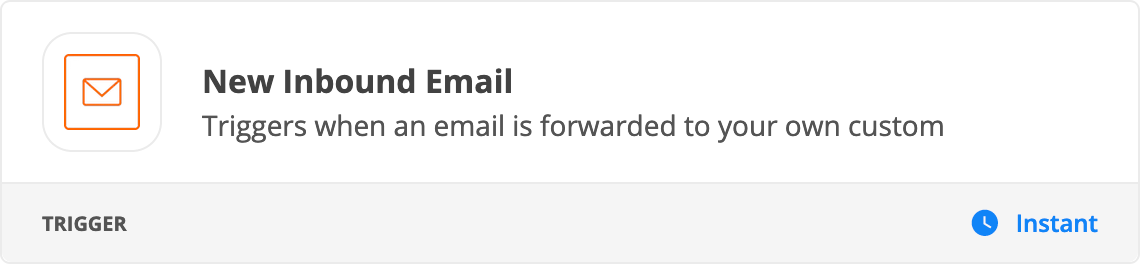Hello, I created an inbound email trigger with Zapier.
Zapier generates an email like example.ID123@zapiermail.com .
I added this email as a guest on an Outlook group.
I then receive an email in Zapier that tells me:
Verify your email address to complete the sign up process. (invites@microsoft.com)
Please use the following verification code to verify your email with Microsoft: 123456 If you didn't request this code, you can safely ignore this email. Someone else might have typed your email address by mistake. Thanks, Microsoft
I don't understand how I can validate the email address on Zapier...
Thank you in advance for your help.