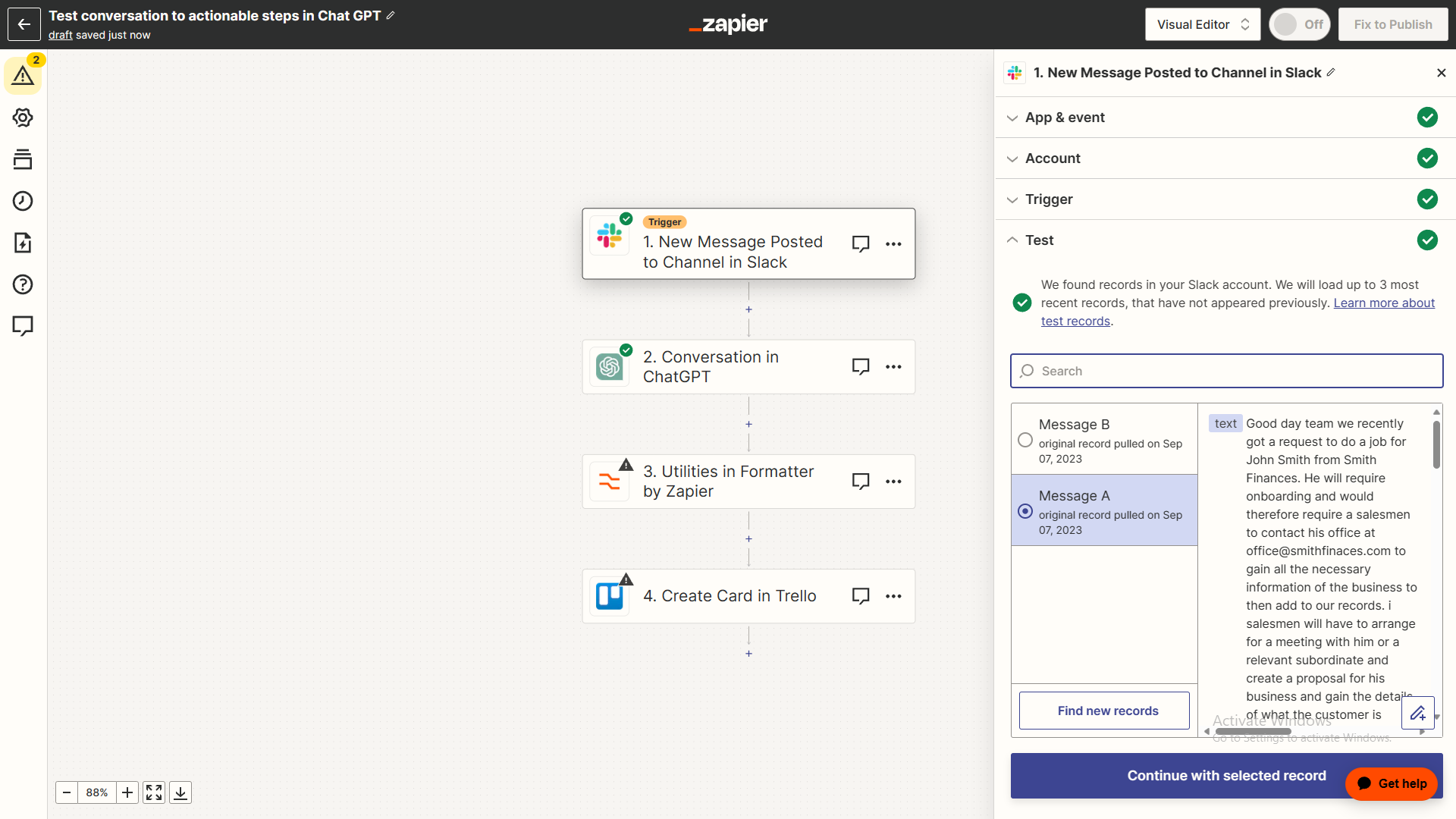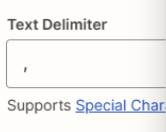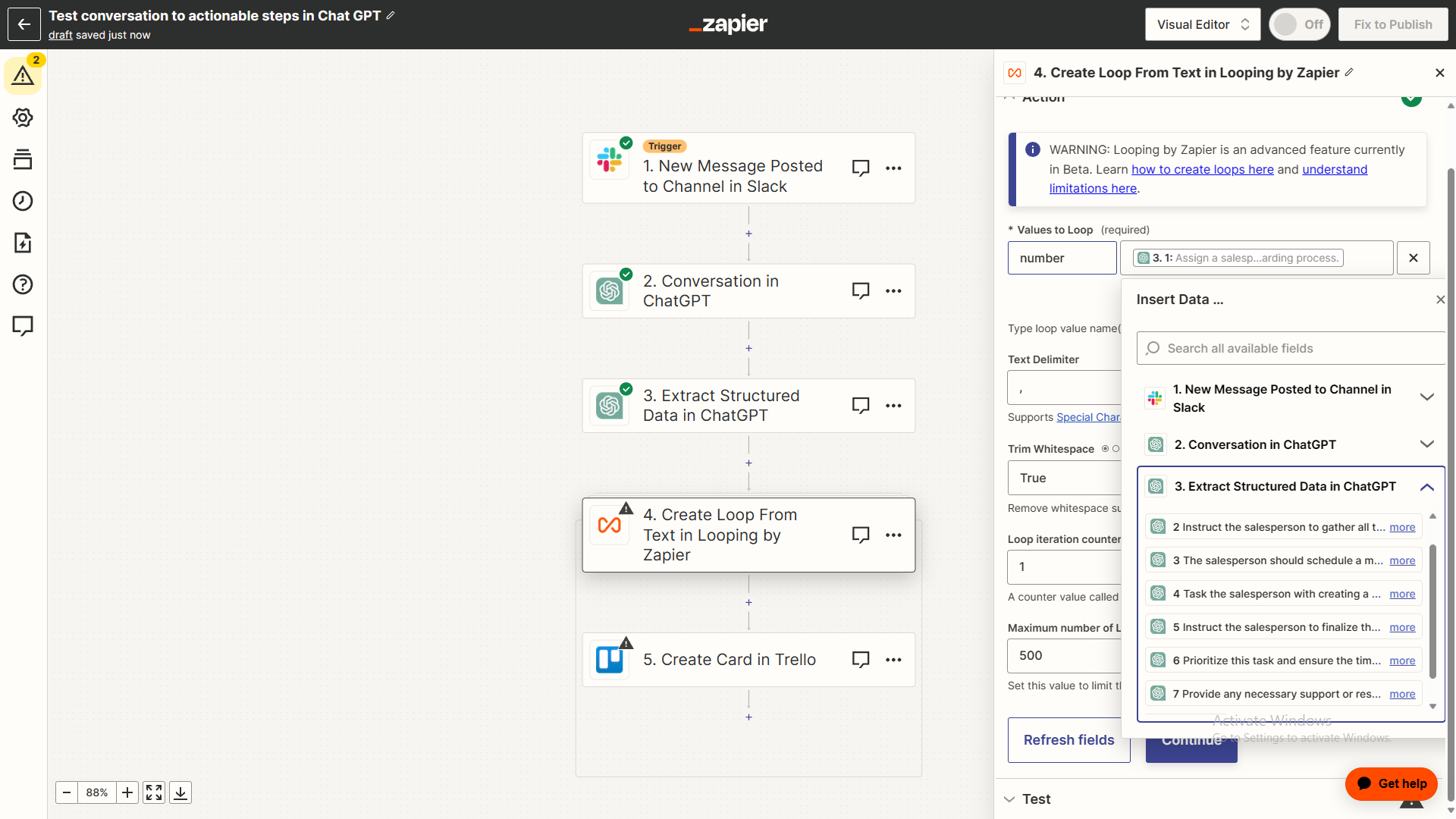Good day, I am trying to make a zap that takes a conversation from slack, uses chat GPT to make tasks out of the message, than adds those tasks to Trello (for review by a team lead at the end of the day to ensure they make sense but to still save significant time). I am having issues though with formatting the points to make them different items that I can make multiple cards with, at the moment I can only make one card with a list of tasks. Any suggestions would be greatly appreciated.