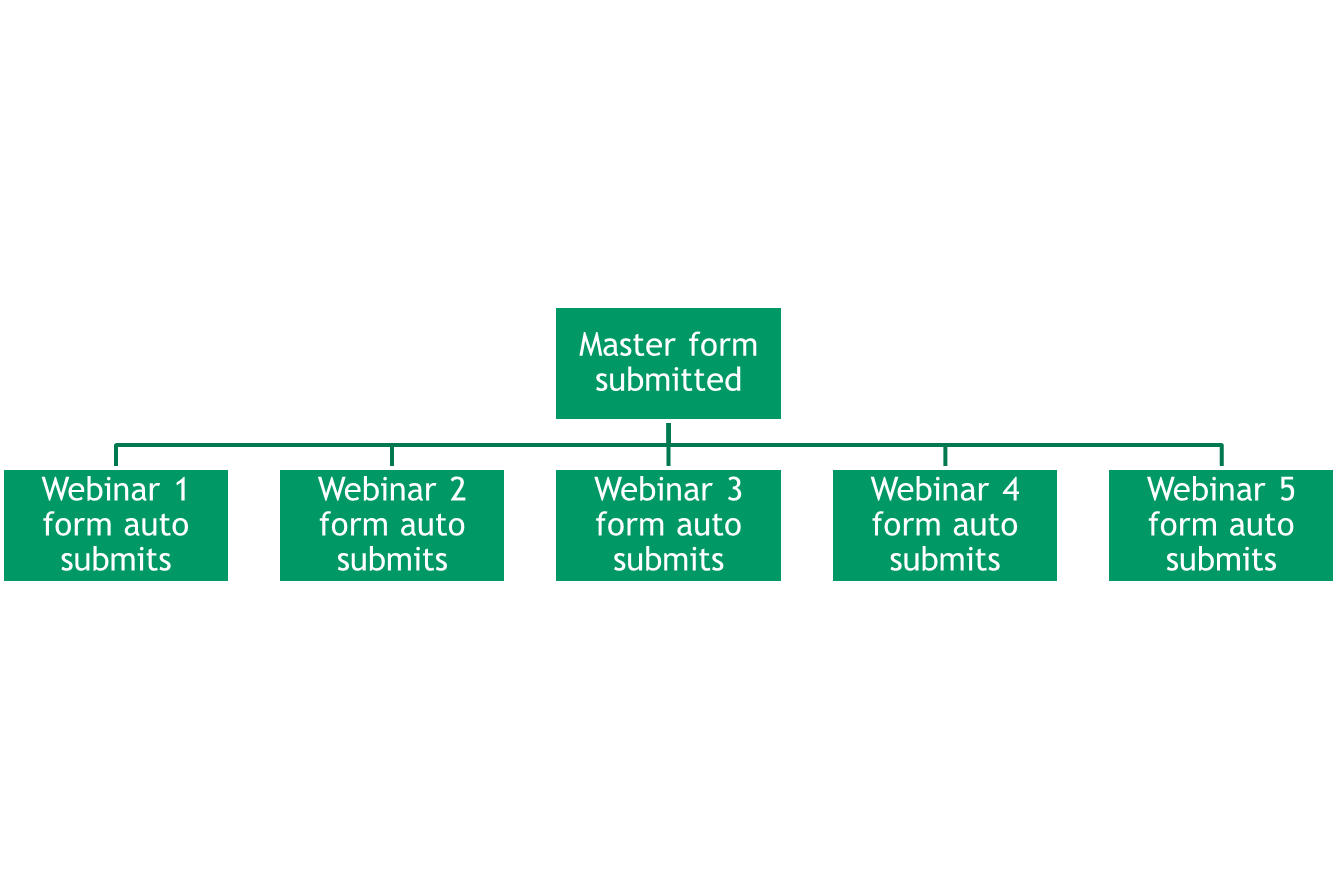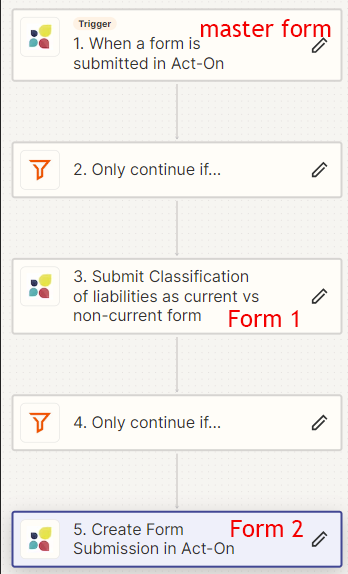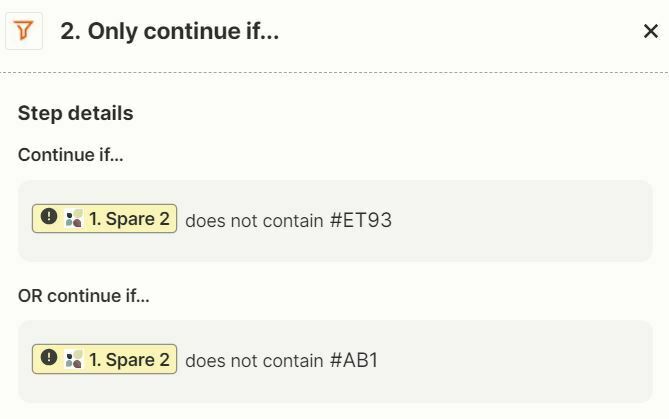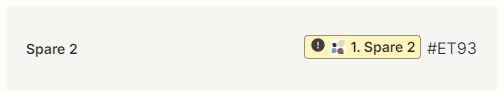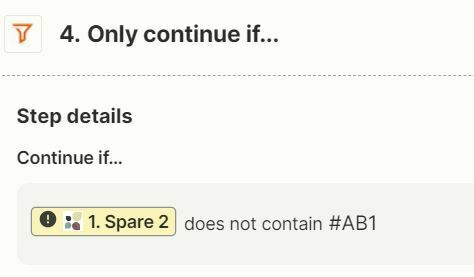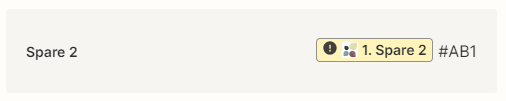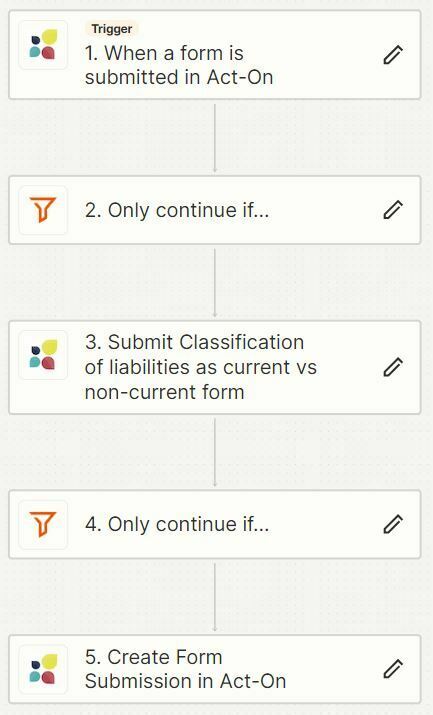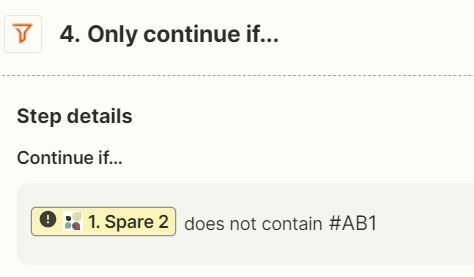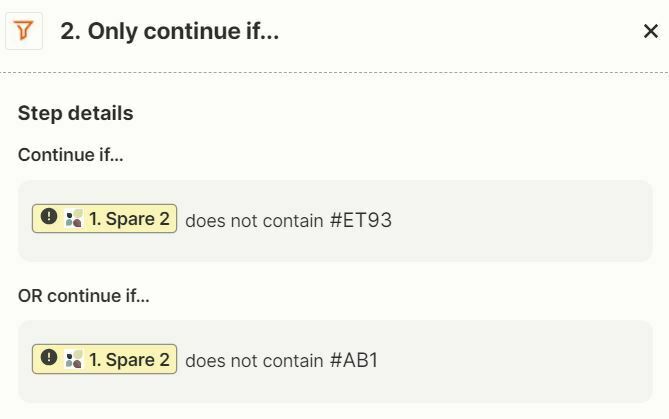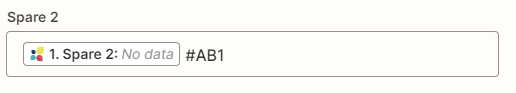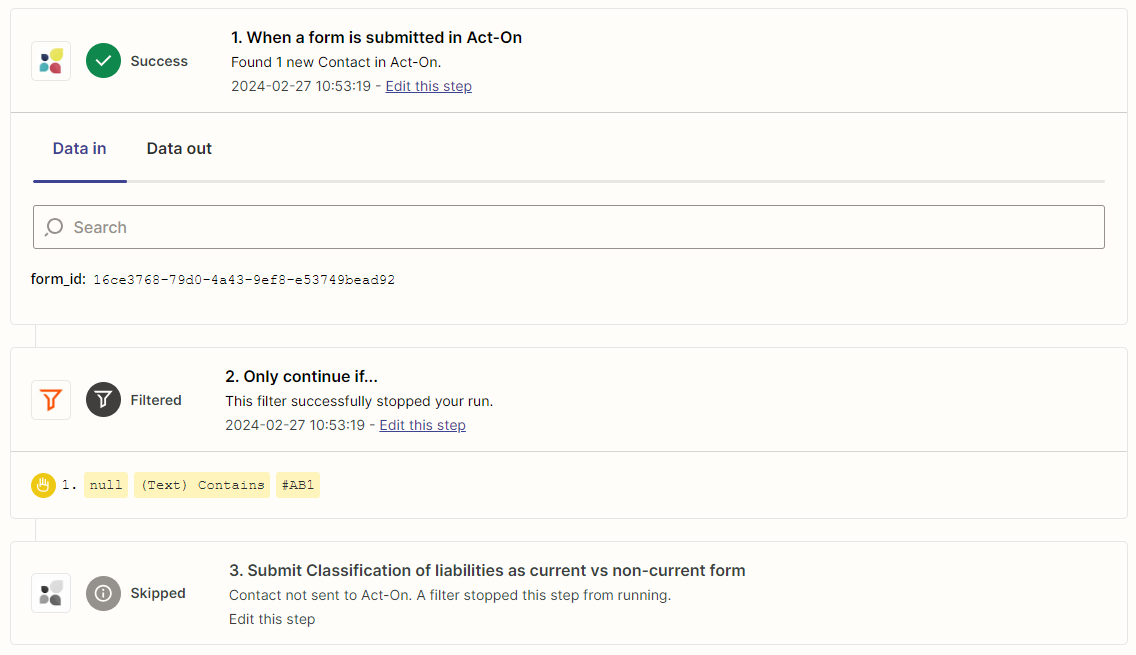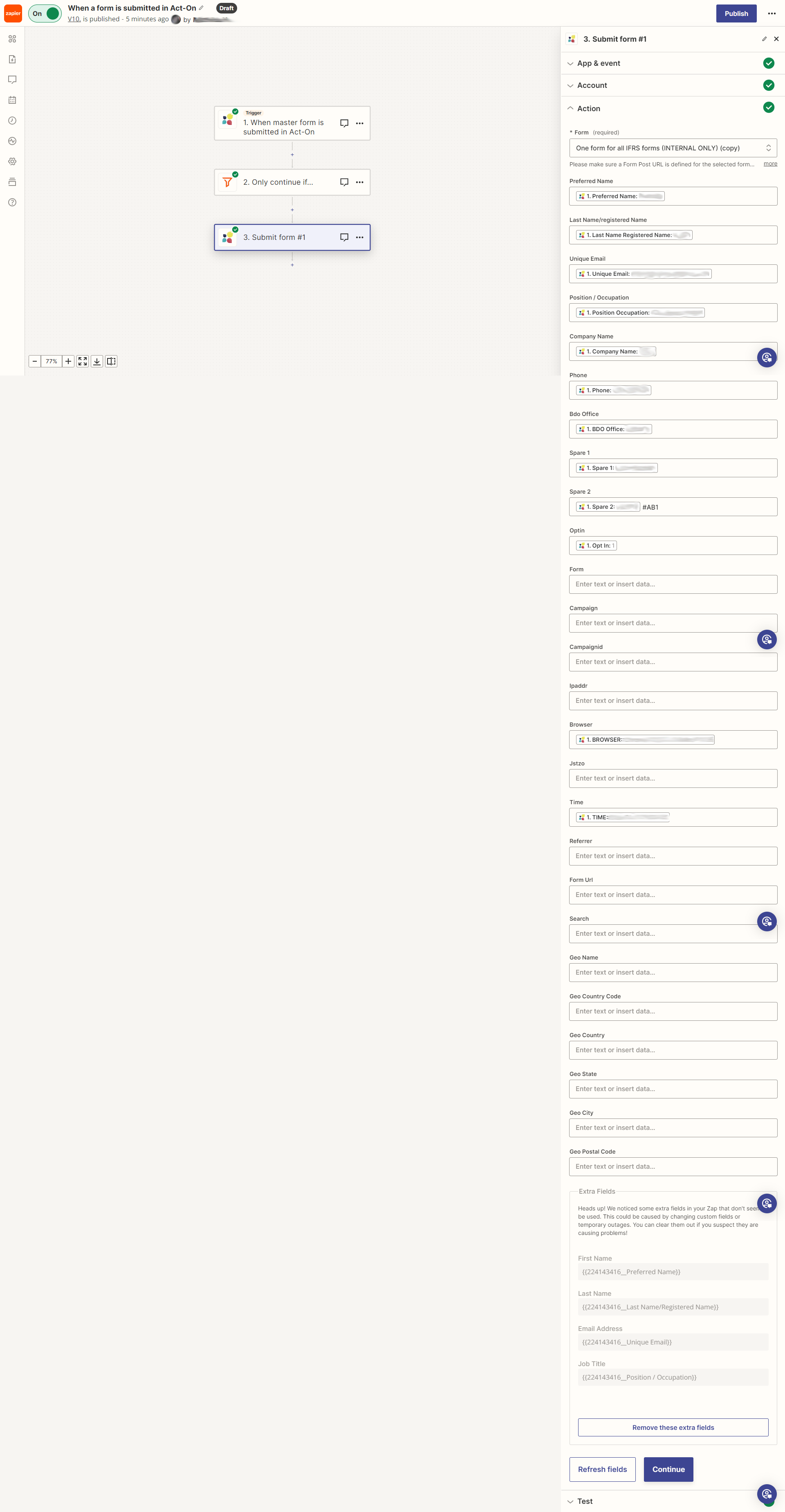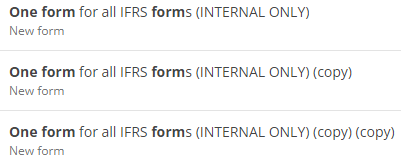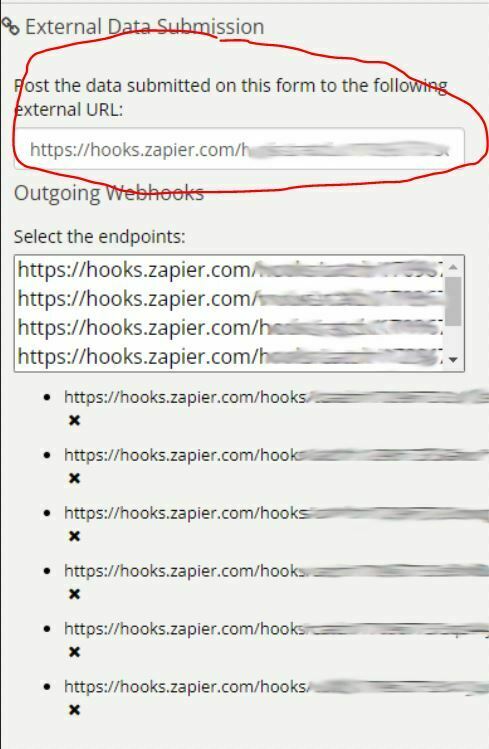Hi Community!
When my team runs a webinar, we need a unique form for each date. This is quite frustrating for users when we run a series and they need to fill out 12 unique forms to attend the whole series.
Therefore, I am trying to use Zapier so that a user only has to fill out one master form which will then auto-fill the rest of the series.
My problem is, I can get one form to fill out another (using filters, so it doesn’t loop), but I can’t add any additional forms to the same workflow without huge loops happening, even if I use filters.
I thought then, maybe I can make multiple zaps using the same master form but the workflow in each zap fills out a different form - this way, when a webinar is done, I can turn off that zap and the form will no longer fill out that unique form.
But this also does not work, it seems that the first zap overrules the other ones I have built using the same form.
Does anyone have an idea how I can get this workflow working? I am using Act-On forms.
My ideal workflow: