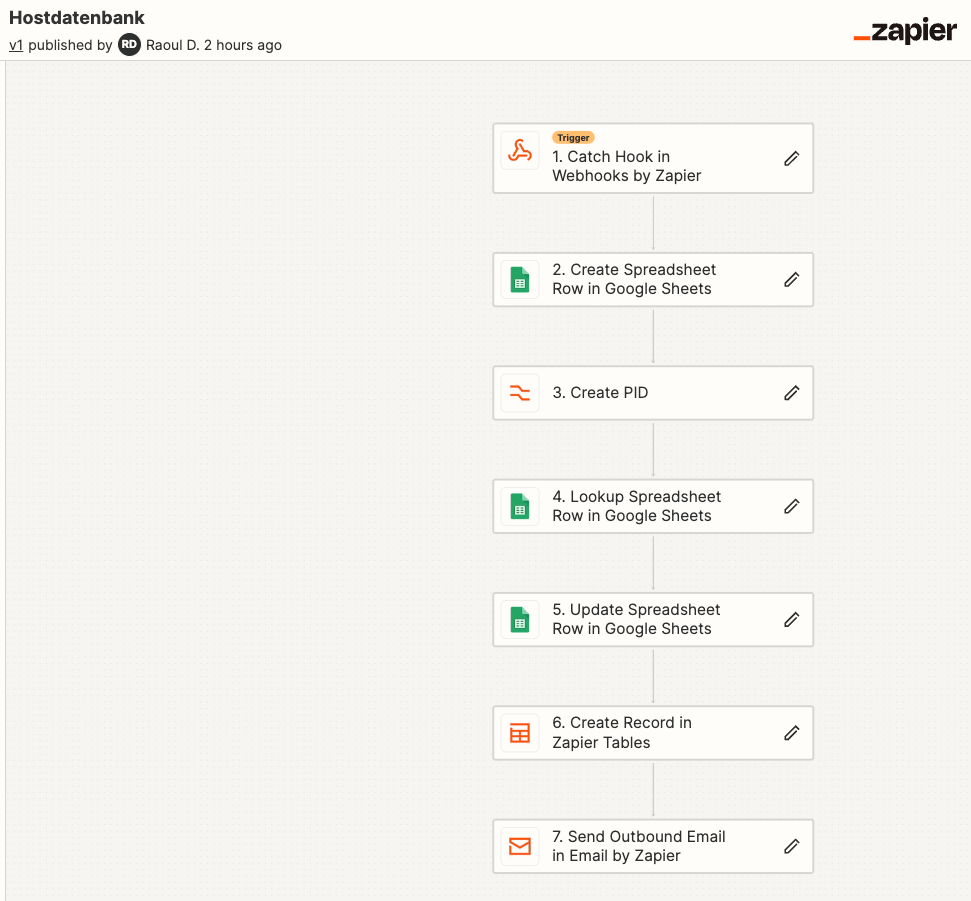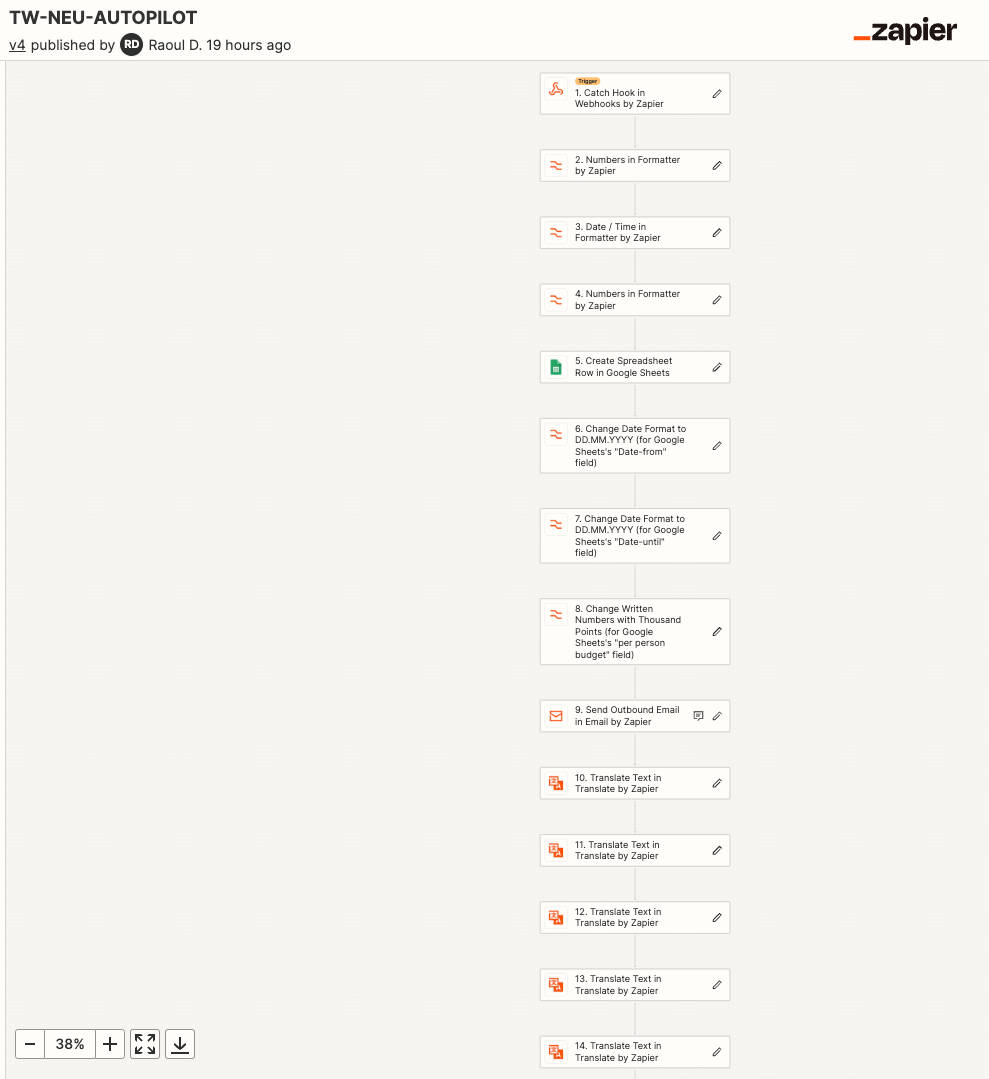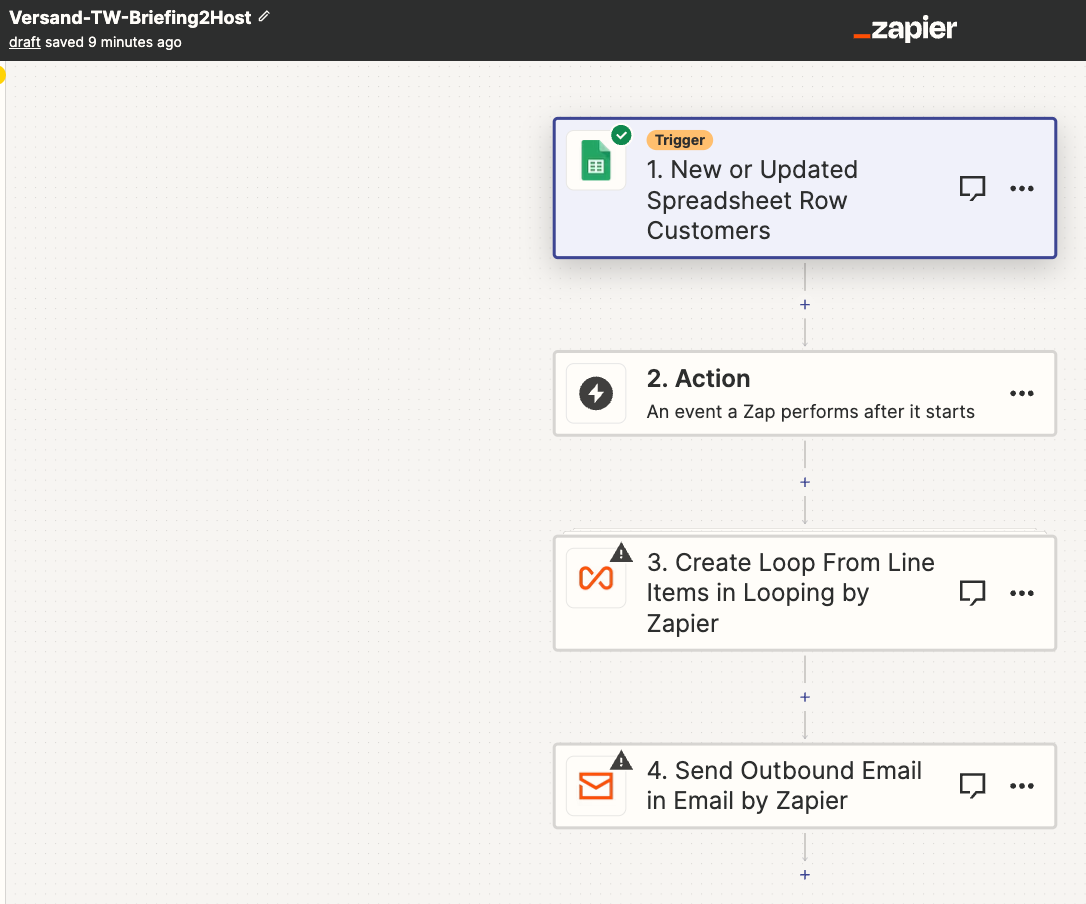I now have a host database that stores data in a Google Sheet and in Tables via its own Zap. Now I have another Zap that starts as a trigger with a "New or Updated Spreadsheet Row" and works as soon as a new customer request comes in.< this not the hostdatabase! At the end of this Zap, an email should be sent, and before that, a loop should run. Any of my hostdatabasecontacts should get a mail of customer requests. Now, I still lack the ability to use the host data from the other Zap here so that I can forward the request to all host database contacts. So how can I use/copy or in any way the stored data from my hostdatabase to a zap where my customer-inquiries starts on behalf on another form entry. If I try to use my Table, where I stored the hostdatabase with find records i have everytime to set a Lookupfield of the table (fine) but also a lookupvalue of my googlesheet-customerdata which in this case doesn´t make sence. Please help me. I think a solution is quiet easy but until now I didn´t find one.
Question
How to use host database data in separate Zap for email notifications?
This post has been closed for comments. Please create a new post if you need help or have a question about this topic.
Enter your E-mail address. We'll send you an e-mail with instructions to reset your password.