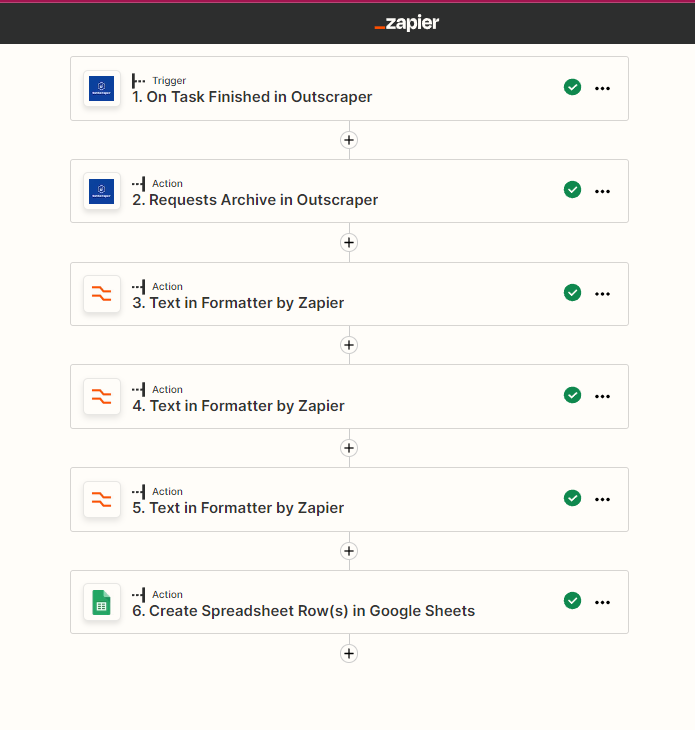Hey there, I have a large phone number data and I have 3 Zapier steps that replaces character from the beginning of the number, these are the characters from the number that are replaced
- “+”
- “-”
- “[:space:]”
I replace all these with nothing so these characters will go but this takes up 3 steps in my Zapier, I want to know if there is a way to do it in a single Zapier step