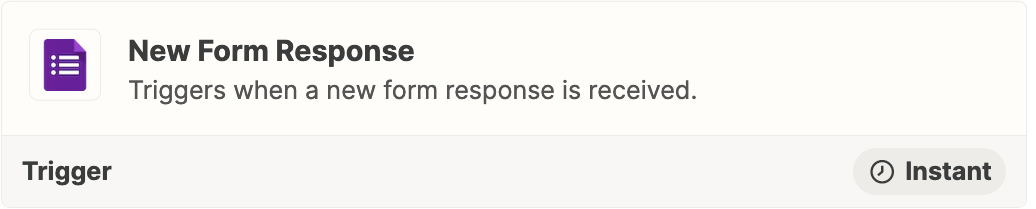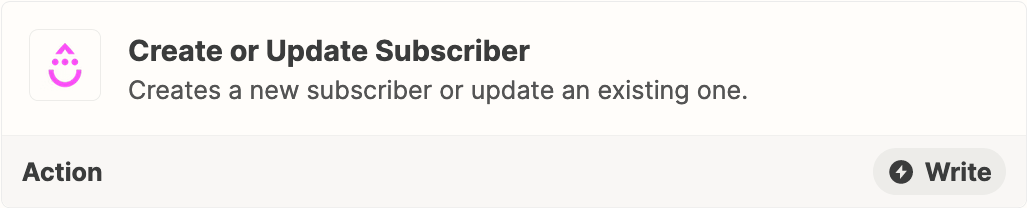I need to make Drip send an automated email each time there is a new Google Form submission. I need Drip to extract emails of people who submitted and use it to send confirmation email. Don’t really know how to do it and if this is even possible.
Question
How to use email from submitted Google Form to send a confirmation email via Drip
This post has been closed for comments. Please create a new post if you need help or have a question about this topic.
Enter your E-mail address. We'll send you an e-mail with instructions to reset your password.