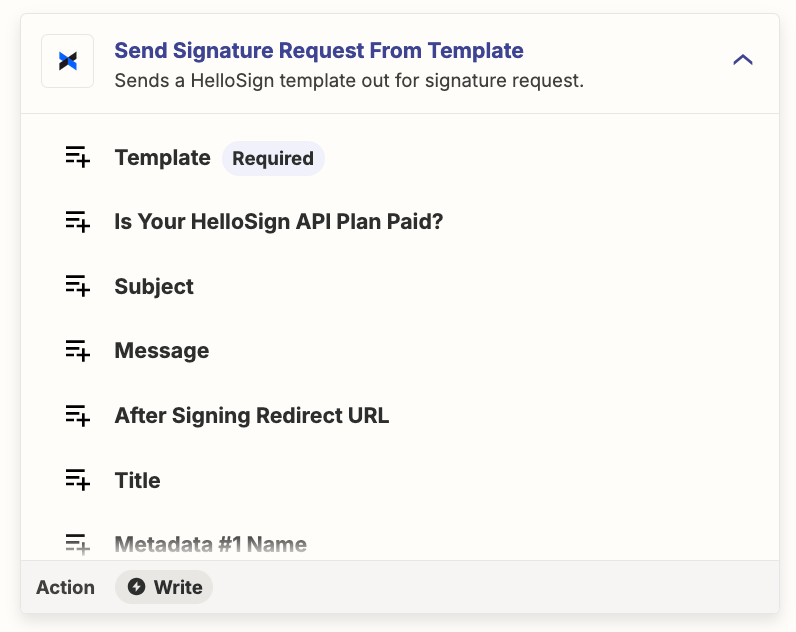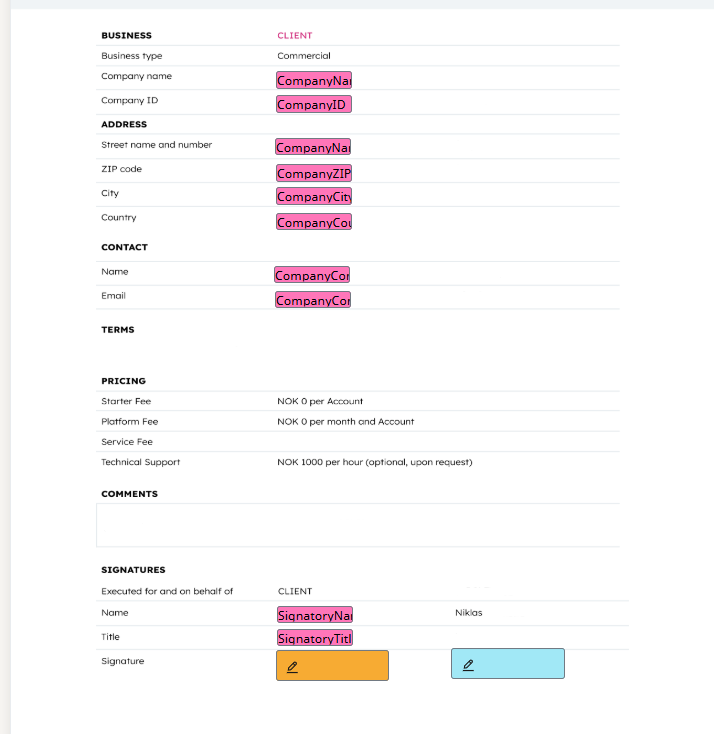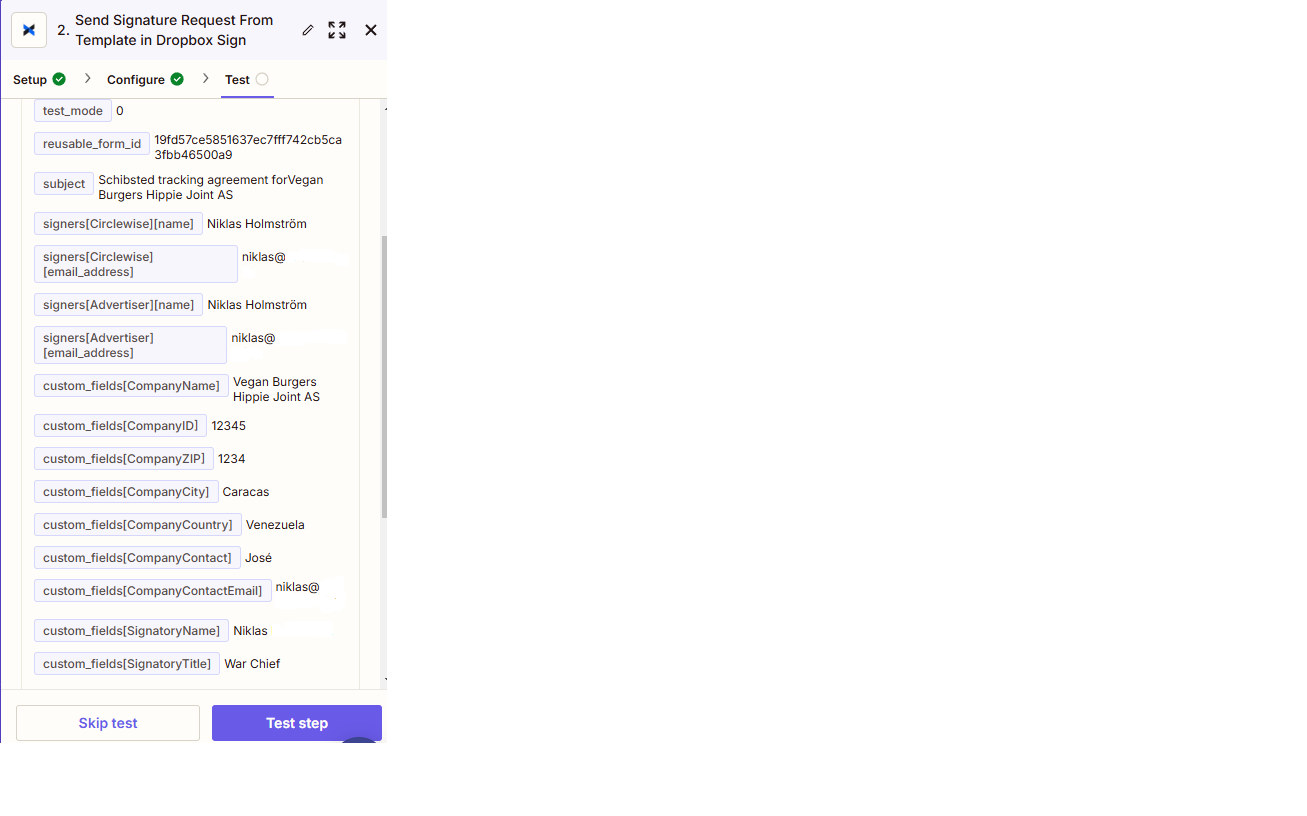Hello! :)
I’ve been working on this for the last 6 hours but I can’t for the life of me figure this one out..
What I am trying to achieve:
I am trying to create a process where Google Forms captures data, inputs said data (names, emails, etc.) to an agreement in Google Docs. After this I want said newly created doc with all the relevant info to be sent as an agreement via HelloSign.
Problem:
I have managed the first two steps, i.e. populating the doc based on the data from forms. Hooray! :-D
I am unable to get that doc over to HelloSign and then further. In “DropboxSign” I use “Send Signature Request from Template”, but the issue is that I am trying to get the template (the created doc) over to HelloSign but I can’t…. Isn’t there any upload function here? How do I get this to work?
Bonus:
I obviously do not want to send the same template every time, so I would need HelloSign to select the correct template based on the whole chain of events..
Thanks so much for having a look - I am at a total loss here :)
Br,
N