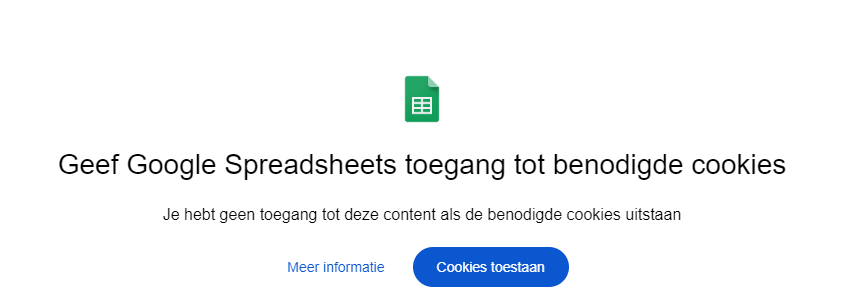Hi all,
I found this topic: Teams SharePoint Excel update | Zapier Community
I also found a workaround with Google Sheets. You can add a Website/URL to TEAMS. If you use the URL of your Google Sheets you can update Google Sheets and see this on teams. But unfortunately with the update of TEAMS this option doesn't work anymore (see below).
Does anyone has a solution for this? Or is the excel-update in TEAMS-sharepoint feature maybe allready available?