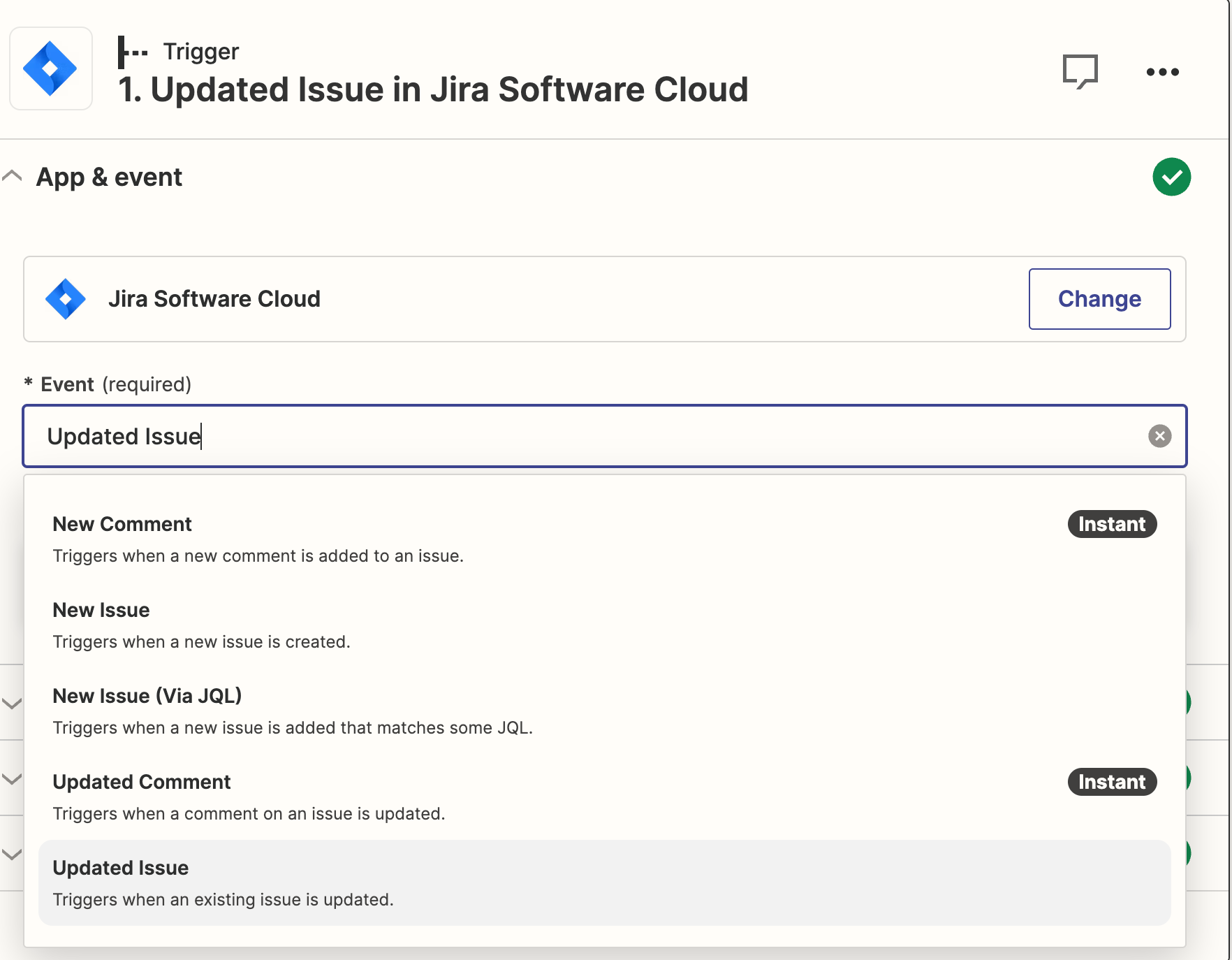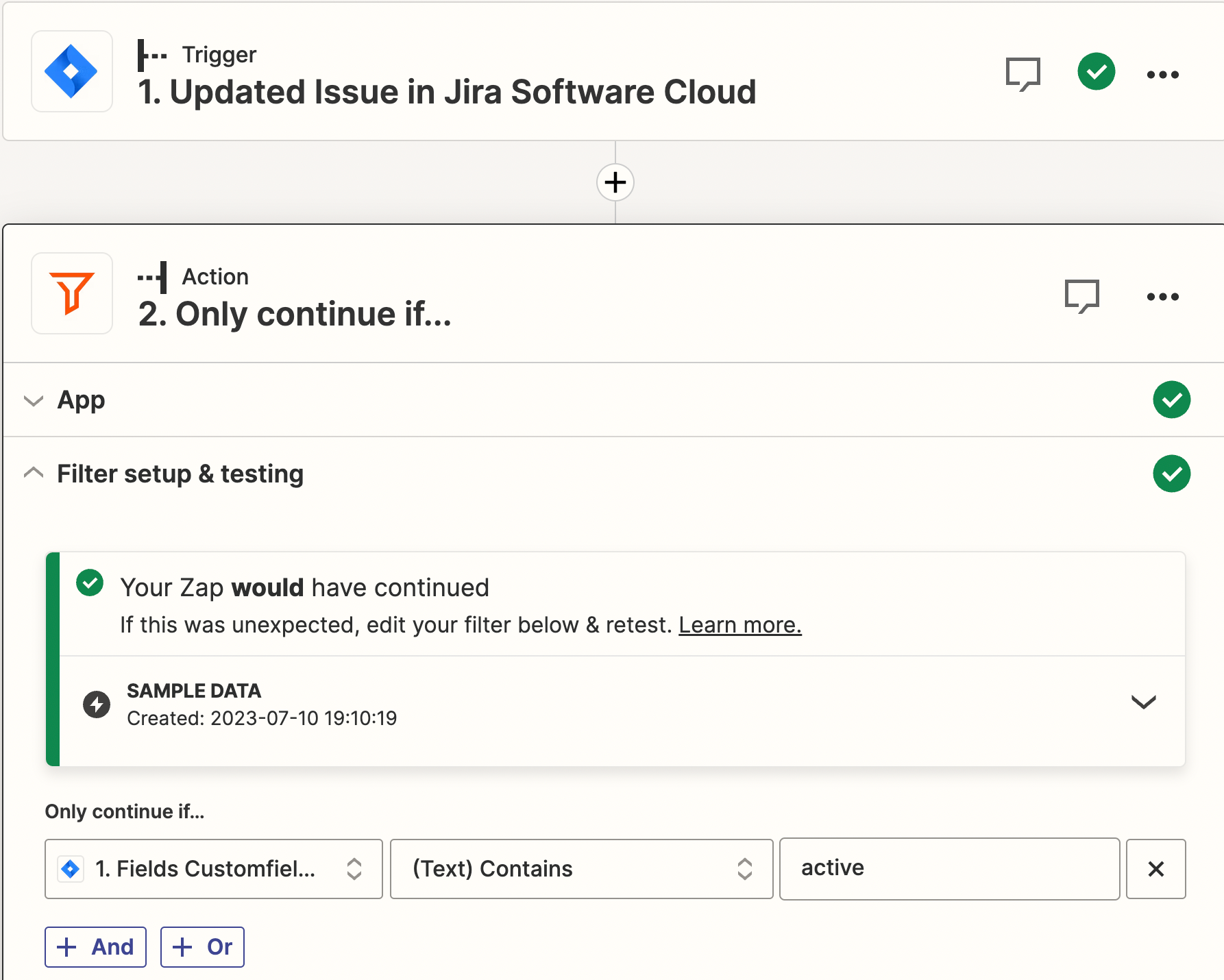Hi @LindaS,
Thanks for the additional details and screenshots.
I was able to dig deeper into this, and it seems like the Jira Software Cloud integration is not possible to trigger on Sprint at the moment. We do have an open feature request for the “New or Updated Sprint” trigger, and I have added you as another interested member to the feature request. That does a few things:
- Bring this to the attention of the integration developers
- Help track interest in this feature being implemented
- Allows us to notify you via email if this feature becomes available in the future
While I don't have an ETA on when this feature might be implemented, we will notify you via email if it is!
In the meantime, you might want to reach out to one of our certified Zapier Experts so that they can create a custom integration on your behalf (as long as the API allows it). You can reach our Zapier Experts here: https://zapier.com/experts
Hopefully, this helps.