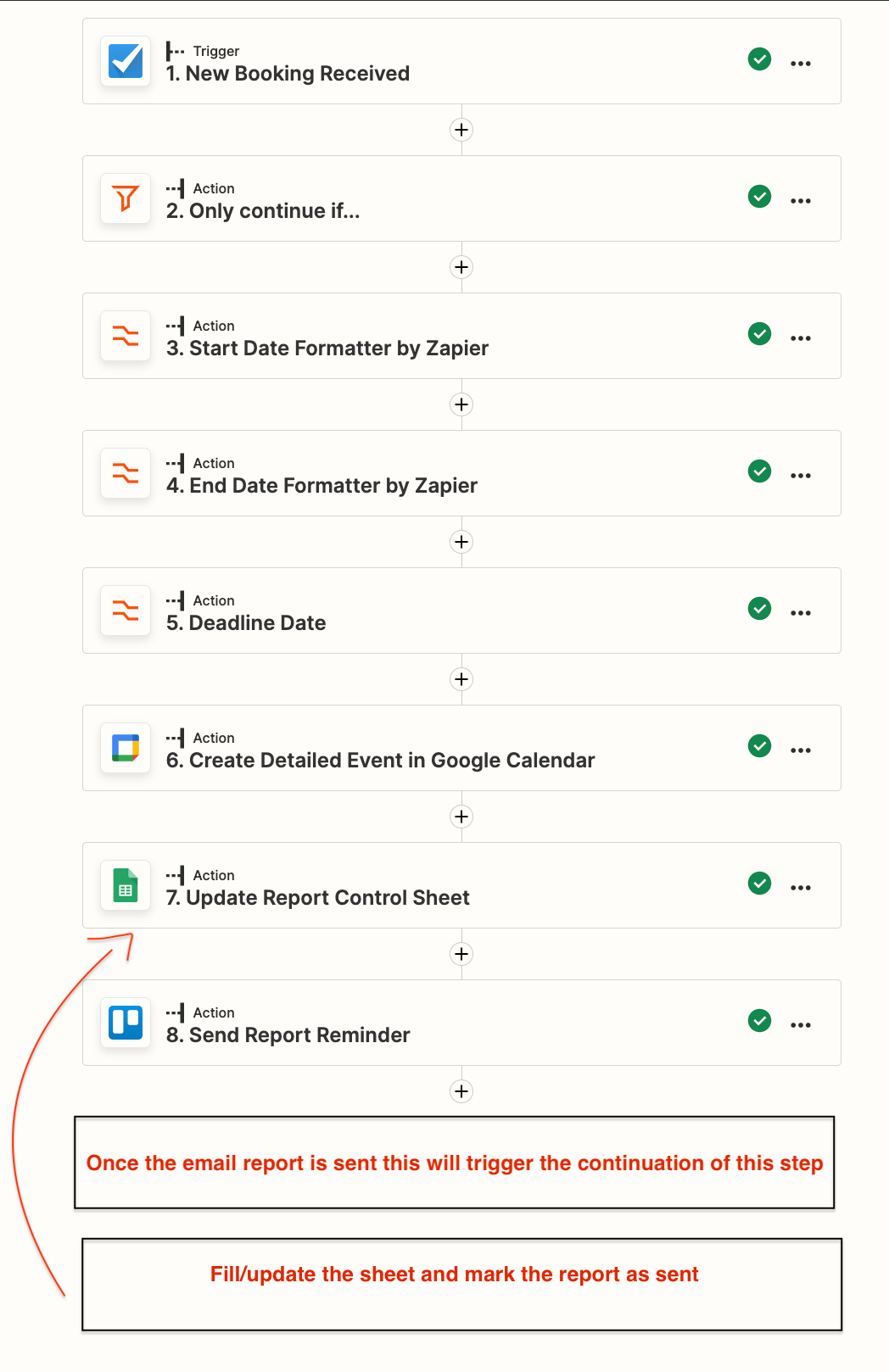Hello,
I am trying to add to my already existing zap the following:
Once an email is labeled with a special label this will trigger automation or continue an already existing zap.
The newly labeled email should update a sheet to mark the job as already done.
Here is where I am stuck:
- A newly labeled email is a trigger, each zap has one trigger.
- Then I read about the sub-zaps, but the issue is a sub-zap is a trigger on its own so I cannot add for it to detect a newly labeled email.
Ideally, I would like the newly labeled email to continue an already existing zap as that zap is already familiar with the sheet so it can update only one cell in each row, not the entire row.
Is there a way to do that?
Any tips or help would be greatly appreciated.