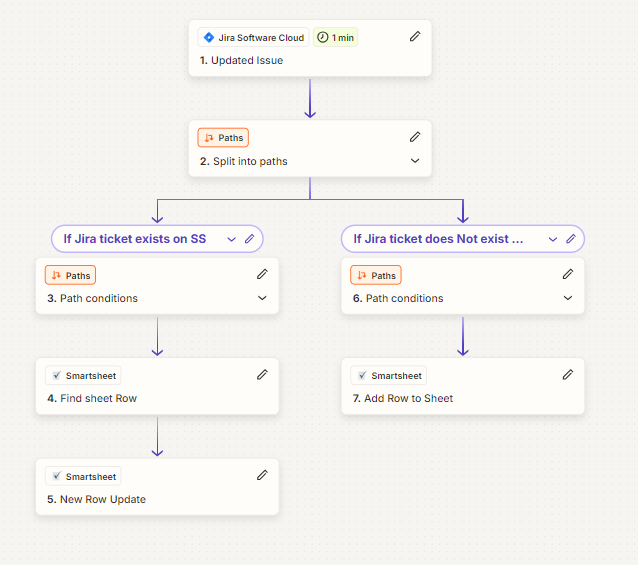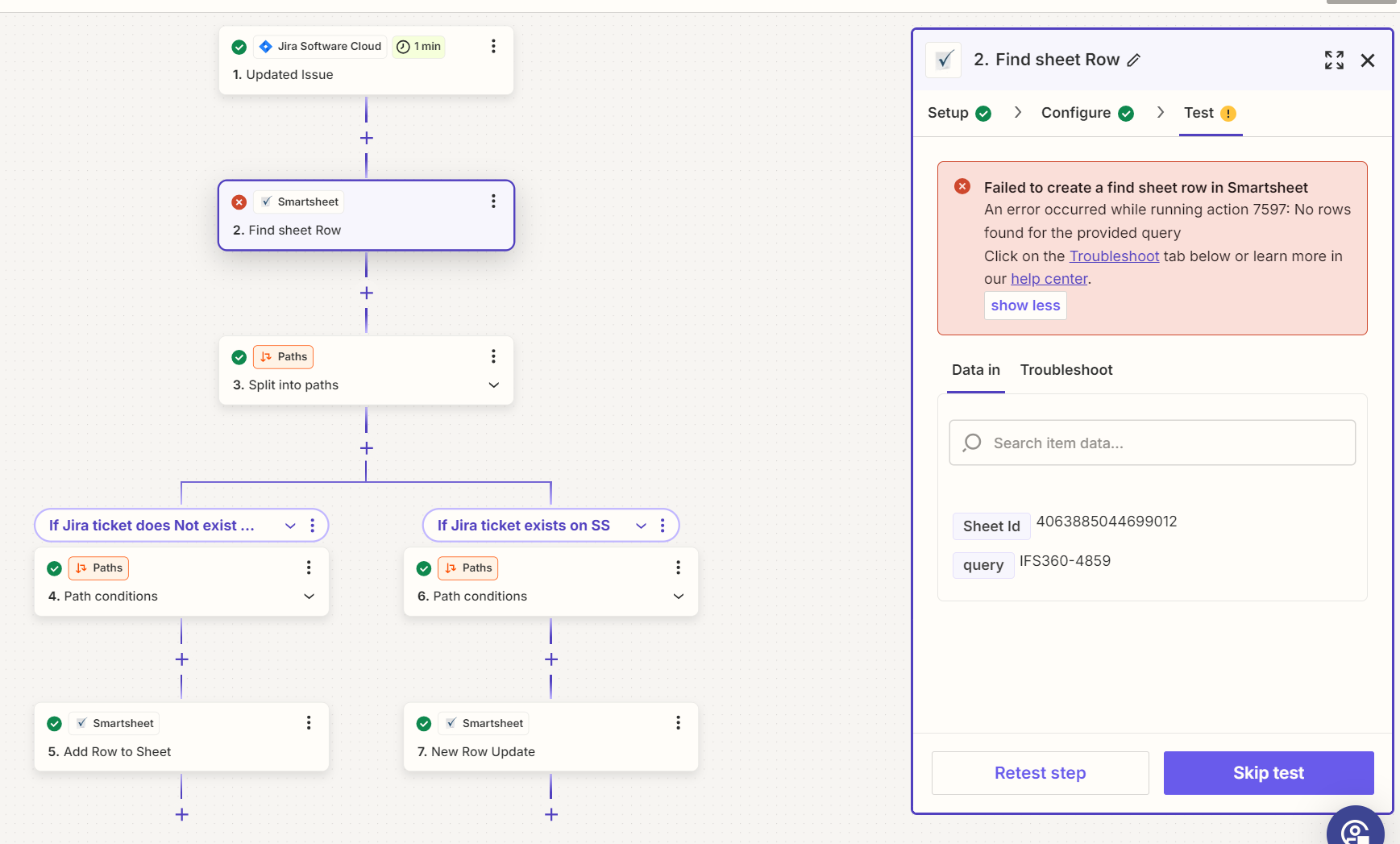I have created a Zap that will update a Jira ticket in smartsheets when it is updated in Jira. It finds the row and updates it perfectly. However, I would like to use the same Zap to evaluate the smartsheet and if the ticket exists, update it and if it does not exist, add it to the bottom.
I have started down the path of using a Zapier ‘Paths’.
Trigger is Jira Updated Issue
Paths:
1. If Jira ticket exists - Find Sheet Row - New Row Update
2. If Jira ticket does not exist. - Add Row to Smartsheet
Path 1 is working perfectly, but when a new ticket is created it still goes down path 1 and fails saying it does not exist.
What am I doing wrong?