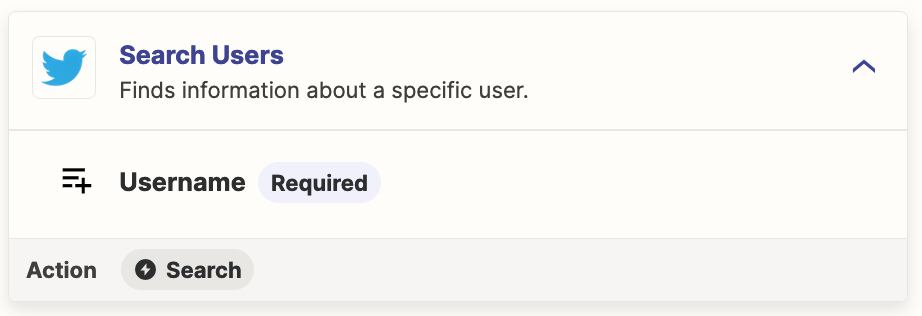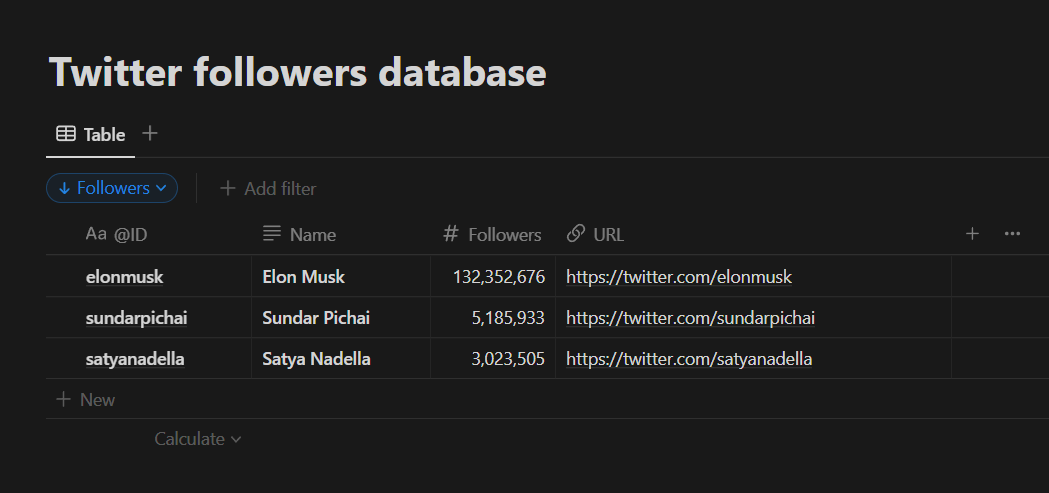I want to create a ranking of the number of Twitter followers in Notion database and have it automatically updated every day.
Let's say I have a list of Twitter user IDs of CEOs of tech companies in Notion. Is it possible to get the ID from the first row of the database, get the current number of Twitter followers, update the column and repeat that from the top to the bottom of the database?
If it’ impossible to do that with Notion, how about Google sheets or something?