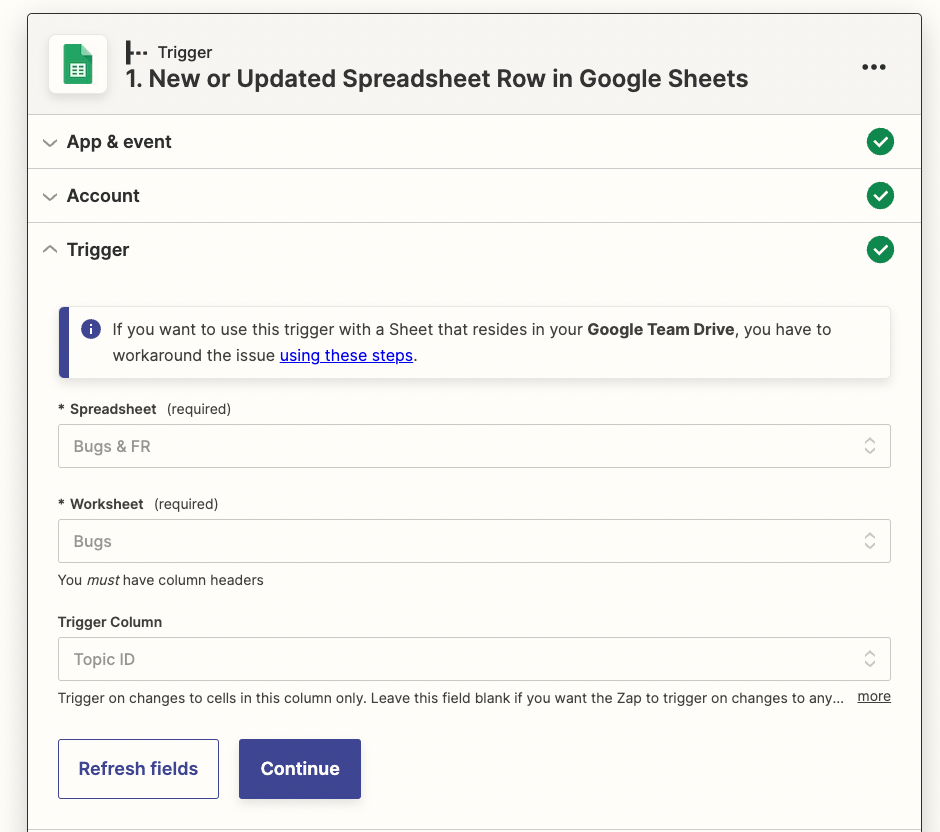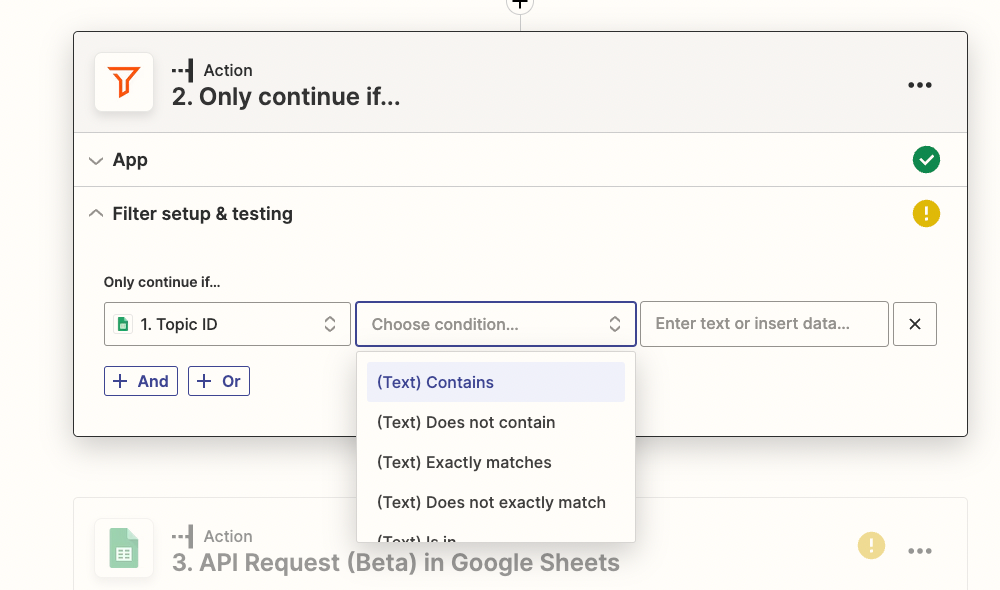In “Row Number” value, what should i incert for it to update one row below every time.
My Zap is connected to WIX form, after form is filled, i need Zapier to update empty row with user’s info
Best answer
How to update next row every time in Google Sheets
Best answer by Danvers
Hi
If you want the Zap to fill in the next empty row in a sheet, you need to use the Create Spreadsheet Row action rather than Update Spreadsheet Row.
One thing to remember is that the Google Sheet Row must be completely empty. For example, if there is a formula in a column the Zap will read that row as having something in it and will not treat it as an empty row.
I hope that's clear, please let us know if you have any questions!
This post has been closed for comments. Please create a new post if you need help or have a question about this topic.
Enter your E-mail address. We'll send you an e-mail with instructions to reset your password.