I’m trying to use the Google Sheets - Update Spreadsheet Row(s) action - from a previous action I have the Row Numbers that I want to update, but I want to have the same information filled into those rows, and that information isn’t in line item format. So I have single values here:
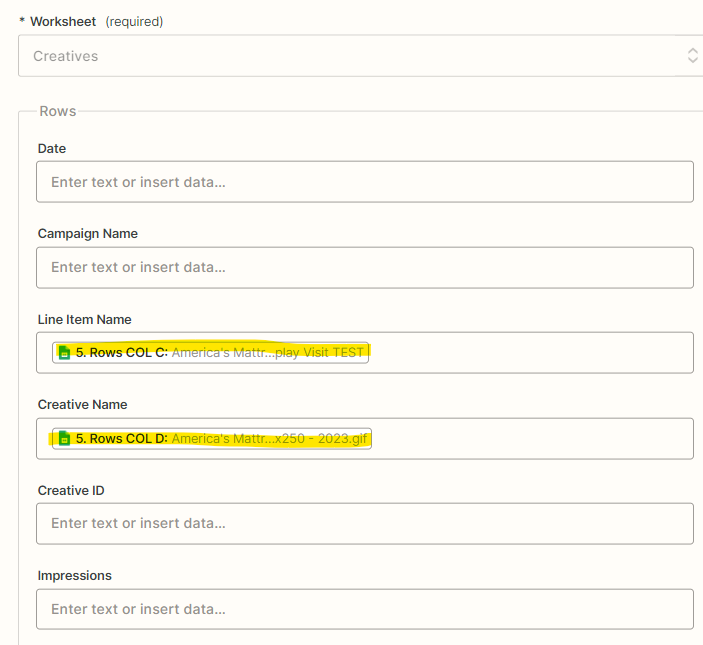
But multiple values here:
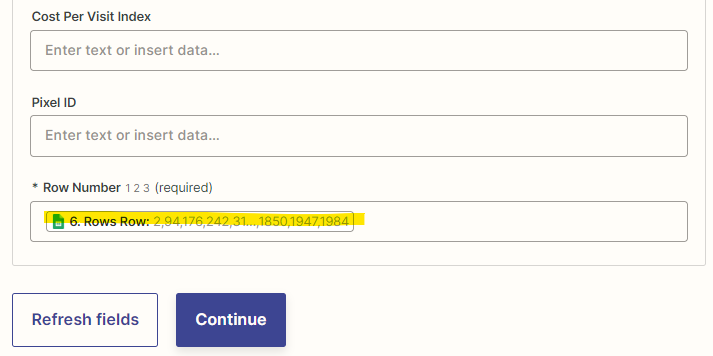
So only the first row is getting data. Is there a way to repeat the same data for all rows, without them being line items? Alternatively, is there a way using Formatter-Utilities or another tool to make these single values into line items?
Thanks!





