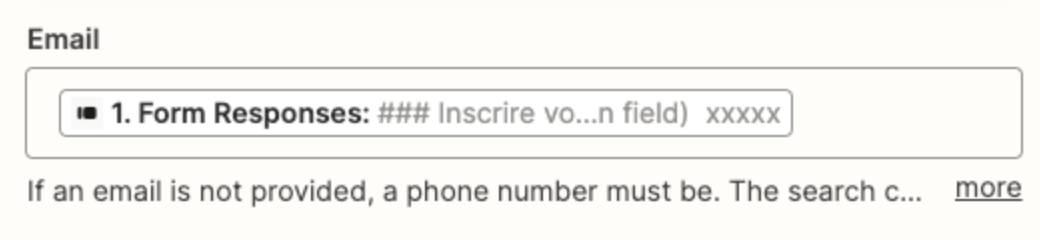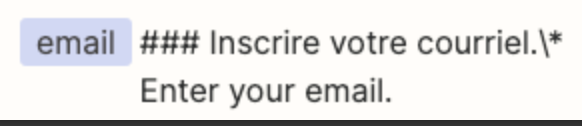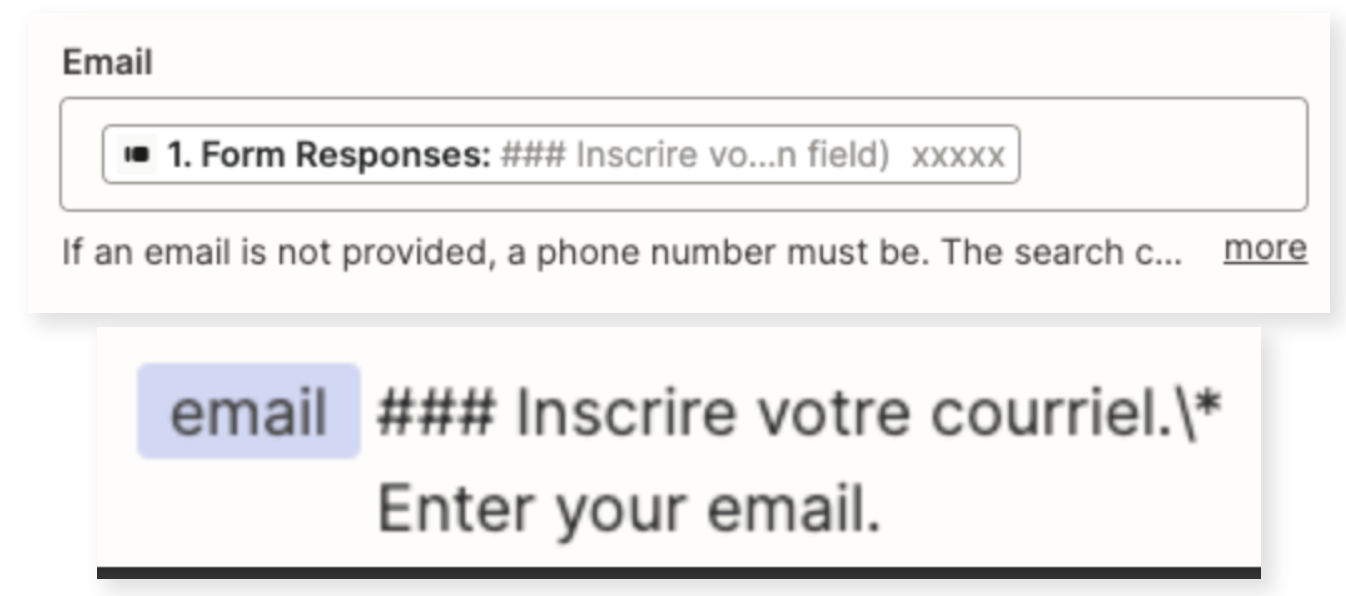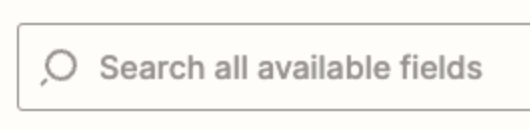HI,
I have a Customer Experience Survey set up in Typeform. I’m trying to setup in Zapier the following:
Once client has submitted form
1) look up their profile in Klaviyo (they must enter their email to start survey, therefore I have that info)
2) Update a custom field with the answer to one of the survey questions (do not import any other data from any other questions.
OR...even better - if the answer to the question is X, populate the custom field with Y, if the answer to the question is W, populate the custom field with Z.
end of tasks.
I keep getting an error message “Failed to find a profile in Klaviyo. Invalid filter provided.” And then I cannot go any further… Help! :)