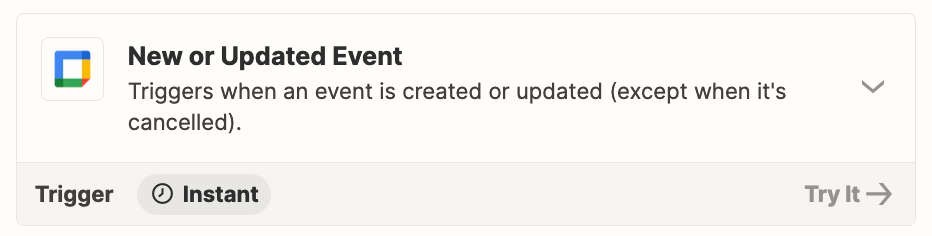Hello
I want to have a Google sheet showing existing recurring events in Google calendar. There should be one row per occurence, and the columns should be:
- name of the event
- original date of the event
- current date of the event
I successfully created a Zap which retrieves all the newly created recurring event and creates one row per occurence, with the needed information.
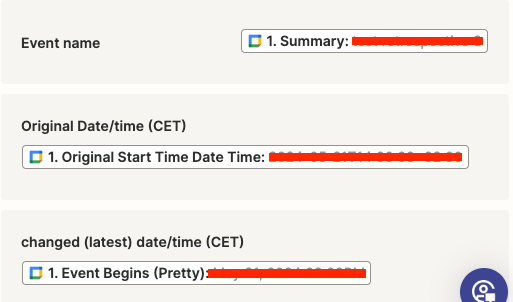
where I am blocked is to update the google sheet document when one occurence’s date change
Eg: let’s say there is an event called “reception” every Monday from 2 to 3PM in my Google Calendar
With the first Zap that I created, it triggers the creation in the Google sheet:
reception --- June 3rd 2024 2:00PM --- June 3rd 2024 2:00PM
reception --- June 10th 2024 2:00PM --- June 10th 2024 2:00PM
reception --- June 17th 2024 2:00PM --- June 17th 2024 2:00PM
However, if the second occurence (on June 10th) is modified in the Google Calendar to June 11th, 2PM, and only this occurence, the Zap doesn’t see it as a new event and therefore does nothing.
what I would like is to find a way to
- either update the existing row (2nd row in my example), 3rd column (showing the current date of the event) with the new date (ie June 11th 2:00PM)
- or if the above is not possible, add any sort of mark (could be a change in format, could be an “updated” mention in another column) so that I know right away this event has been changed, AND create a new row (which would be a fourth row) showing
- reception --- June 10th 2024 2:00PM --- June 11th 2024 2:00PM
- or, at the minimum, create a new row (which would be a fourth row) showing
- reception --- June 10th 2024 2:00PM --- June 11th 2024 2:00PM
Would someone be a savior and help me with this? If this is not possible, is there any workaround you could suggest?
Note: the format of the date/time is not really important, whether it is “pretty” like in my example, or something like MM-DD-YYYY HH:MM AM/PM
Thank you very much