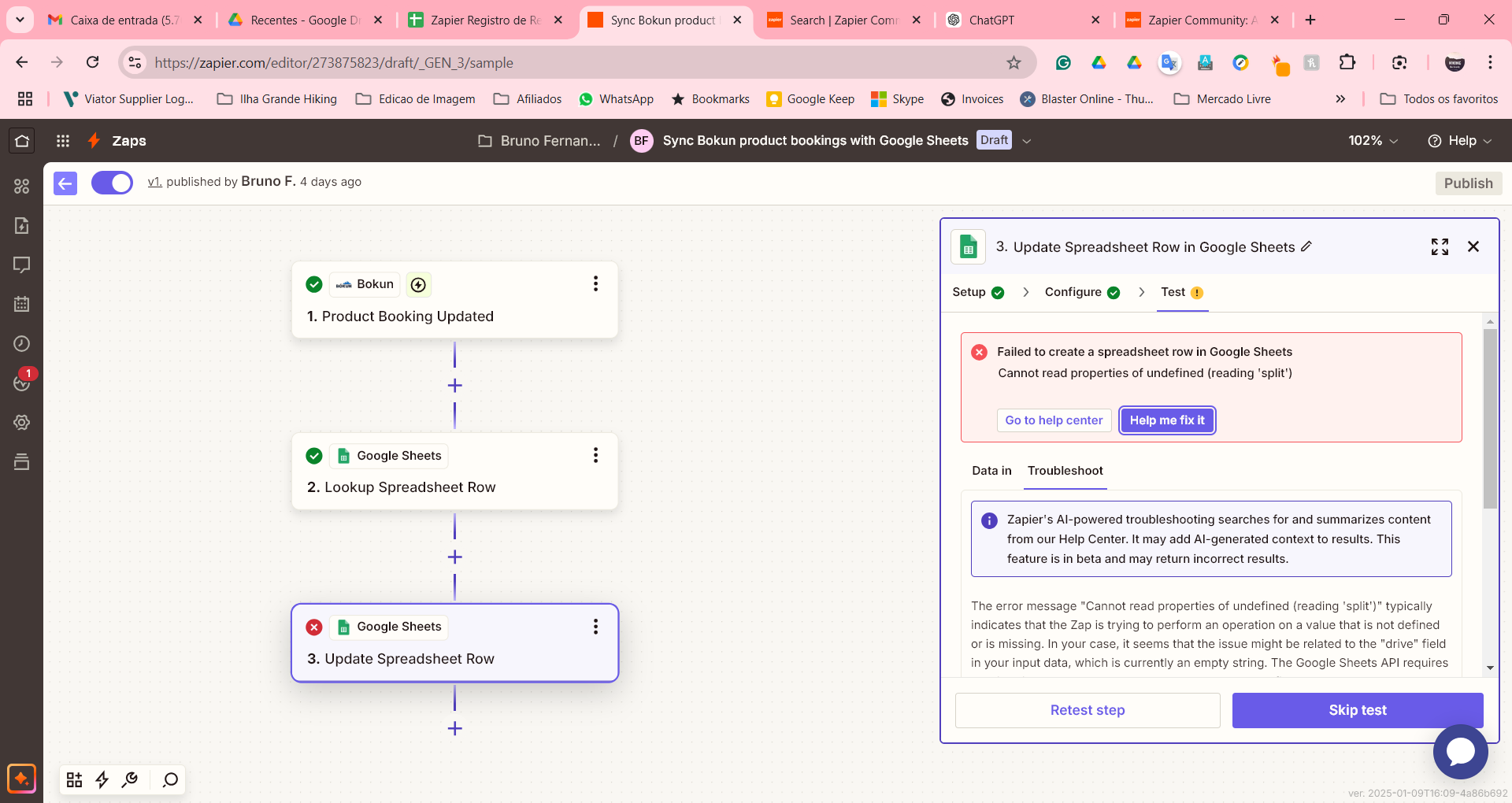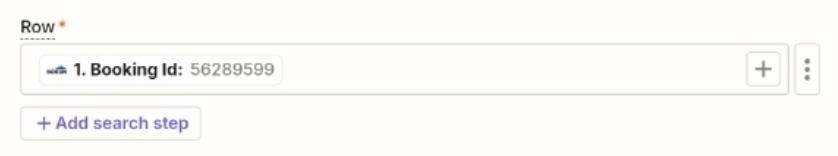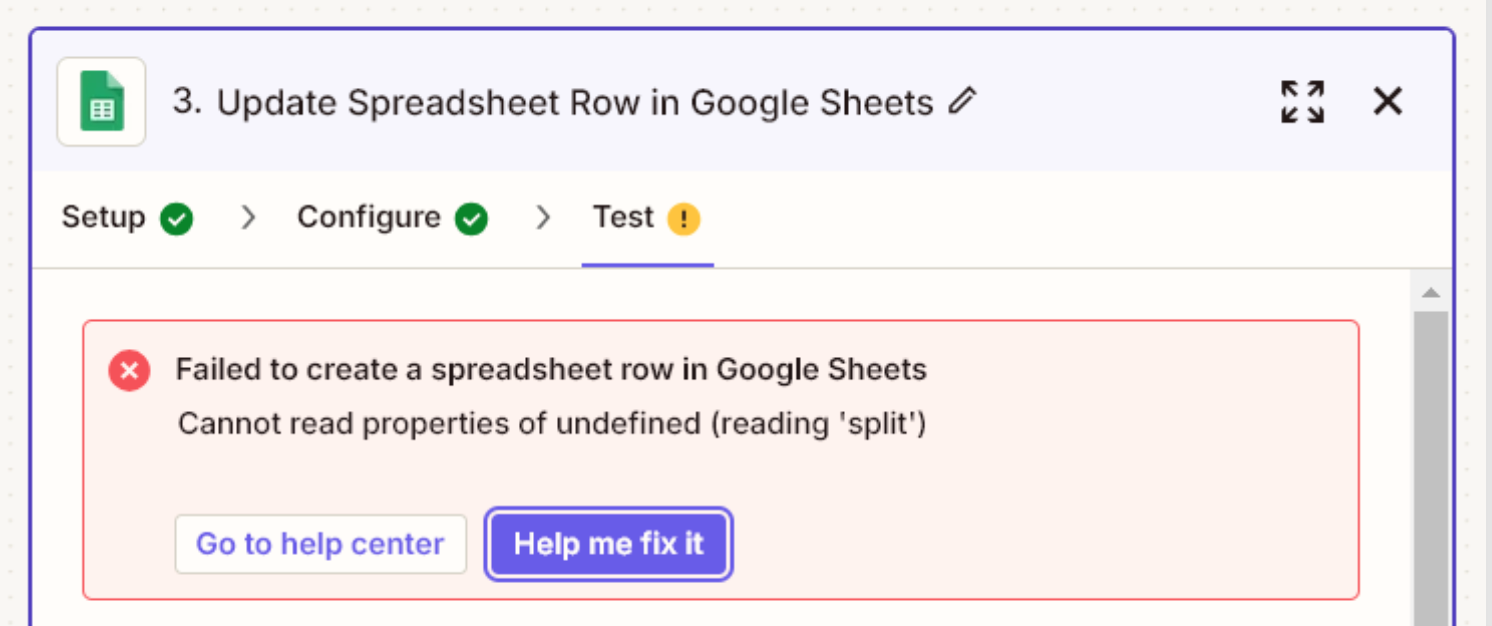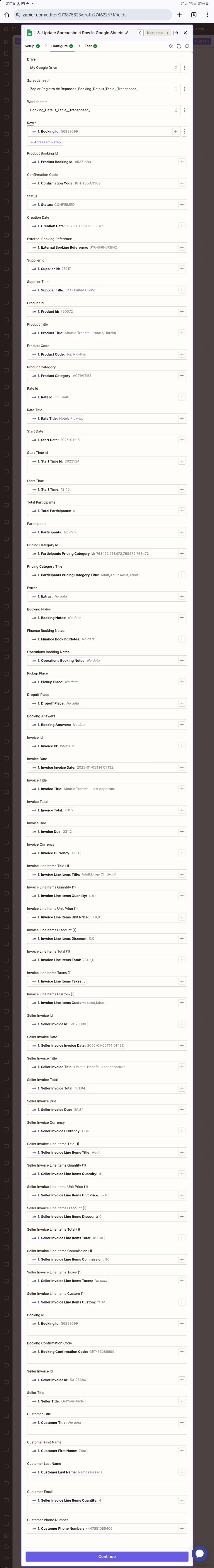Hi everyone,
I'm currently creating a Google Sheet to manage my financial records.
Every time a new booking is created in Bokun, a new row is added to the Google Sheet with the details of that booking.
Now, I want to set up a Zap that updates the corresponding row in Google Sheets whenever a booking is updated in Bokun.
Does anyone have any advice or examples of how to achieve this? Specifically, how can I ensure the rows in Google Sheets match the updated bookings from Bokun?
Thanks in advance for your help!