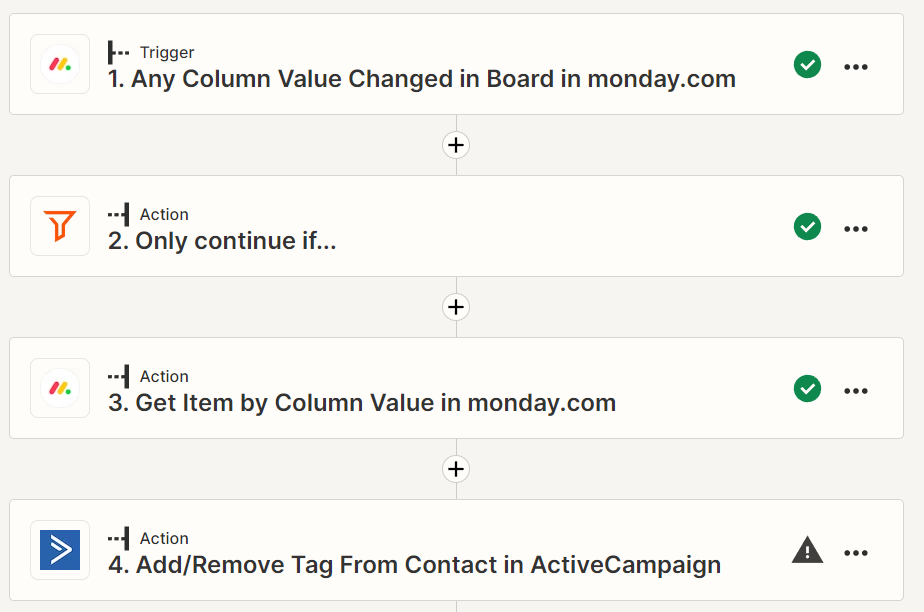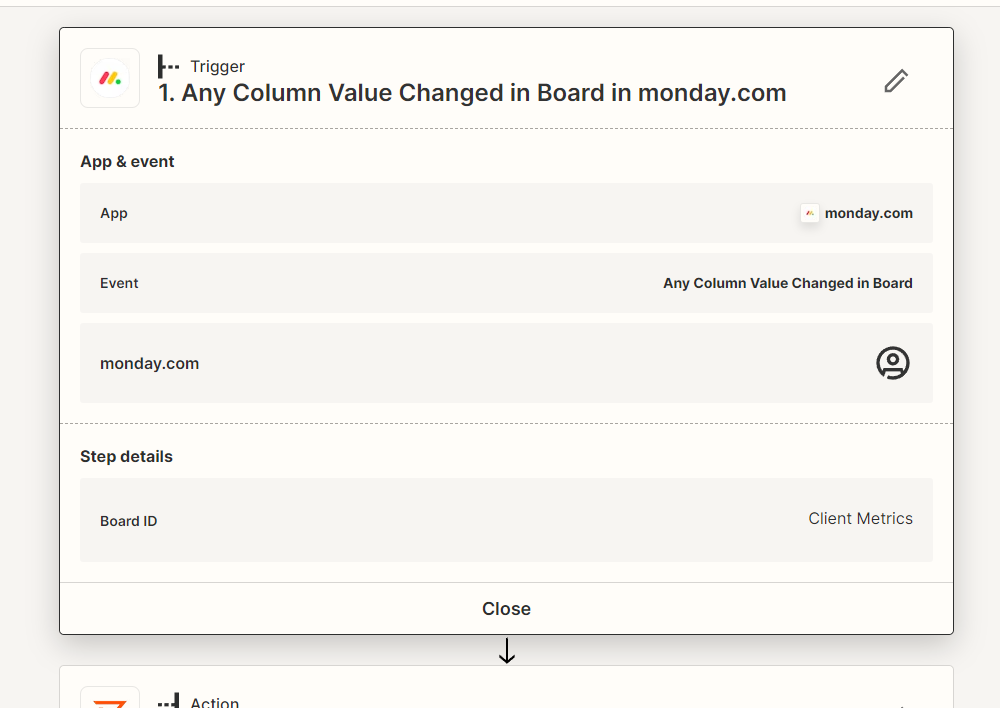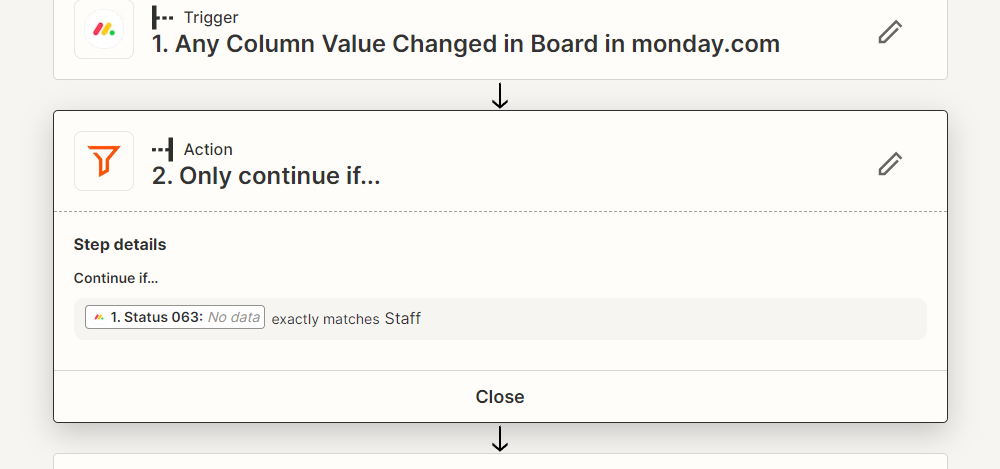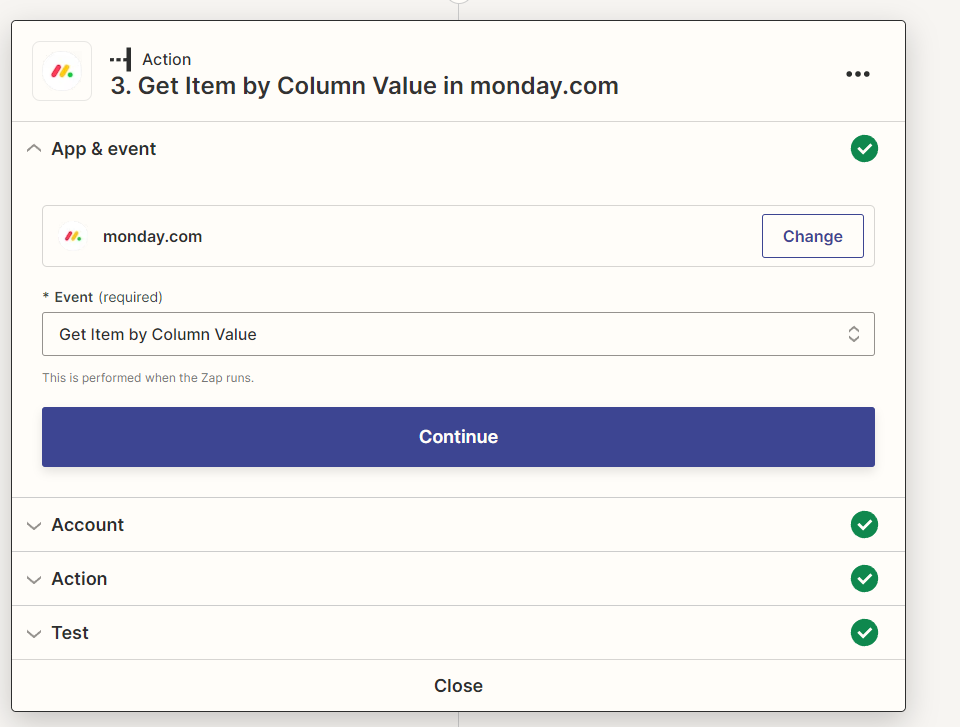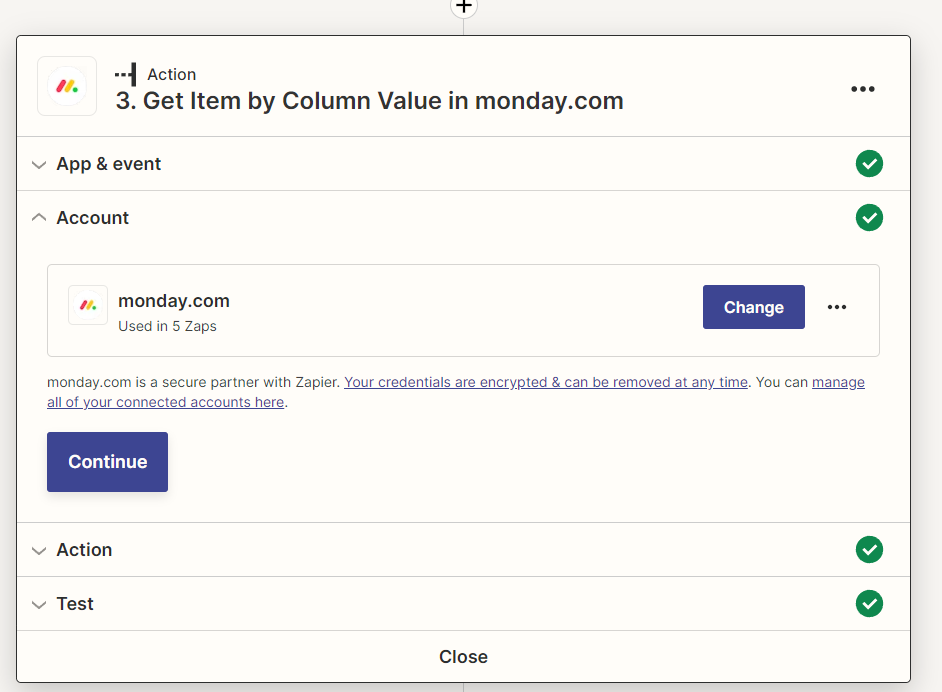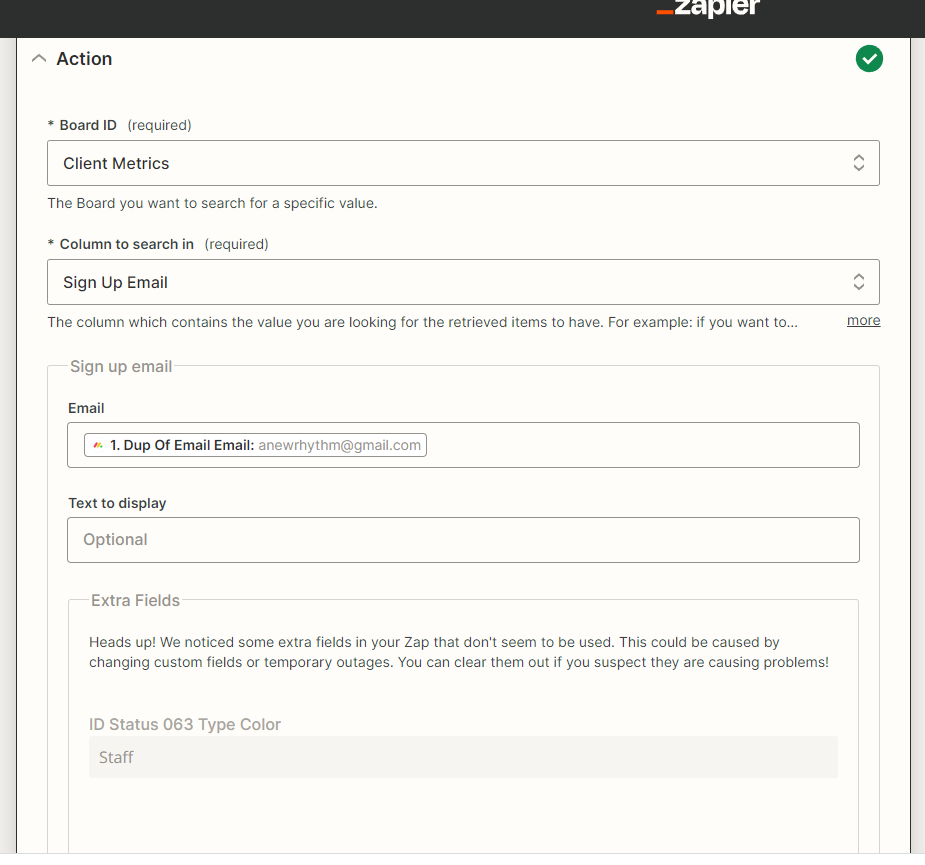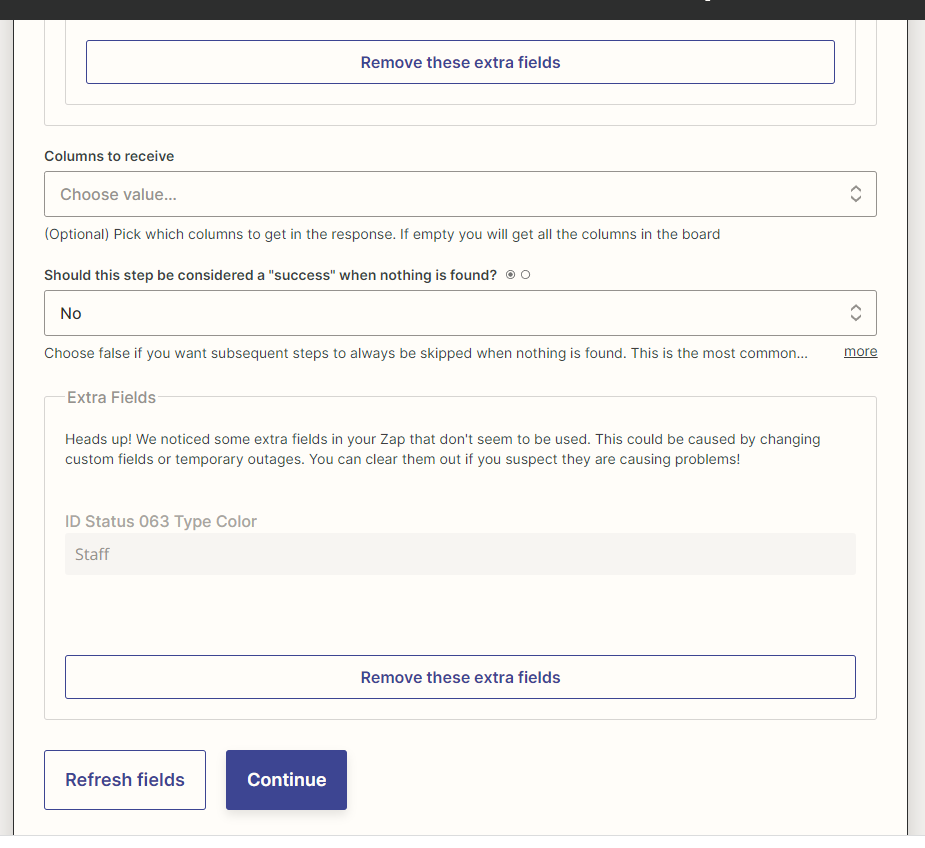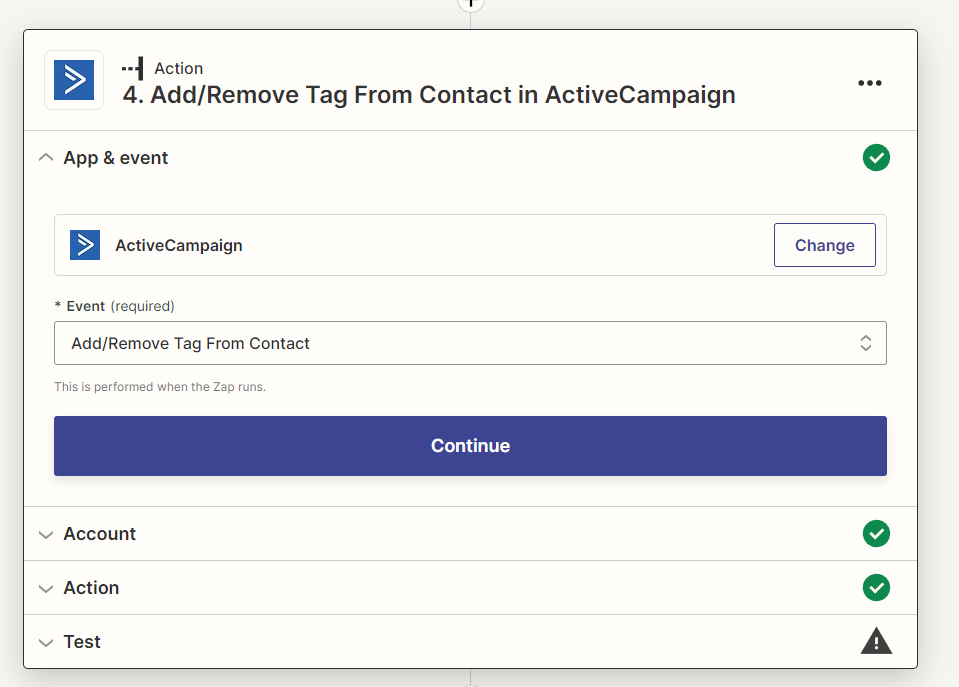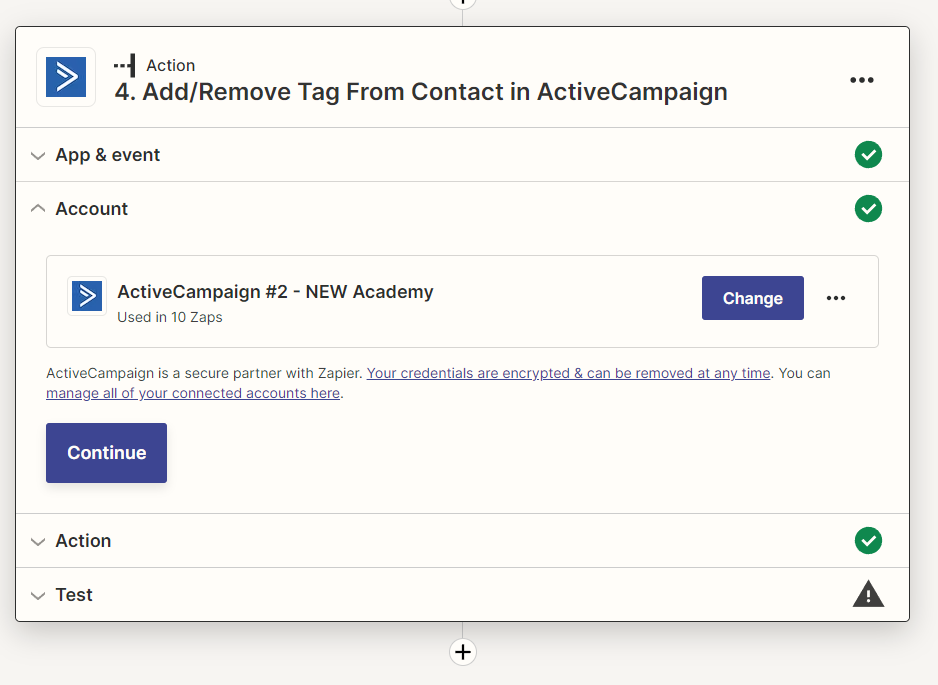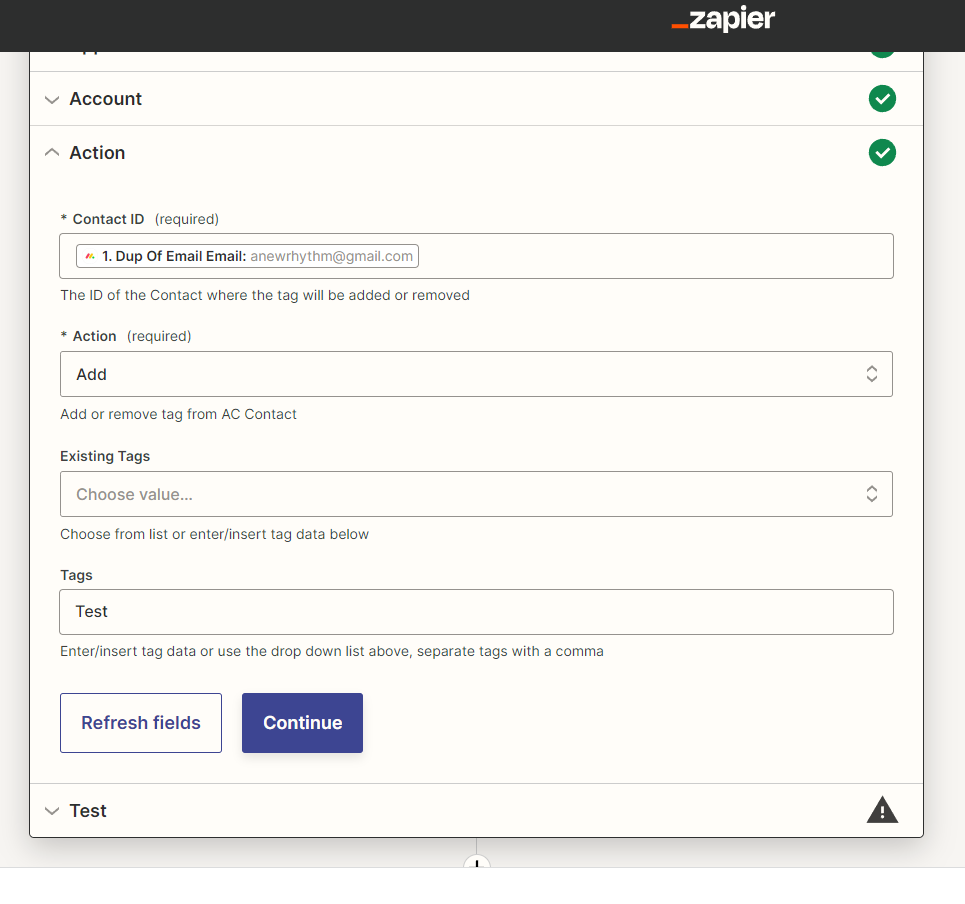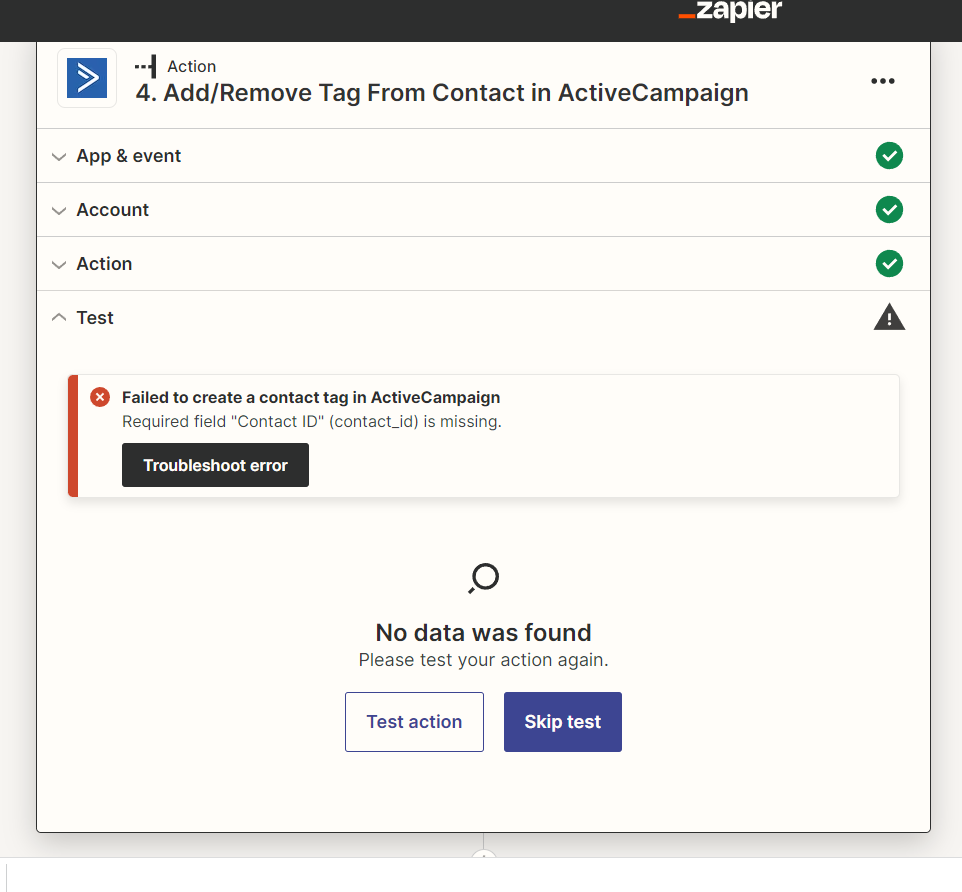I have a board in Monday.com with several different Groups based on what program in my company a student is in. When they switch programs or renew or don’t renew they shift around the Monday board.
I am trying to update their contact account in Activecampaign but I am consistently getting Zapier error that the “Contact isn’t found”
Can someone help me lay out the workflow here?
Question
How to update ActiveCampaign contact based on the Monday.com board group?
This post has been closed for comments. Please create a new post if you need help or have a question about this topic.
Enter your E-mail address. We'll send you an e-mail with instructions to reset your password.