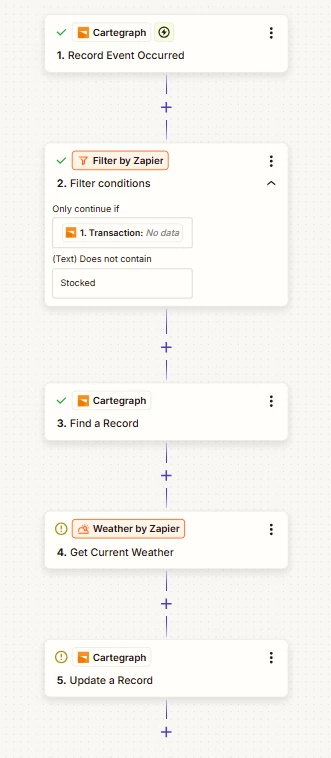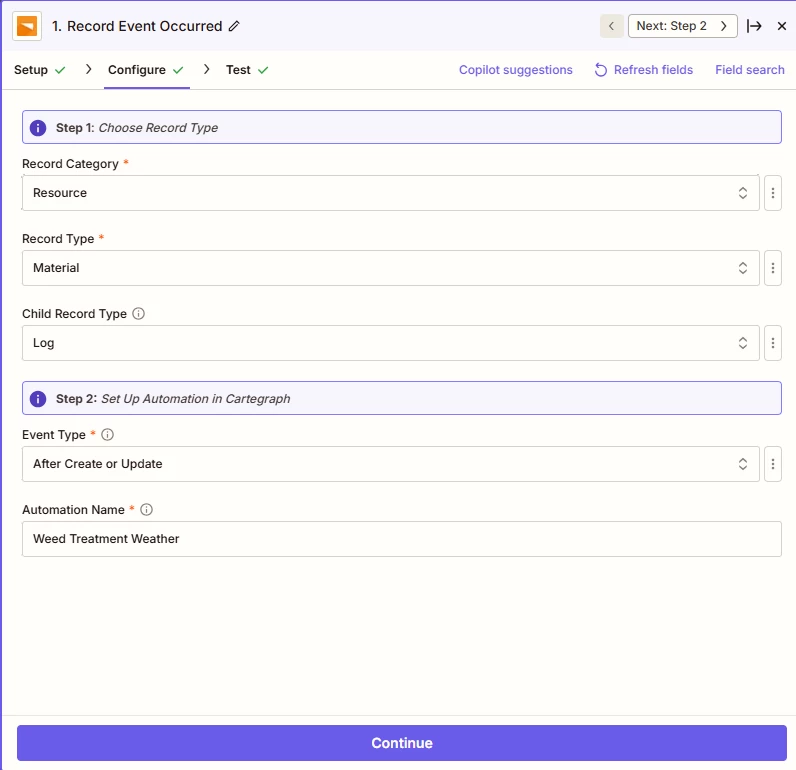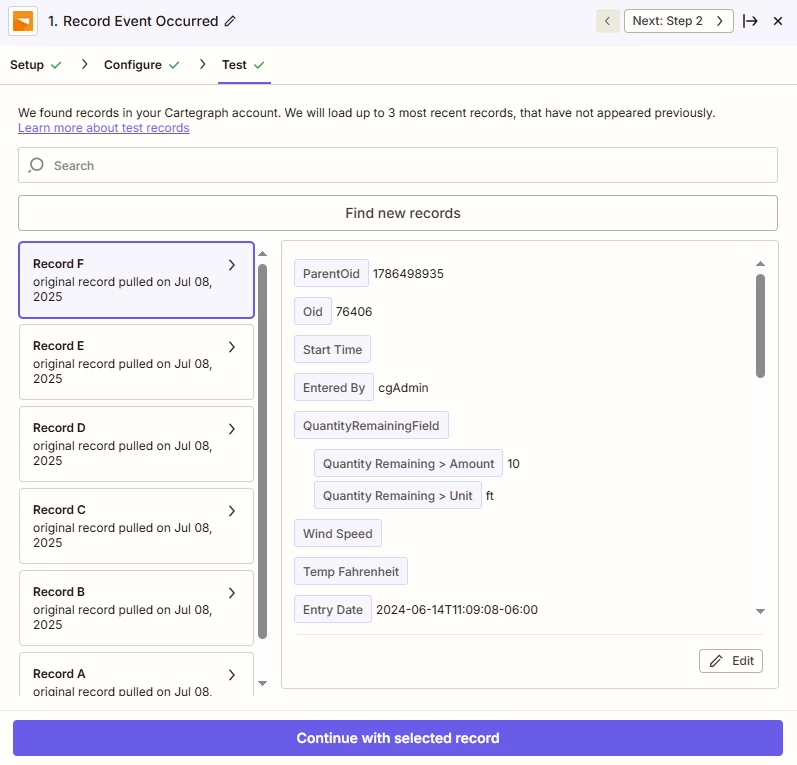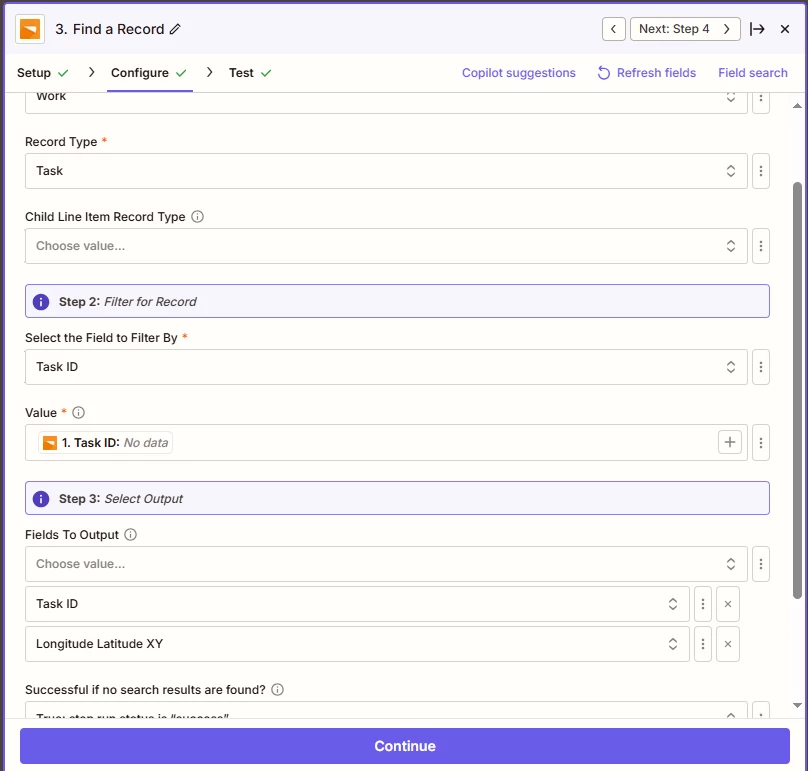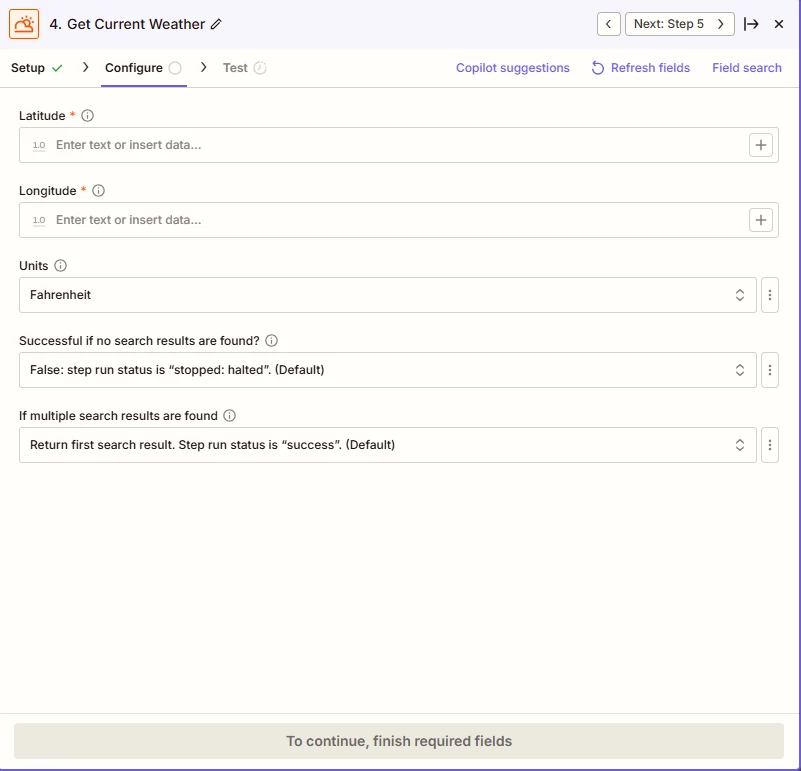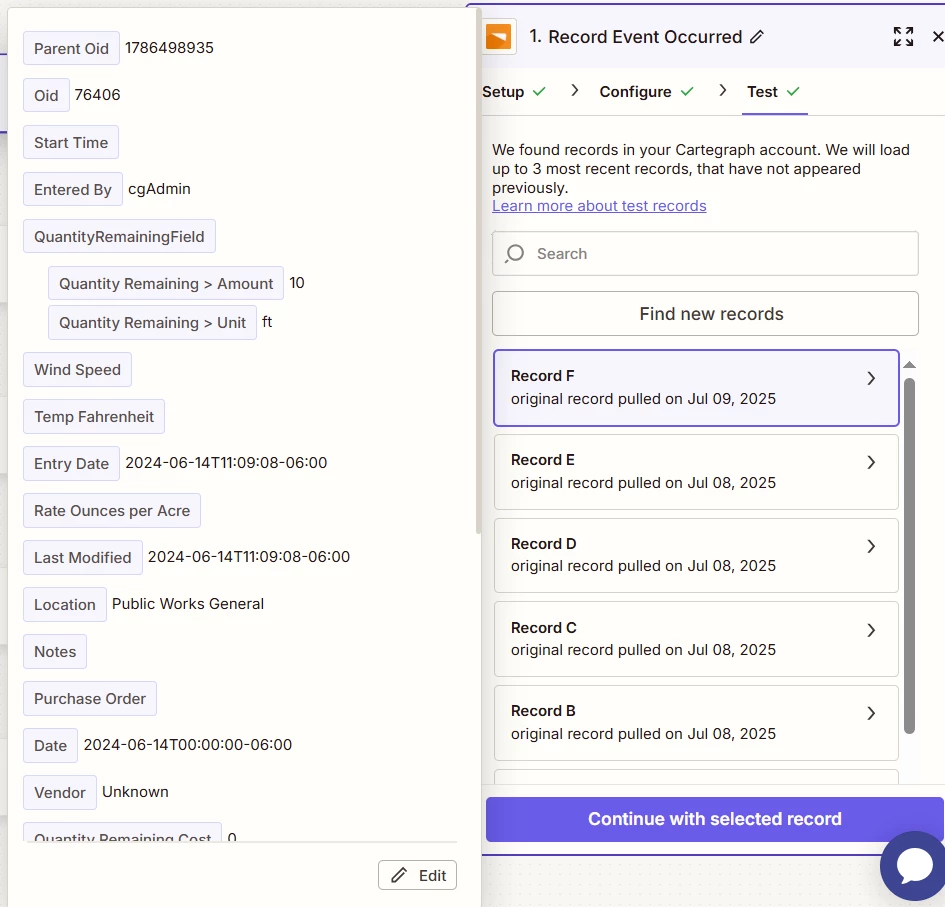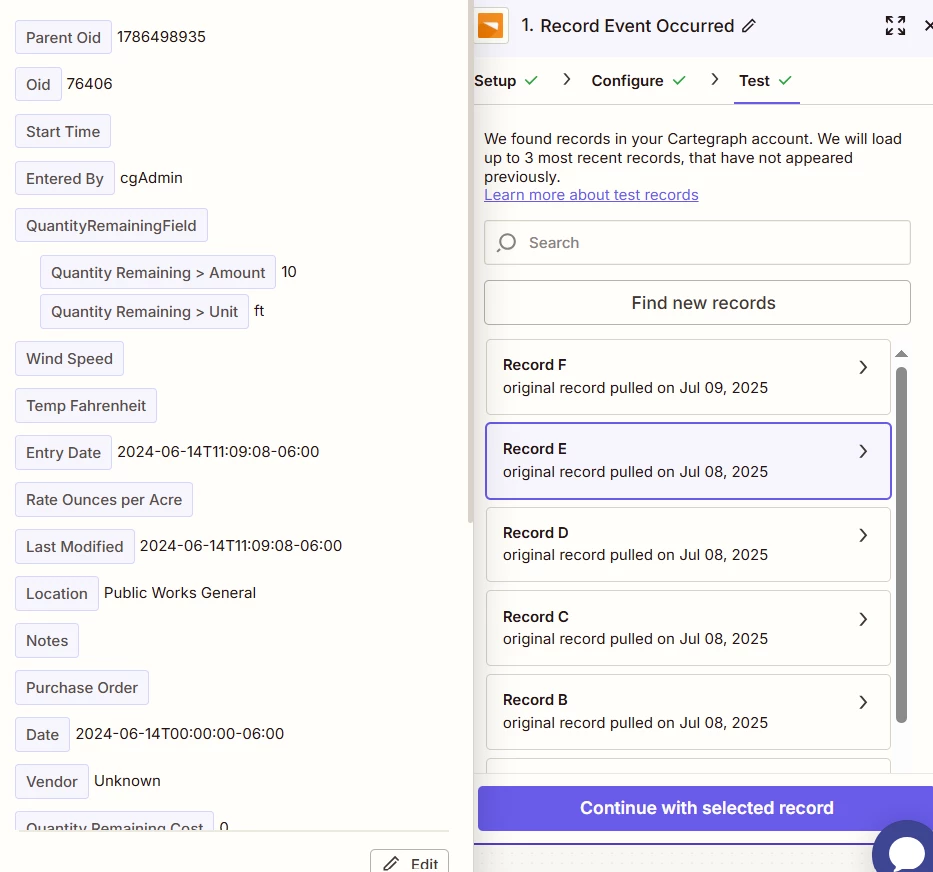In Cartegraph, Material Logs can be associated with tasks. When the Cartegraph task activity is a certain type (example, snow removal), I want to use Zapier weather to add the weather to the materials section (I have the necessary fields on the Material Log side in Cartegraph). To accomplish, this I need to update an existing Material Log entry with the weather information. Any ideas?
Best answer
How to update a Material Log in Cartegraph with weather information
Best answer by NJohan
Hi
Yes, I was able to force a turn on after a few tries but got it working eventually. Thanks!
This post has been closed for comments. Please create a new post if you need help or have a question about this topic.
Enter your E-mail address. We'll send you an e-mail with instructions to reset your password.