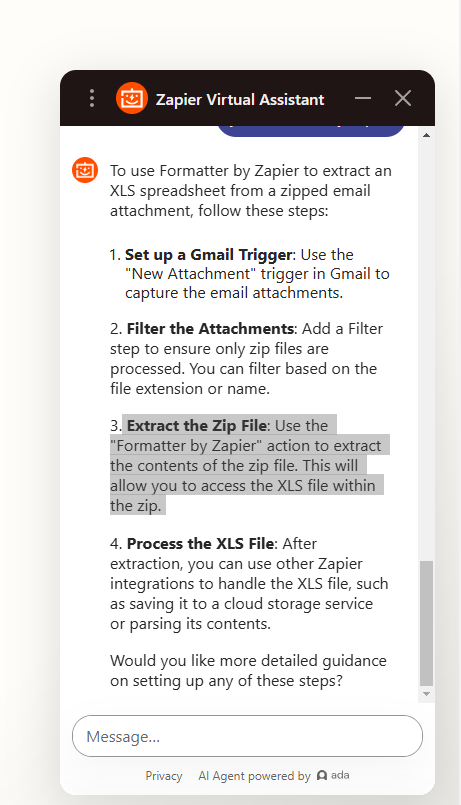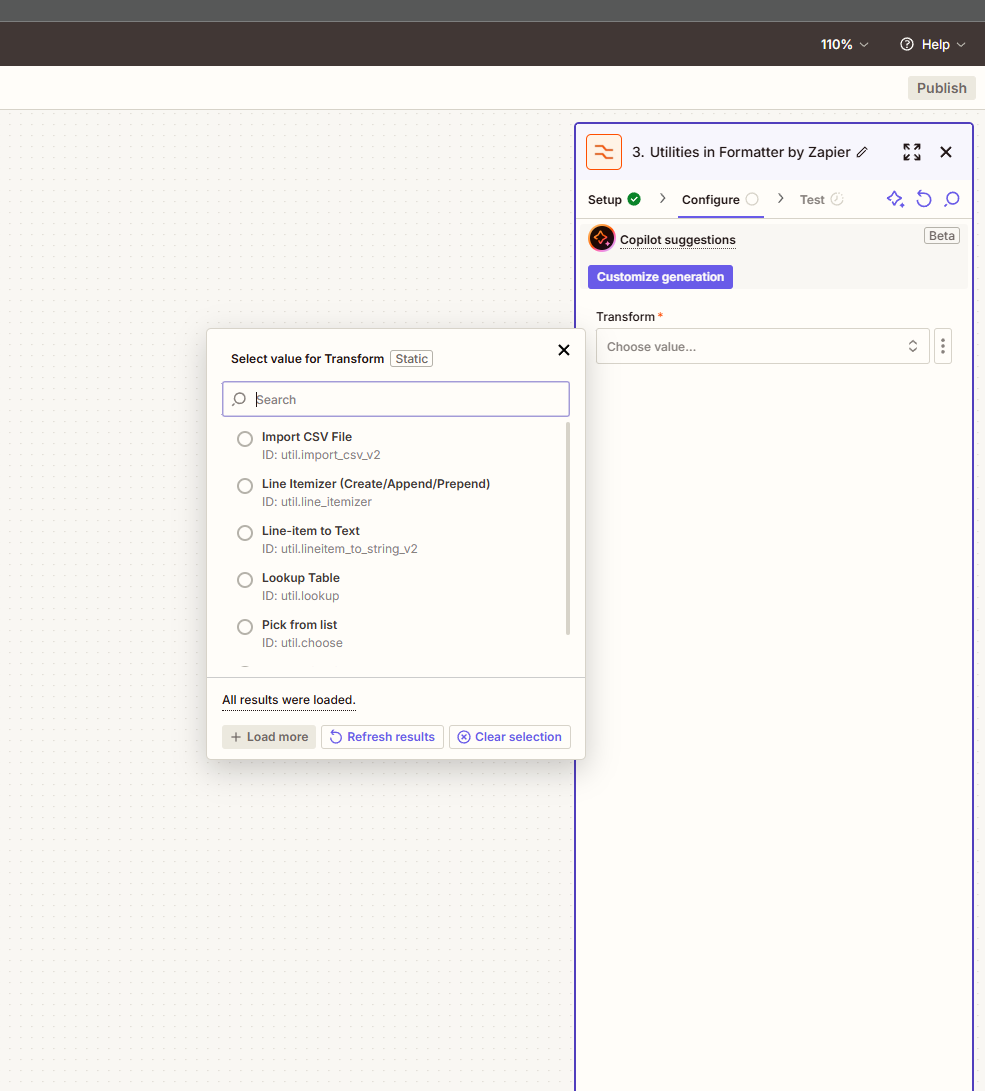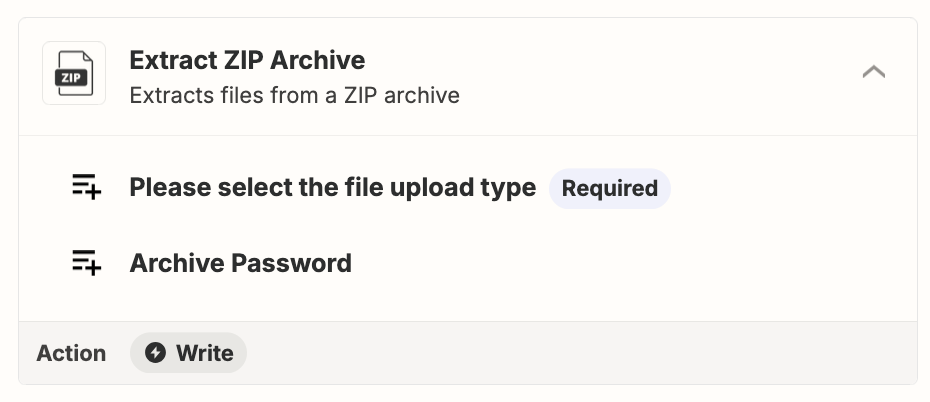I’m trying to set up a Zap so that when an email with an attachment (zip file) is received that it will take the attachment unzip it - search out key data and copy it to Google Sheets. I’ve used the chatbot on the help page and it stated to do the following. I was able to set up the gmail trigger, filter, etc. I’m stuck at the part where you formatter by Zapier extracts the content of the zip file. When I set up the formatter where it states transform there are zero options related to zip file. Any help would be greatly appreciated. (I also saw a free ap Zip Archive API, however I am also stuck at the same place in the zap where the data is unzipped.