I can't uninstall zapier add-on from my Gmail.
Someone please help me.
Thanks in advance.
I can't uninstall zapier add-on from my Gmail.
Someone please help me.
Thanks in advance.
Hi
Good question.
Try opening the Zapier Add-On in Gmail, the clicking the 3 dots menu.

I’ve tried multiple times. But, it shows -
Oh no! Something went wrong
Try again in a few minutes. If this problem presists please report this issue
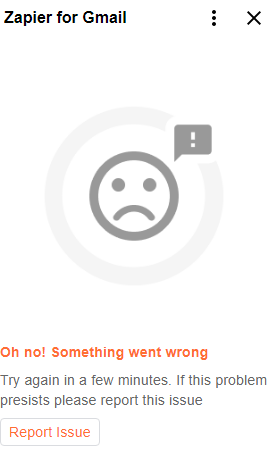
Hi
Good question.
Try opening the Zapier Add-On in Gmail, the clicking the 3 dots menu.

Help me
Did you click the 3 dots button as shown in the screenshot?
Then did you click “Manage add-on”?
Yes
You can try via your Gmail > Settings > Add-ons.
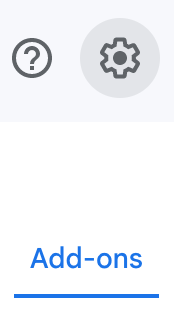
You can try via your Gmail > Settings > Add-ons.
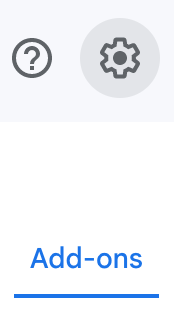
Zapier is found in the list of add on, but missing in Google Workspace Marketplace.
Can you please share with me the link of Zapier in marketplace? I can.t find it.
Thanks for your cordial help.
Hi there
I’m jumping in to see if I can help.
On September 8, 2021, the Gmail Add On for Zapier was deprecated and removed from the Google Workspace Marketplace. As an alternative, we suggest you to consider using the Zapier Chrome extension.
https://zapier.com/blog/updates/2357/introducing-zapier-gmail-add-on
More about Zapier Chrome Extension here: https://zapier.com/l/install-chrome-extension
Hopefully, this helps! 
Hi, I have this same issue. I am aware that the gmail add-on has been depreciated and removed from the Google Workspace Marketplace, and I am using the extension currently. However, I have not found a way to remove the inactive zapier icon from the right side of my Gmail window, as shown in the image. None of the methods posted above have worked.

I have the same problem. When I try to uninstall I just get an infinite spinner.
Hi 
Sorry to hear about the issues in removing the old Zapier for Gmail add-on. I wonder if browser caching is the cause of these issues. 
Can you try clearing the cache in your web browser then check whether you’re able to see the add on and uninstall it?
And it may also be worth trying to remove the add-on from within a different web browser as well to see if that allows you to get rid of it.
Keen to get this resolved so please keep us updated on how that goes!
Unfortunately that didn’t work. I tried Safari, completely cleared the cache and still get the same error.
Thanks for giving that a try
I did some digging online and it found a thread on Gmail’s website where there were a few different ways suggested in which folks were able to uninstall a Gmail add-on: https://support.google.com/mail/thread/5453434/i-can-not-remove-an-add-on?hl=en
One of which was to try the following:
Which seems similar to what’s been suggested in this thread already. Another option was to try going into your web browser’s settings and remove/disable the add on that way.
If neither of those options sort it I’d recommend reaching out to Gmail’s support team to see if they are able to remove the add on from their side.
Keep us posted on how you get on! 
When I click the Settings icon, i don’t see Get add-on. Instead I just get some basic settings and the options to show all settings. Here’s a video to show what I see
Thanks for sharing that video
It’s a bit of a long shot, but I’m hoping that might allow you to see the Zapier add-on’s connection to your Gmail account and force it to remove the add-on that way.
Failing that, your best bet will likely be to contact Gmail’s support team to see if they are able to remove it or help to further troubleshoot from their side. Do let us know if the above is able to do the trick! 
Unfortunately that didn’t work. I’ll try contacting Google. Thanks for all your attempts,
You are most welcome,
Please do keep us in the loop on how you get on with this. Eager to ensure you’re all set!
Enter your E-mail address. We'll send you an e-mail with instructions to reset your password.