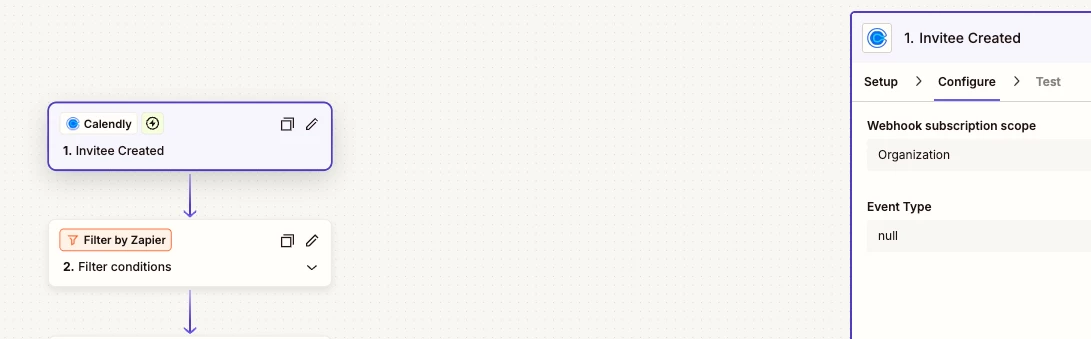Calendly->Zapier (->Attio)
Any of you use Zapier to send Calendly meeting booking data to your CRM or elsewhere? I need your help.I feel like this should be fairly simple, still it does not seem to be working.
#1 Calendly account connected to Zapier - Trigger event should be Invitee created
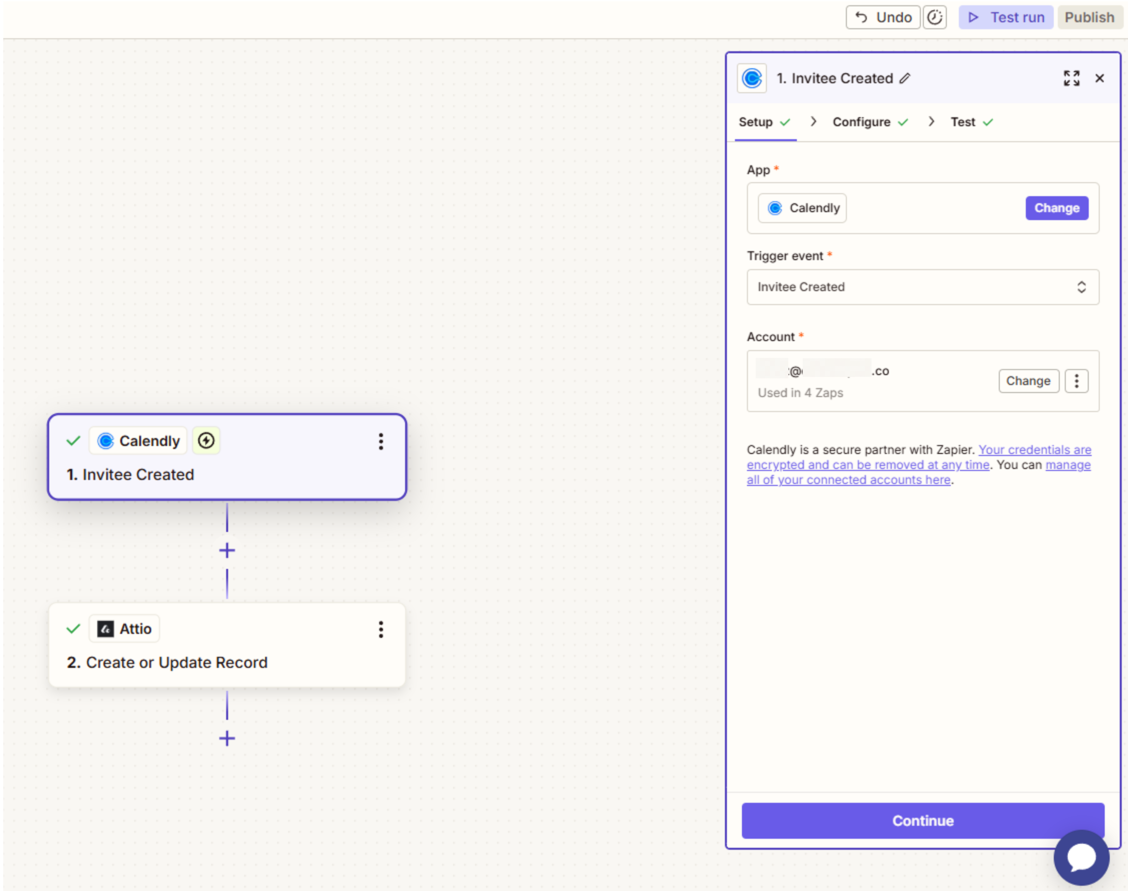
#2 https://prnt.sc/RIr1A12kagUX - Event Type is set to Custom and copy pasted the name from Calendly because it seems when it's a shared meeting (round robin) in Calendly then it does not come up in the list of Static Event Types.
However this Custom Event Type does not seem to work as submissions to that Calendly event are not visible for selecting test records in the next step. I only get test records for event types that are non-shared. Even if I select a test record from a non-shared event and finish the setup the Zap does not trigger on new submissions.
Anybody had that issue or can recommend me how to move forward? I seem to be stuck and don't know what to do next.
This post has been edited by a moderator to remove personally identifiable information (PII). Please remember that this is a public forum and avoid sharing personal or potentially sensitive details.