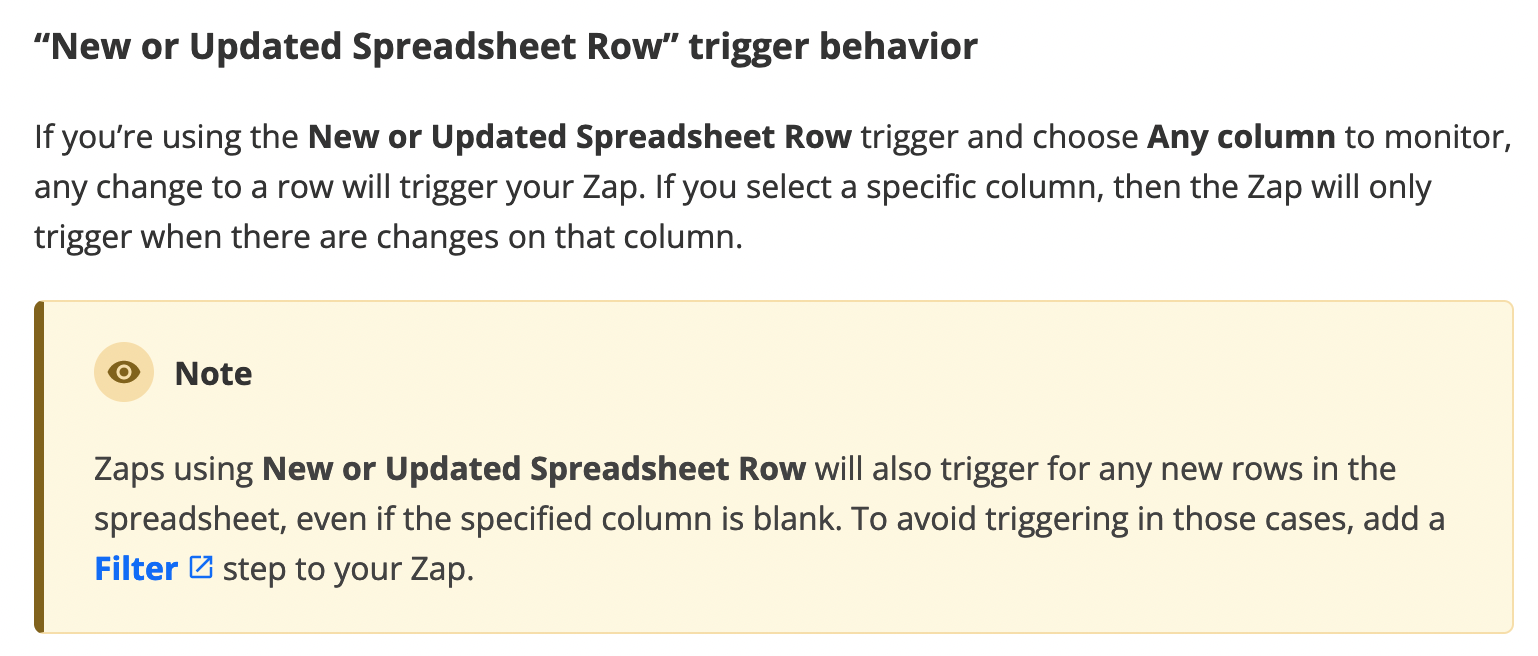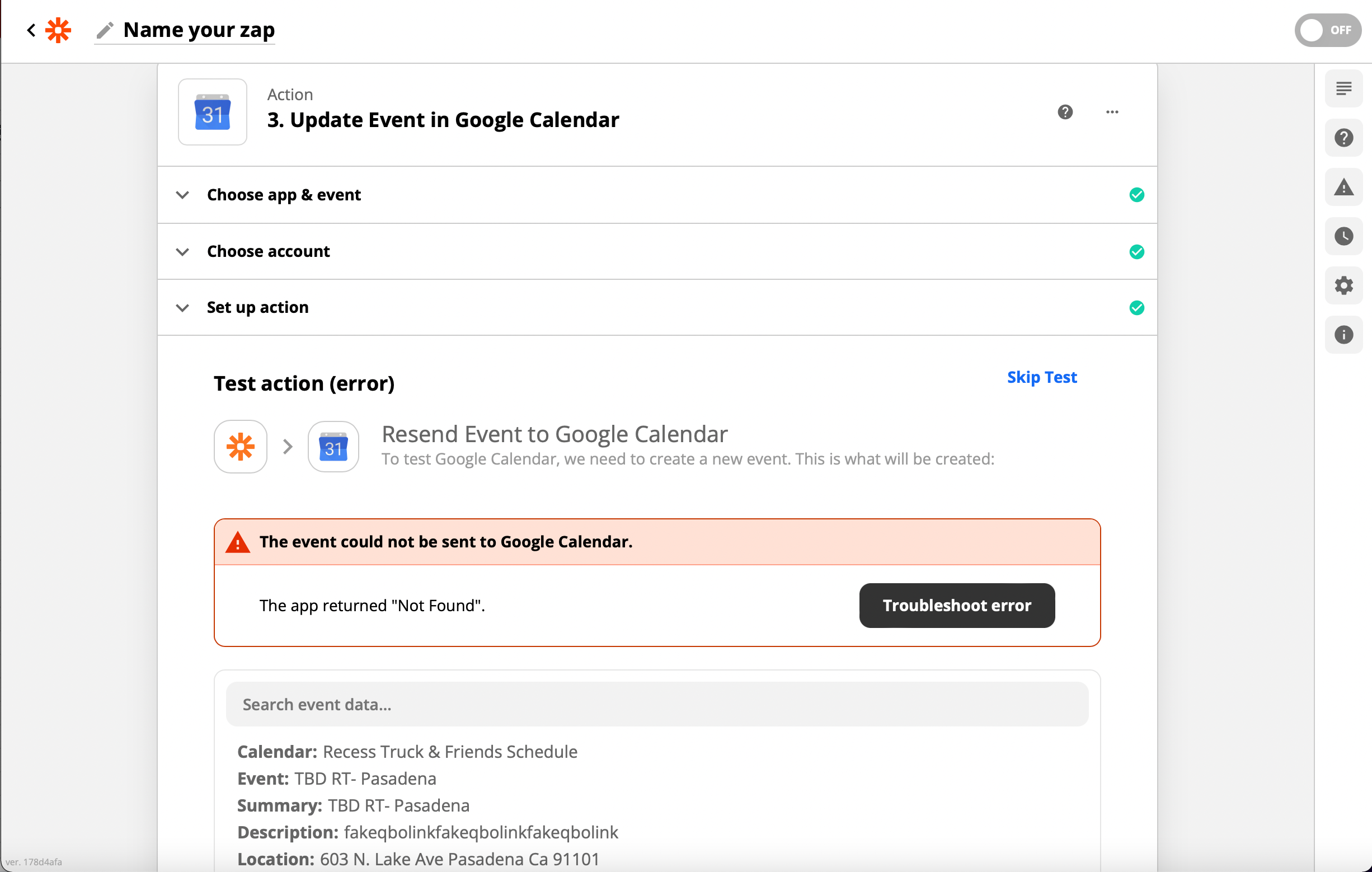Hello!
Wondering if anyone has created a workflow that is triggered based on a user-inputted qualification?
This is what we are trying to achieve:
1.Squarespace used Zapier to populate a Google Sheet with a potential lead.
2.Our human team member reviews and contacts that potential lead for a phone conversation and once qualified, would click “qualified” in a column in Google Sheet
3.The “qualified” column would then trigger a Zap to enter all the information in that row into a separate email.
I have looked through using both Google Sheets or Google Forms but once the data is inputted into the row, I cannot break it apart again in the Zap. Also, I cannot find a trigger that would allow the user to update just that column (instead of the row) to trigger the zap.
Thanks for your thoughts!!