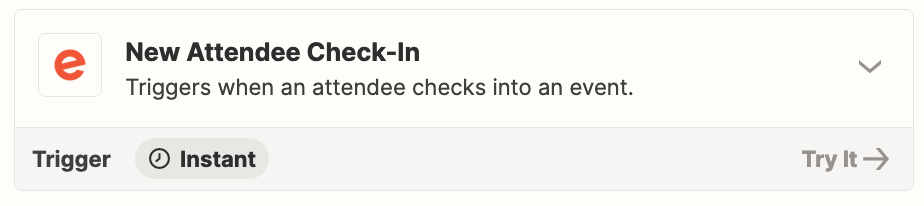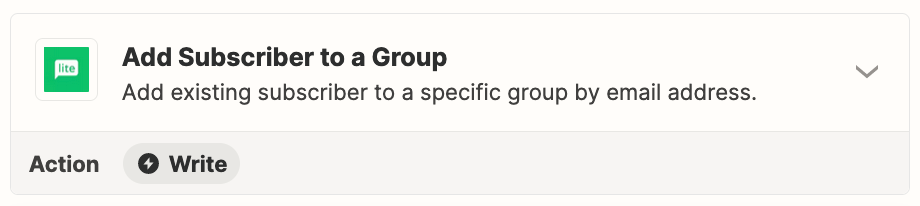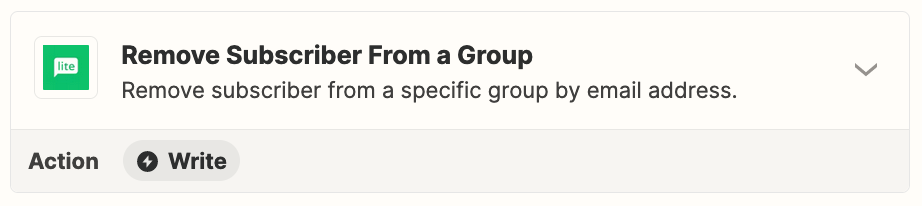question (tl;dr version): is there a way to auto assign tags to contacts in Mailerlite based on check-in status in Eventbrite (that is, if a contact IS checked-in/marked as attended, assign Tag A to the contact, but if not checked in for the event by end of the event, assign Tag B to the contact)?
Our group runs two virtual events per month. We track registration and attendance for these events via EventBrite.
We use Mailerlite to send bulk emails/newsletters to our contact/subscriber list.
When someone registers for an event on EventBrite, a Zap runs pushing the contact’s name and email address to Mailerlite and subscribing them to our newsletter.
After each event, we like to send an email to everyone who registered and showed up to the event a “Thank you for attending today’s session” email with links to the event handout / materials and such.
To those that registered but didn’t show up, we send a “we missed you at today’s event” email.
Generally, to send those two emails, I manually export an attendance report from EventBrite and then manually import the data in two batches (batch #1: those who attended; batch #2: those who didn’t attend) to Mailerlite. The names and email addresses are already in Mailerlite; the purpose of importing the data is to do a batch update in which I also assign a tag/group to the contacts (“attended_[date]” or “nonattendee_[date]”).
I then manually configure/create each of the two emails (we missed you/thank you for attending) in Mailerlite using the tag/group (attended or nonattendee) that I assigned to the contacts via the import as a filter in Mailerlite to pull the right contacts into the recipient list for each email.
I’d love to automate this process. The best I’ve been able to do is set up an “automation”/automated workflow in Mailerlite with the two email templates based on a trigger of “tag added/updated” and allowing contacts to enter the workflow more than once.
The part I can’t seem to figure out how to automate is updating the tag in Mailerlite based on check-in status in EventBrite. Is there a way to do this? I feel like there must be a trigger option for “assign/update tag in Mailerlite when contact is checked-in to event in eventbrite.” But I”m not finding it.
Trickier is “assign/update tag in Mailerlite when contact is NOT checked-in to event in Eventbrite by event end time.” I suspect there is no such trigger already in existence.
If it’s true that 1 or both of the above trigger options don’t exist, is there another way to accomplish what I’m trying to do?
I should mention I’m a lay person, not a programmer or developer. So asking me to write any kind of API call or webhook is going to draw a blank look from me!!!