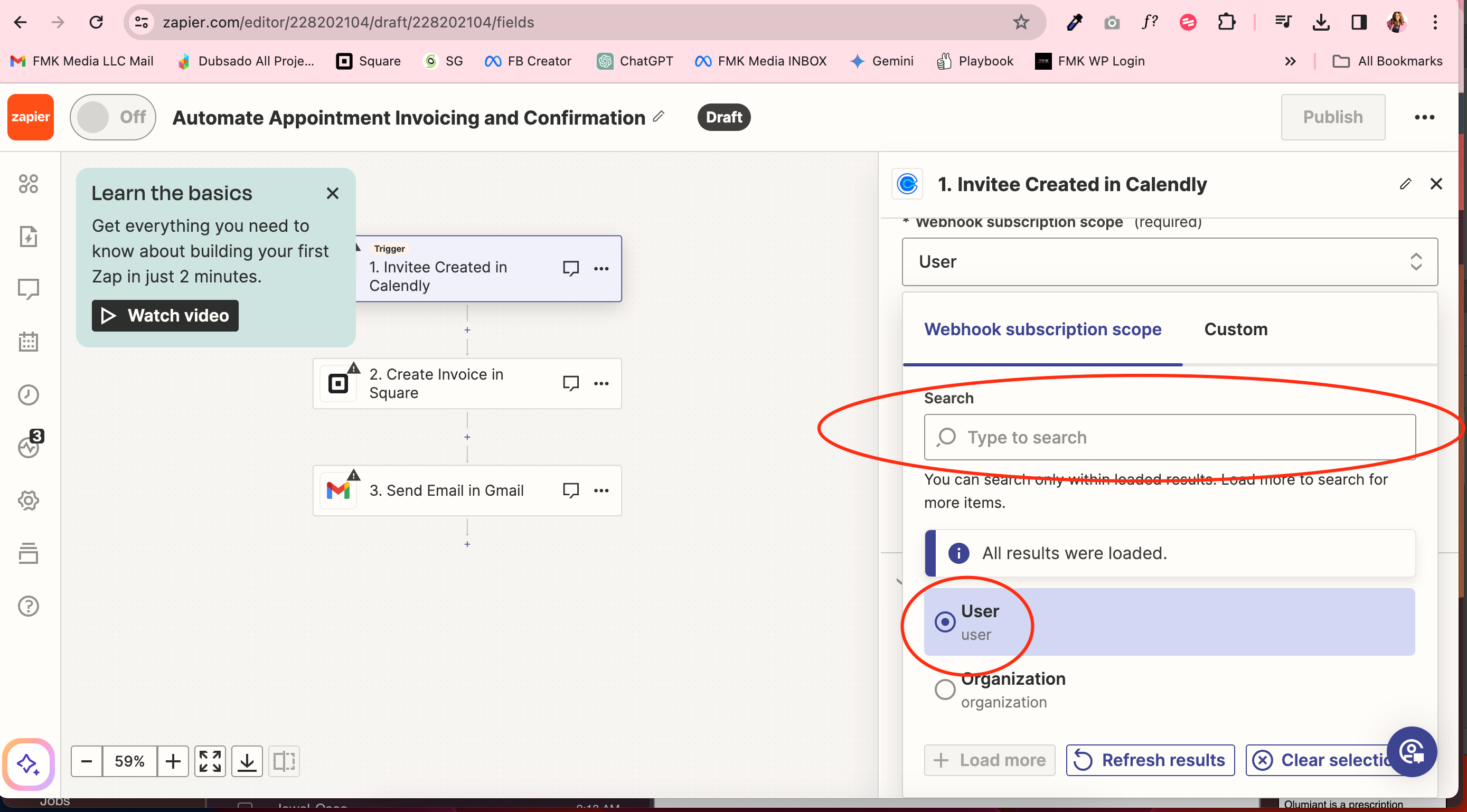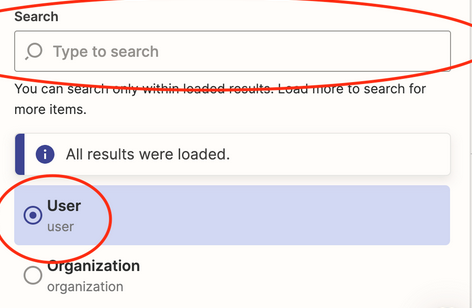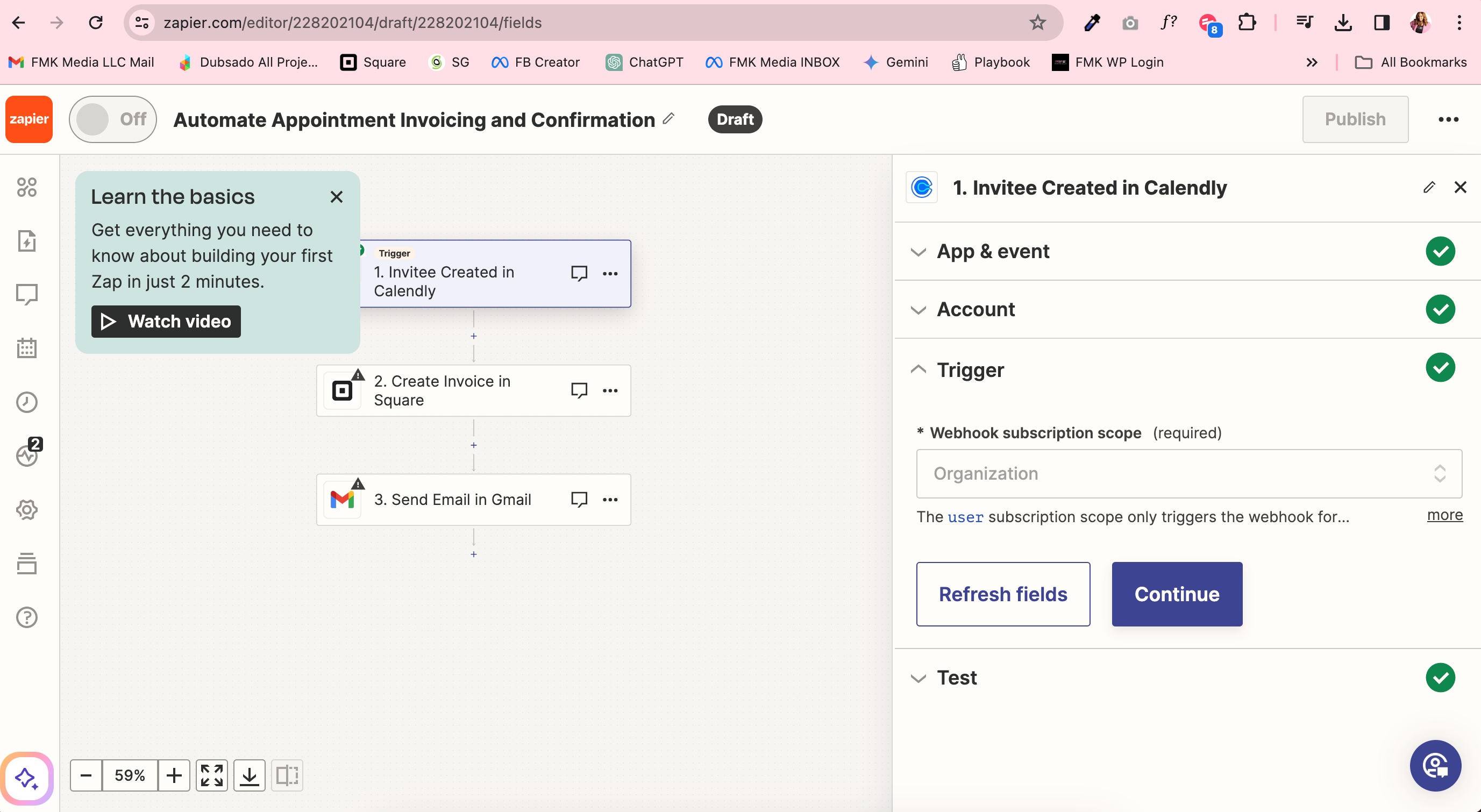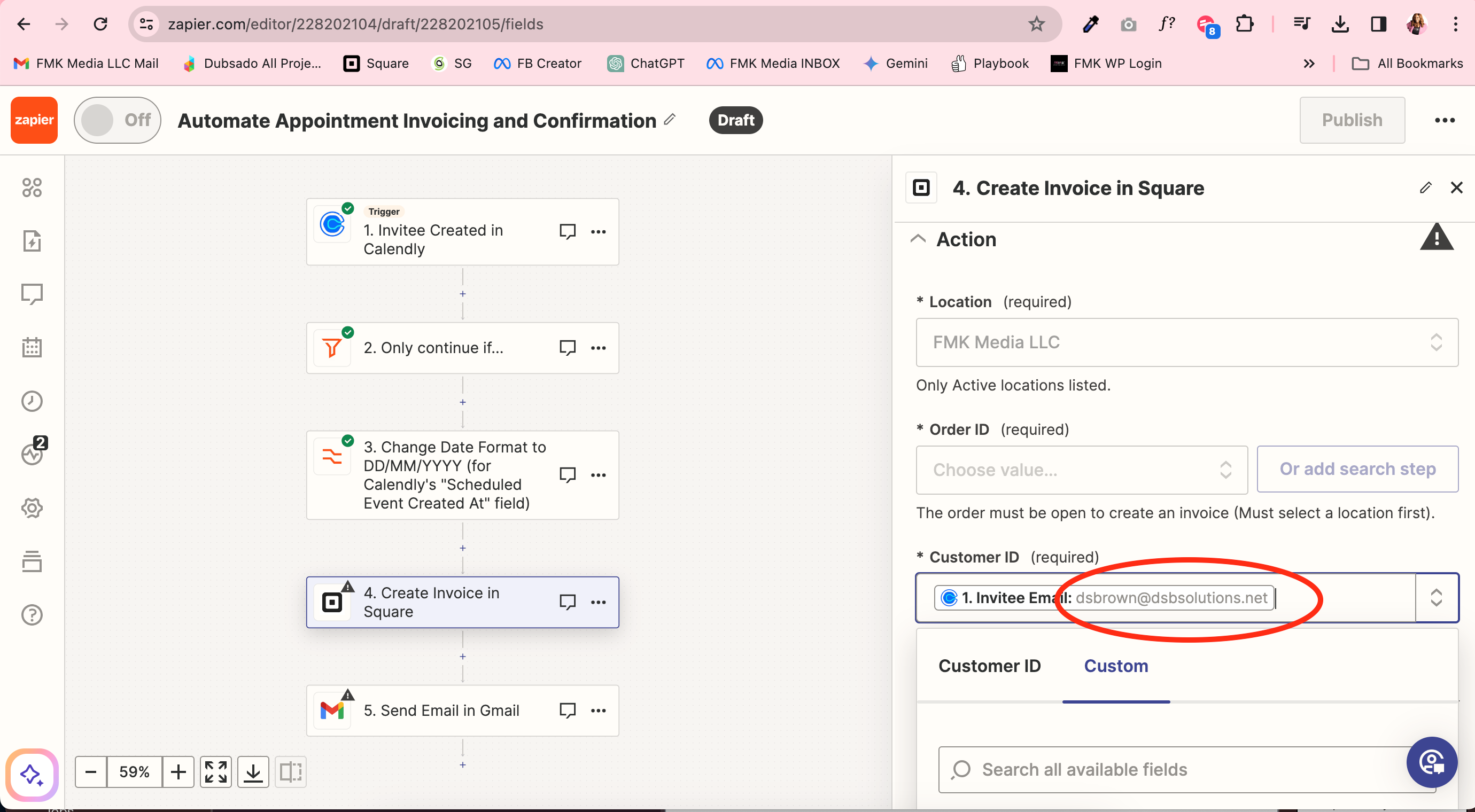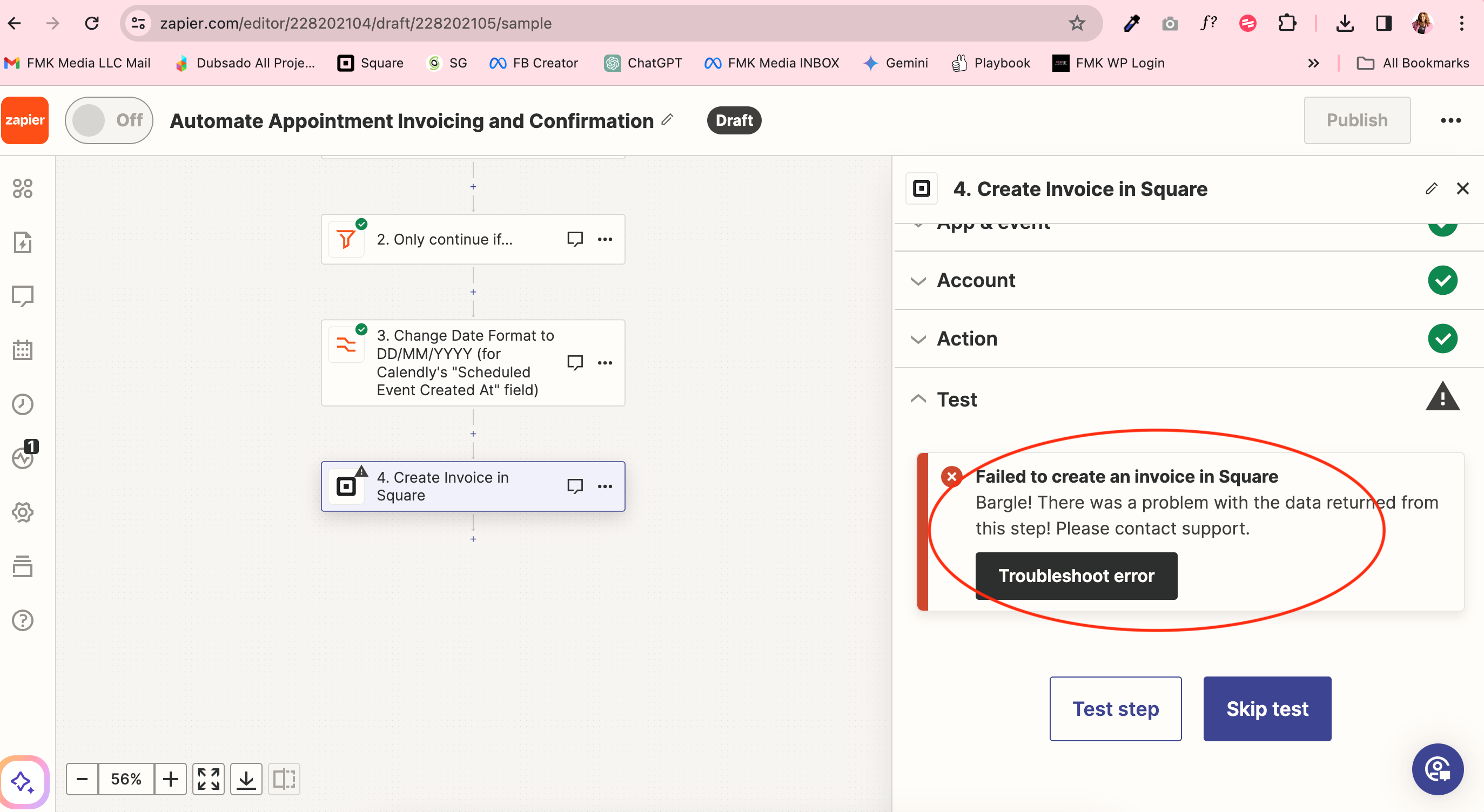Hi! I’m a new one here so I apologize if this question has already been answered. I have had no luck searching this in articles. If there is a direct article that answers this question, please post below!
I am trying to trigger an invoice to be created once a specific event is created. I have MULTIPLE events. Right now I am stuck at this screen where it states “user” but it does not allow me to refresh events or type in the specific event I would like to trigger. Im attaching a screenshot of what Im referring too.
Please help!