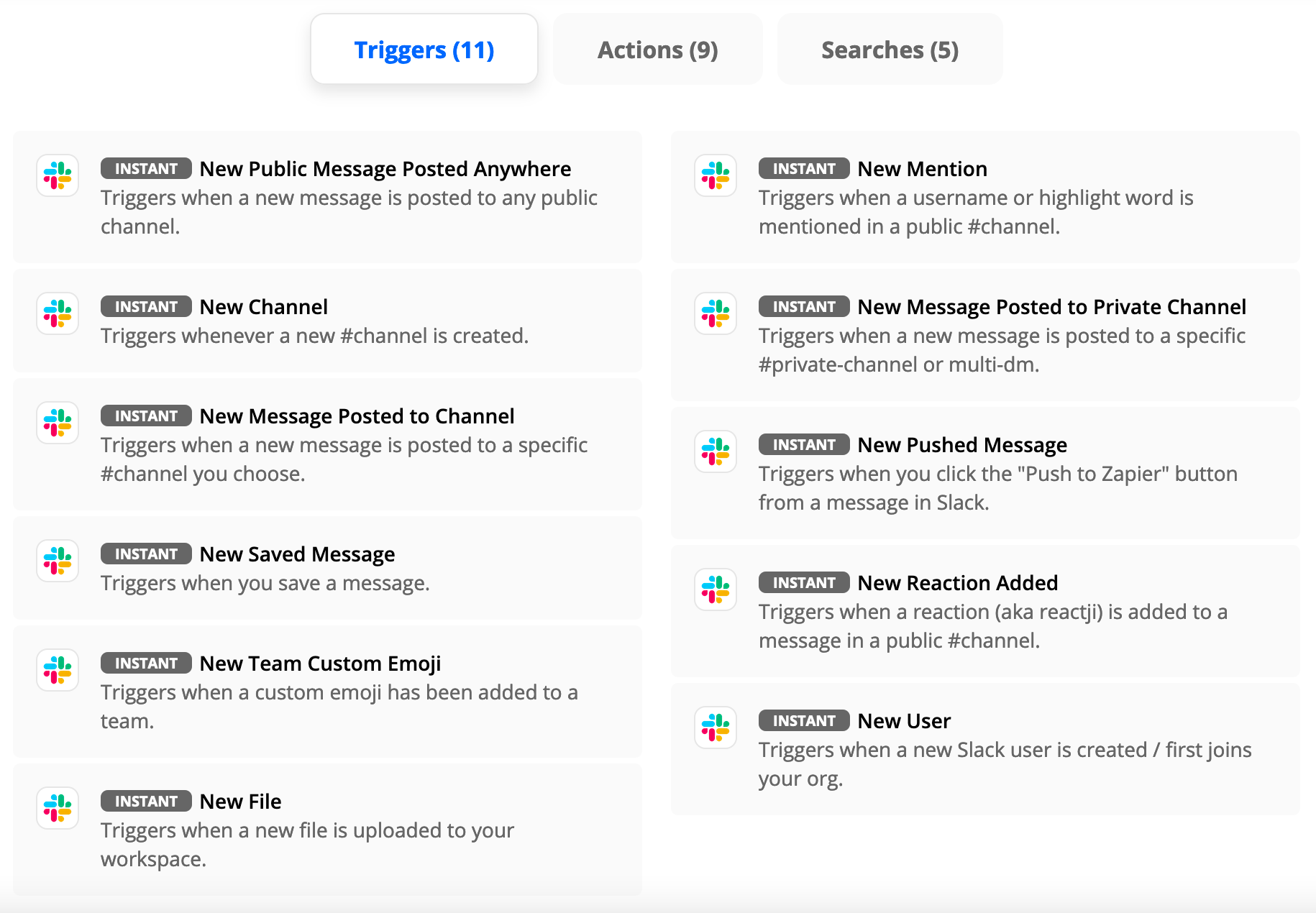Hi,
I’m a Zapier newbie working on my second Zap.
Trigger = a particular keyword is mentioned in a Slack comment
Action = copy the new comment from Slack & create a new record in an Airtable
It all works fine ![]()
but only if the comment is posted in the #general channel in the Slack workspace (which seems to be the default channel for Zapier to look).
I need the trigger to look in a different Slack channel, other than #general.
I can’t work out how to that. Any help would be much appreciated!
Thanks.