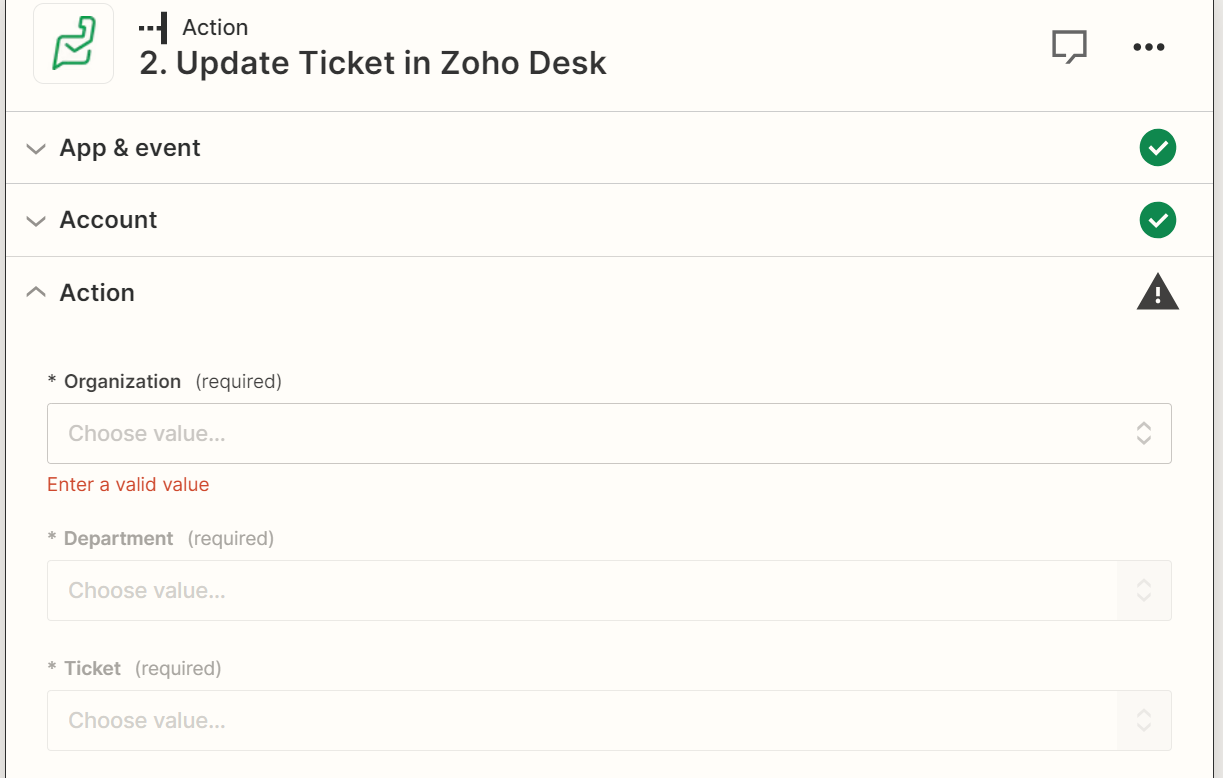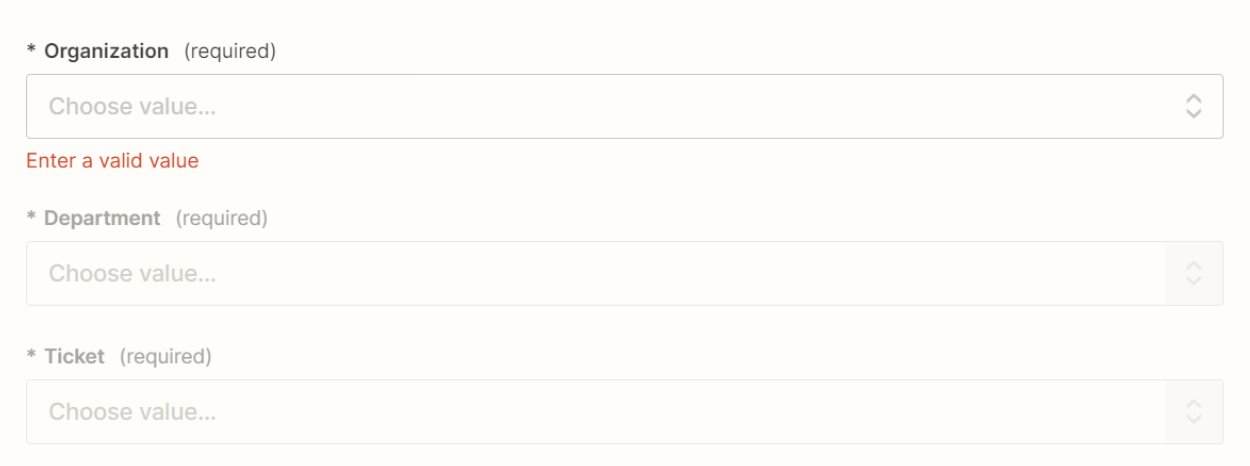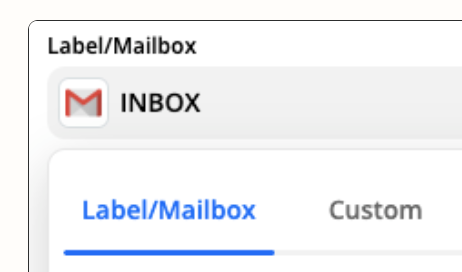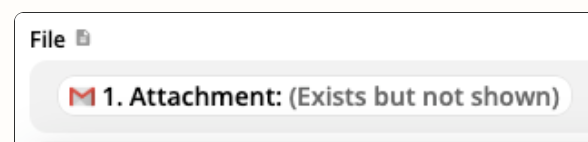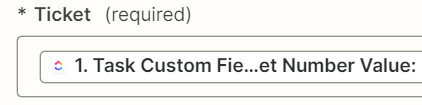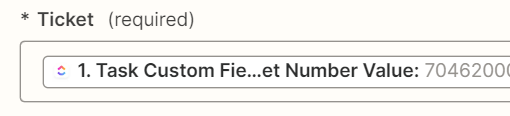I have created a zap that does the following -
When a ClickUp ticket is moved to Closed (Step 1) update the Zoho Desk ticket to Closed (Step 2).
For this I am passing the Zoho Desk ticket ID before creating a ClickUp request so the ticket ID is available with me(Step 1).
The issue is on the Zap I have to select a particular ticket to update on Zoho Desk and I don’t see any option to pass it as a variable based on the field value I got from ClickUp in Step 1. How can I make it dynamic?