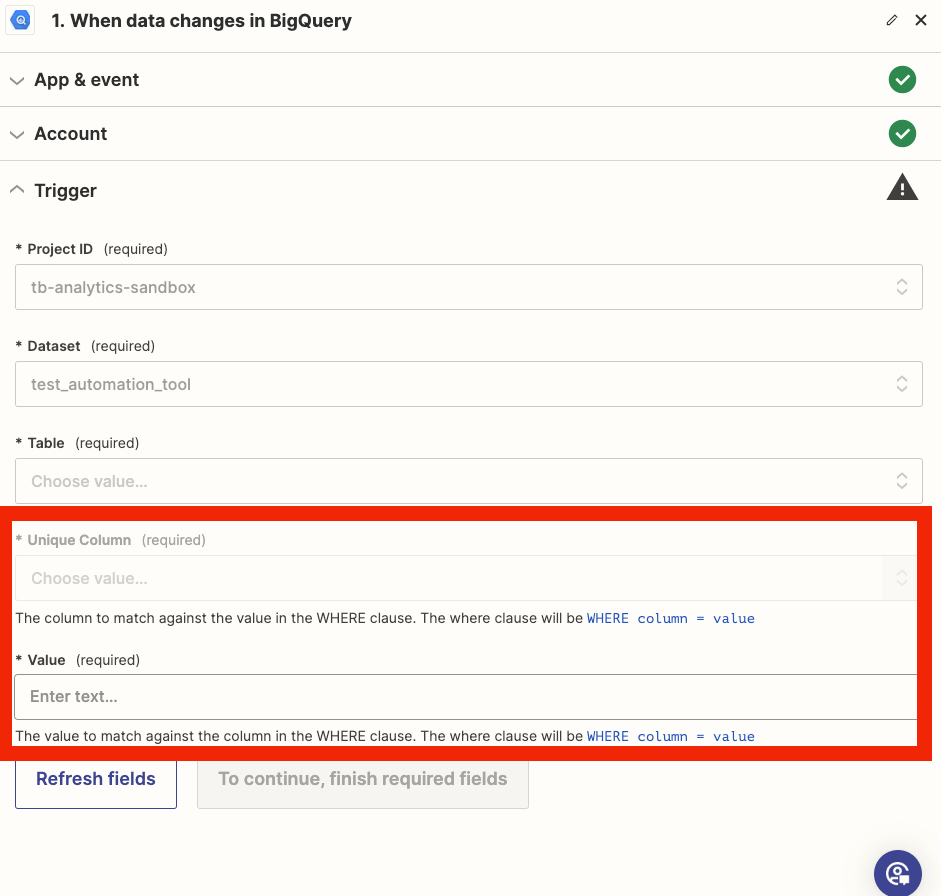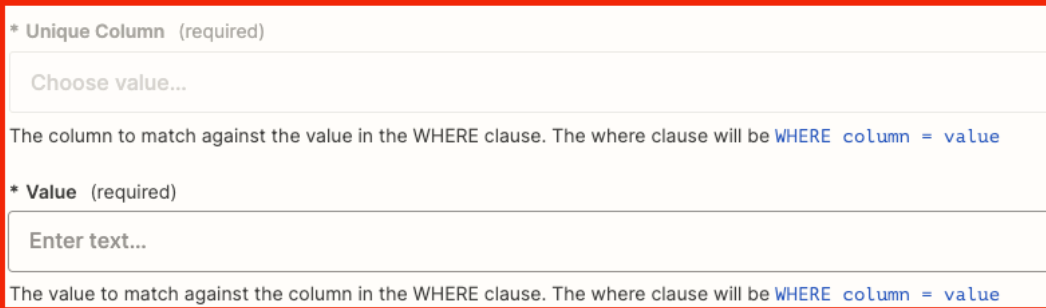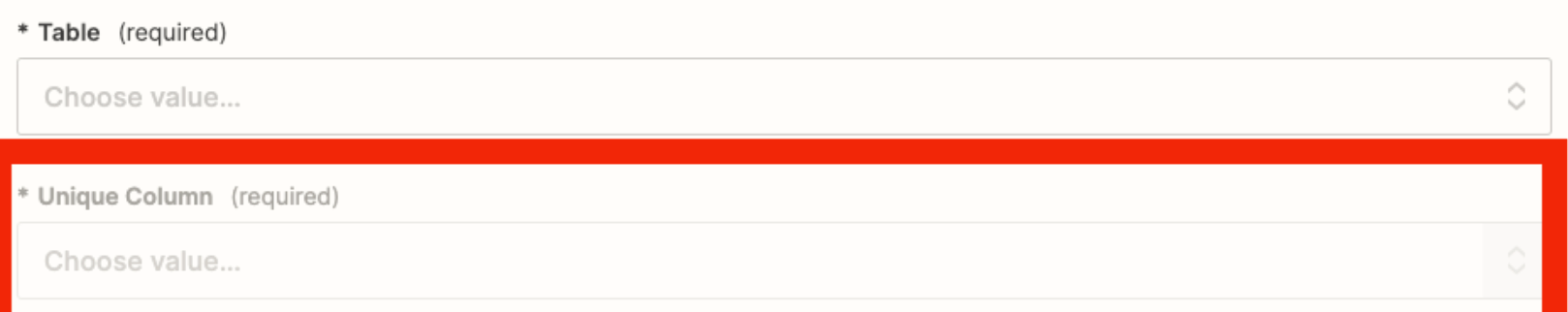Hey all,
I am working on a Zap at the moment using Google Big Query and google docs.
I have a zap that when new rows are added to a query it populates data in a google doc, this works really well for new rows being created, but what if it is just an update to a row… this is where I am stuck
I hoped I could use Updated Row trigger from BQ to trigger the start of the flow but nothing seems to be happening. I think it might be to do with these two fields highlighted but I am not sure