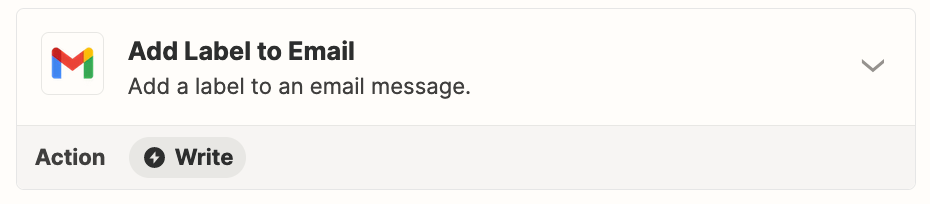Hi. I have a Zap that is working to copy an attachment to GDrive from a certain sender.
I’d like to ALSO label that email after the attachment is copied out.
I can’t figure out how to add that label in Gmail in the same zap -- is there a way to do that by adding another action that refers to the original triggering Gmail?
Thank you for any help here.