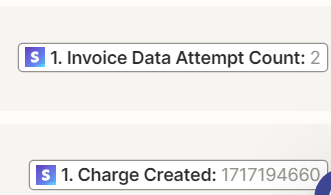Hi,
I want to set up a Zap in order to keep track on the failed payment attempts in Stripe, but I am struggling with the charge date. On which way can I transform the information of the tag (1717194660) into a date?
Is it the right tag I am using, or should you use a different one?
The connection I try to set up is between Stripe and Google sheets.
Thanks a lot!