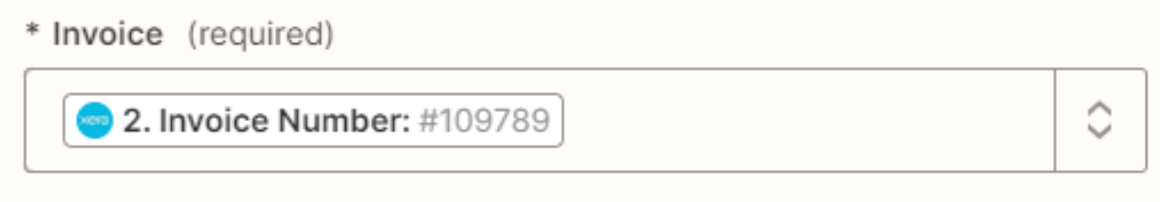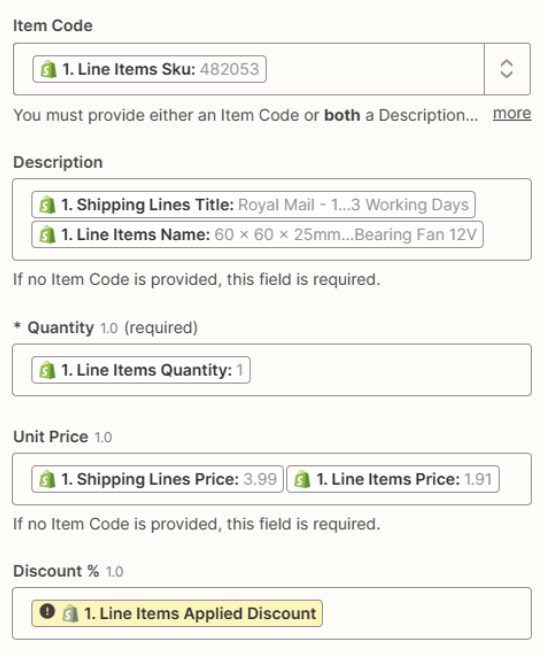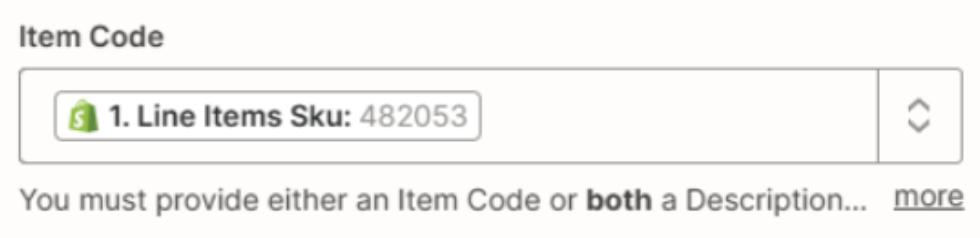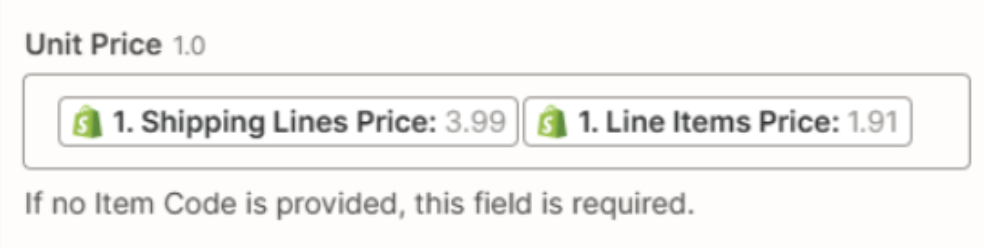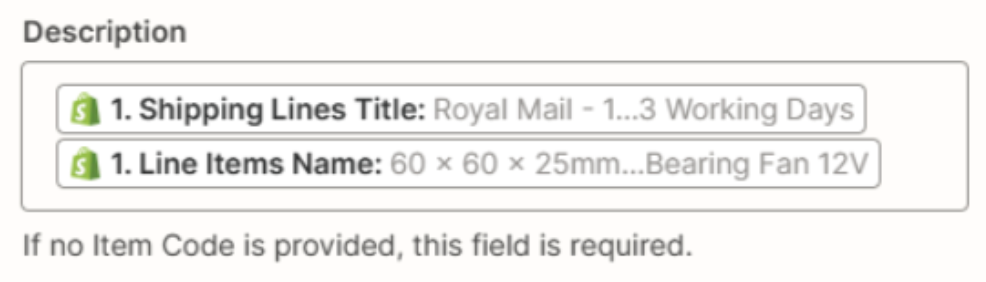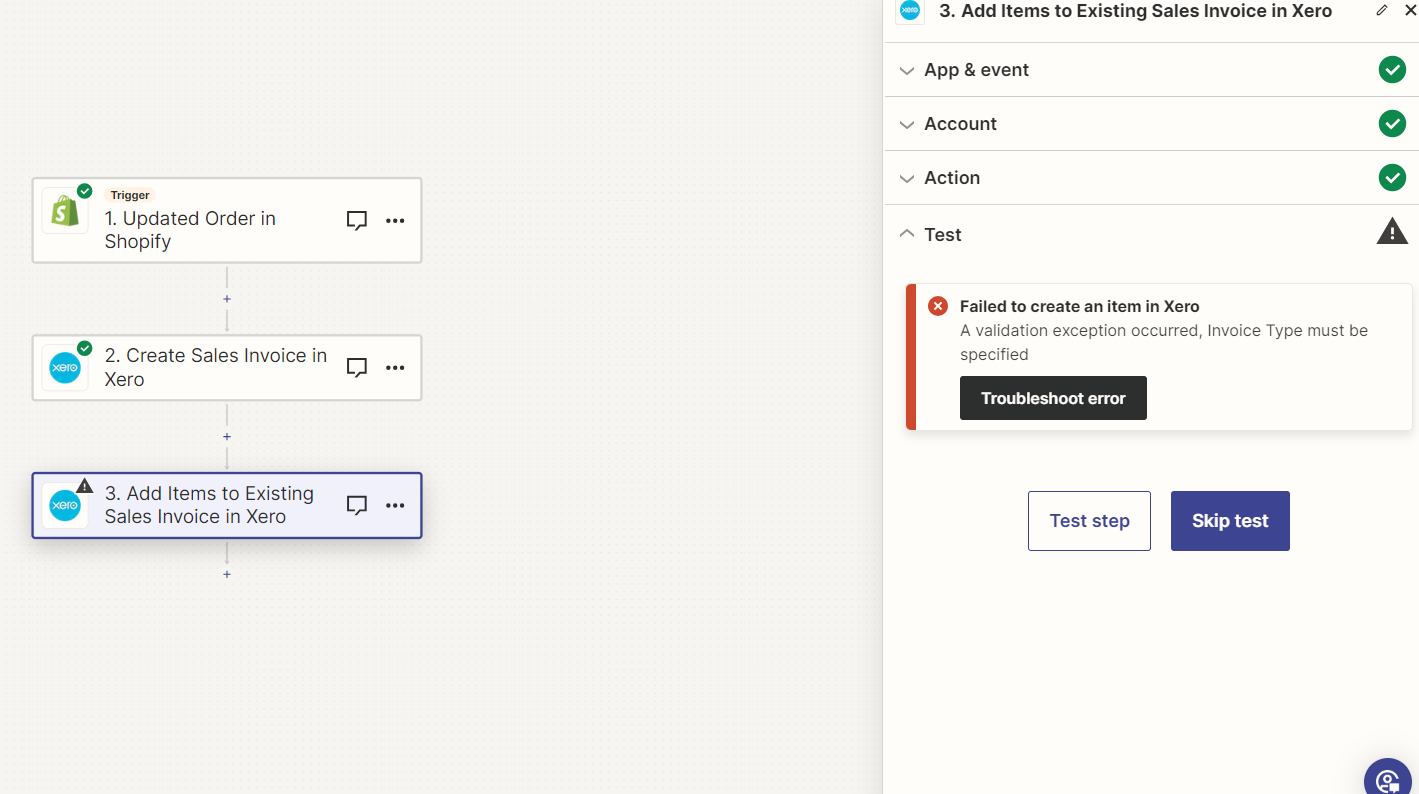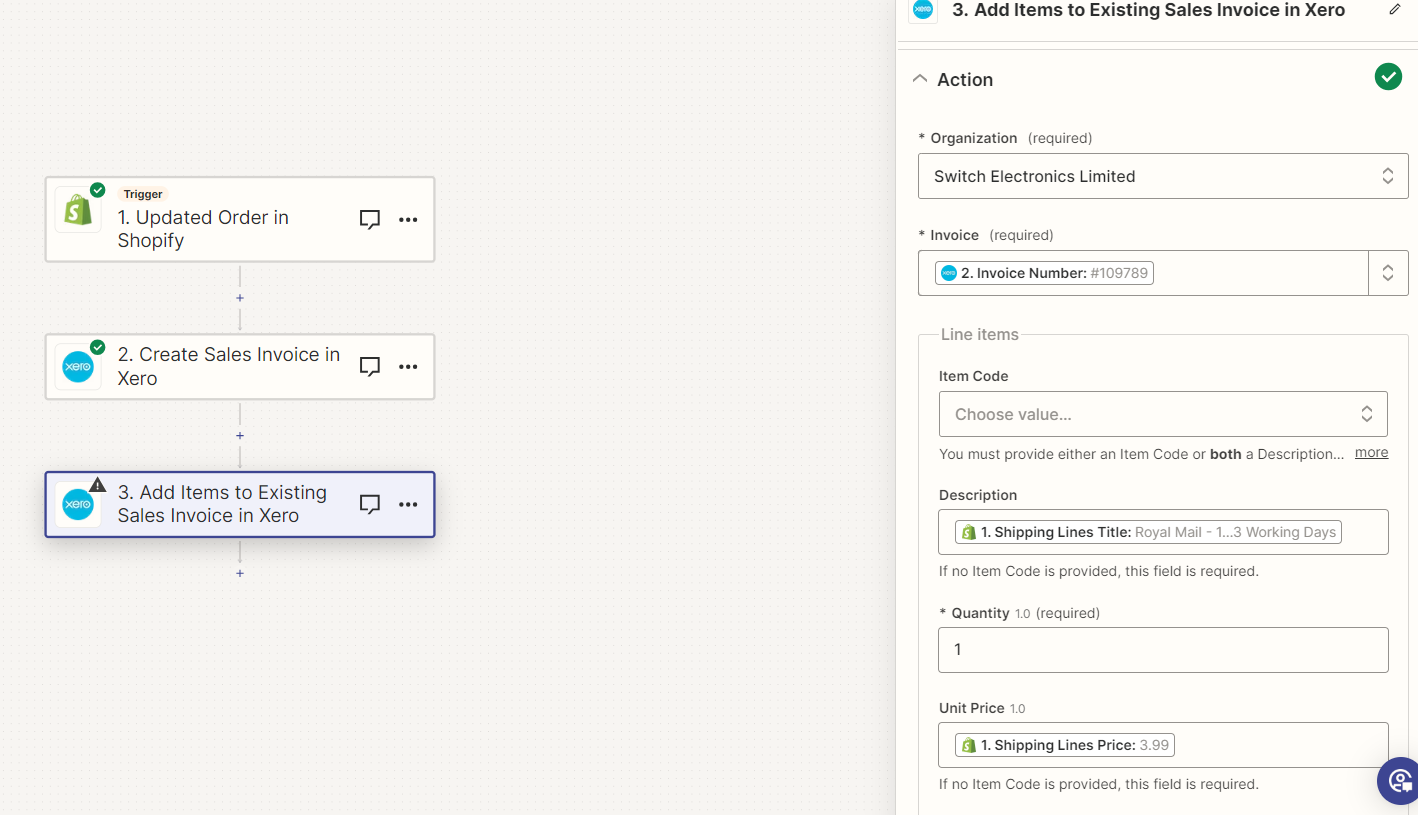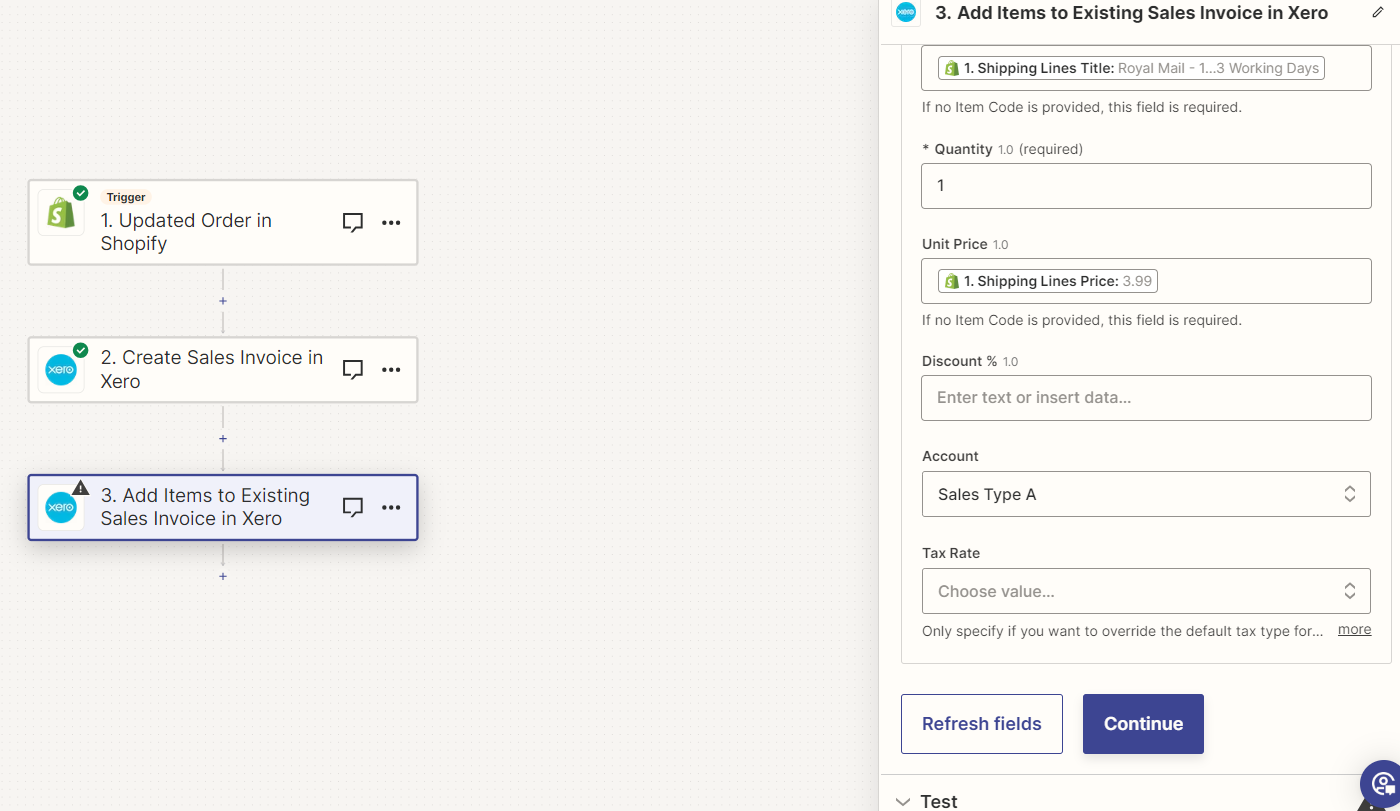Hello,
I am trying to copy sales invoices across from Shopify to Xero. I have nearly got it to work, the only part I am struggling to transfer to Xero is the shipping cost. There is ‘shipping line’ fields on Zapier, but I cannot get this to display as a separate line on the Xero invoice.
I’ve attached screenshots of the zapier screen and how the invoice is displaying on Xero. Can anyone help with this?
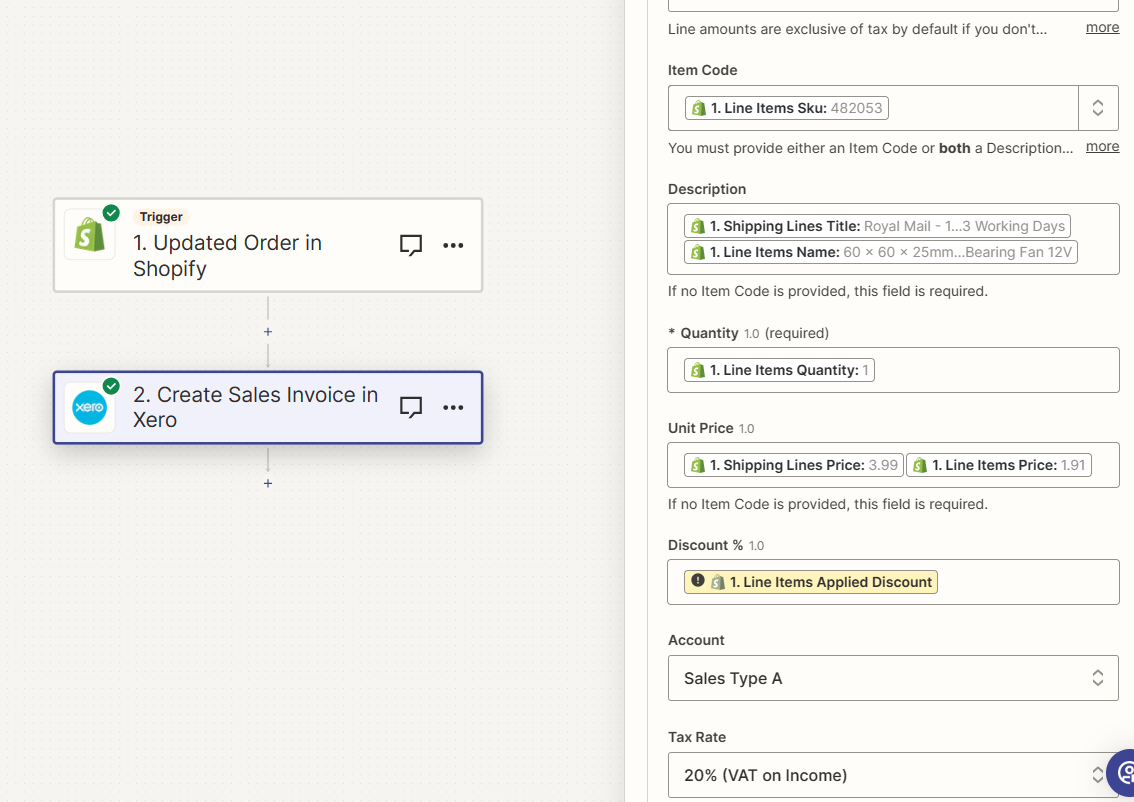
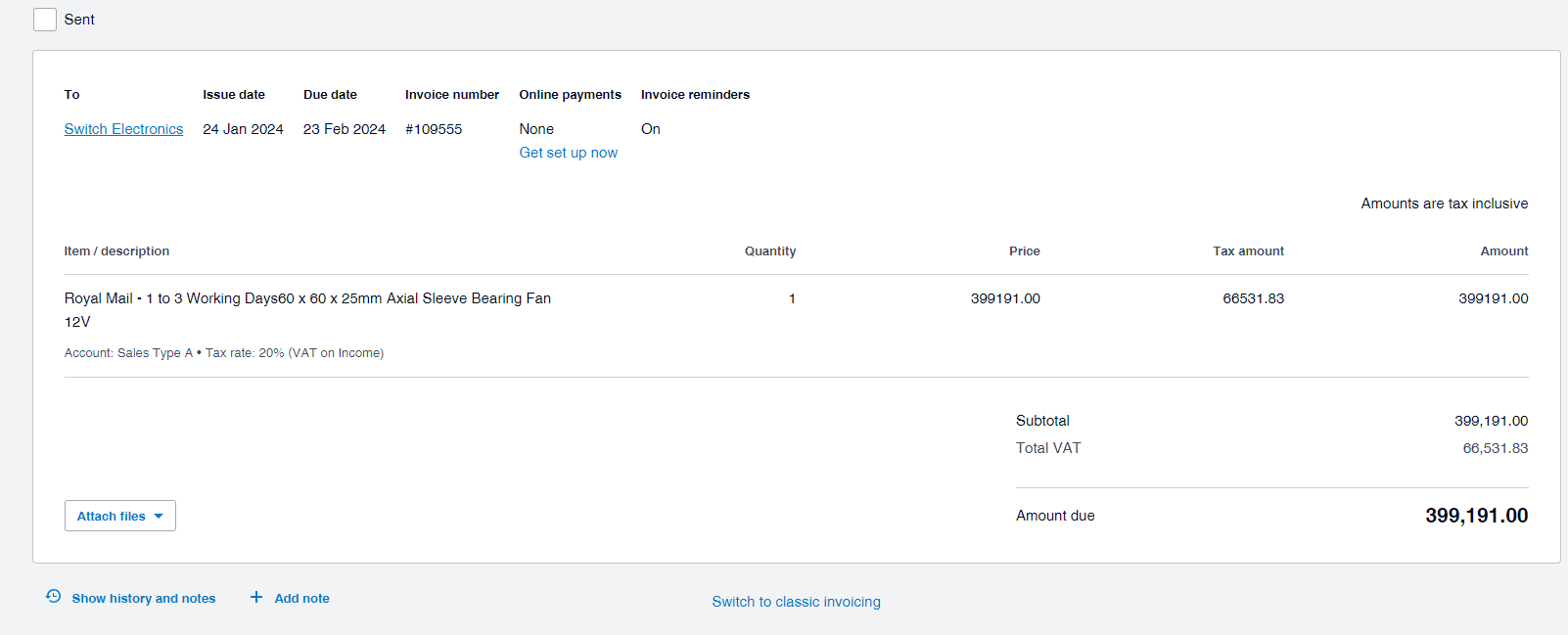
Thanks, Ben