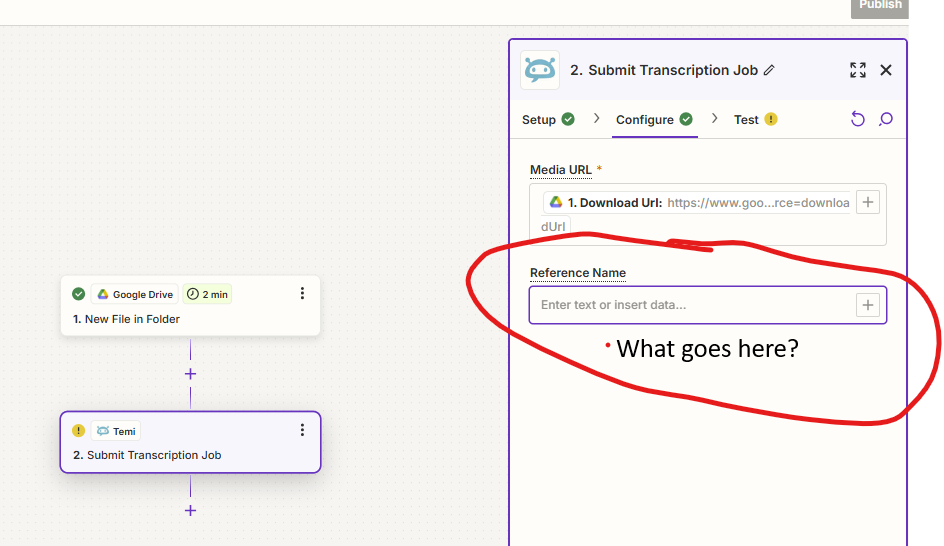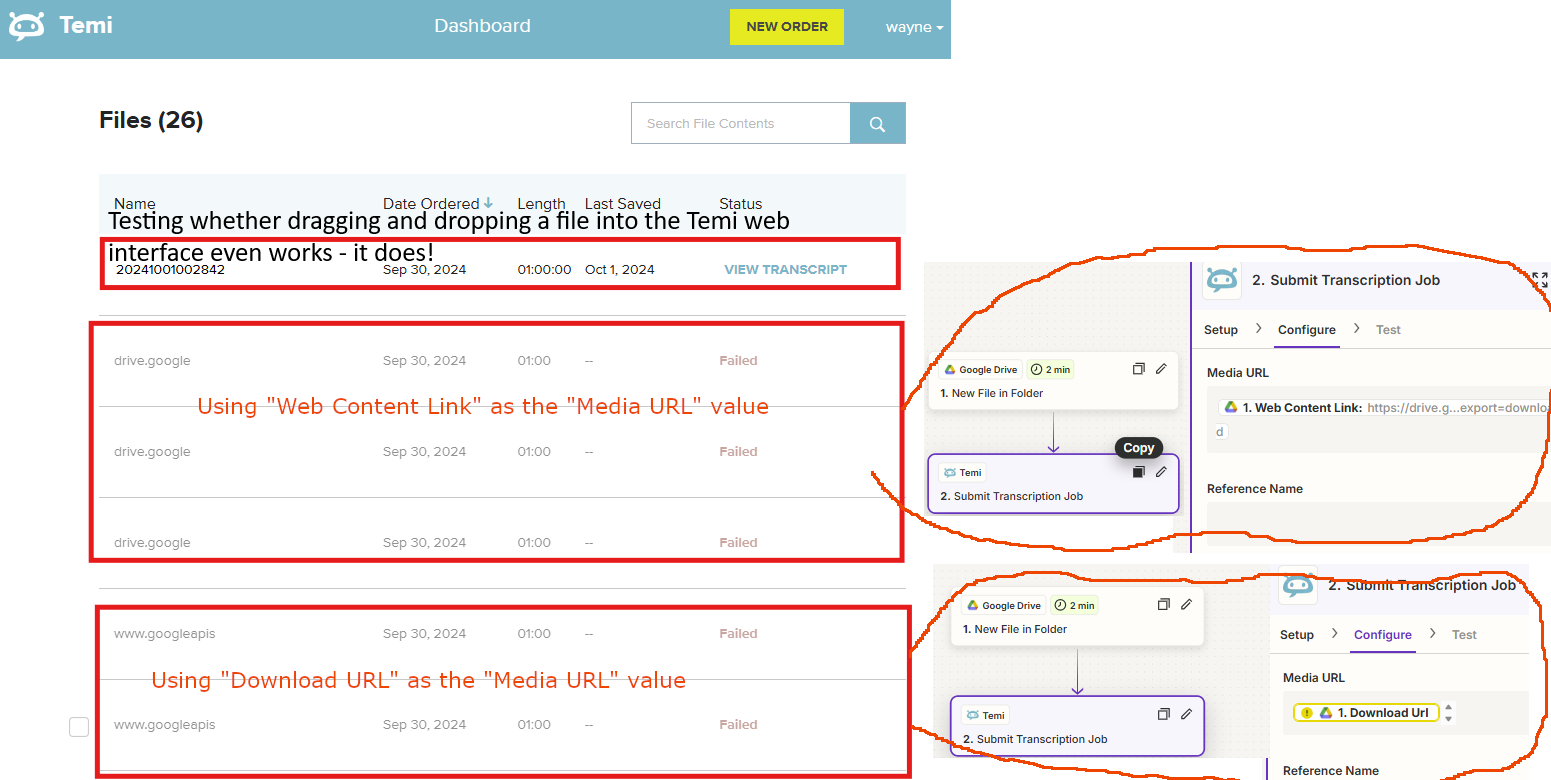Please help. Probably a newbie question.
I want to create a simple Zap that monitors a Google Drive directory for audio files, submits the files to Temi for transcription, and then writes the transcribed output to a notion.so page.
Temi only has one action event available: Submit Transcription job. This runs successfully. However, the downstream Notion “Add Content to Page” action only has four fields available from the Temi step:
- ID
- Status
- Created On
- Reference Name
Can someone please help me figure out how to access the transcribed content and use that in a downstream step?