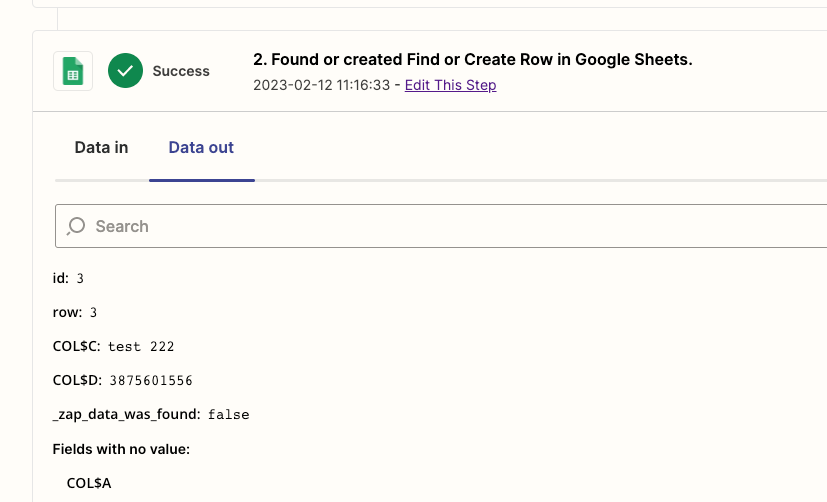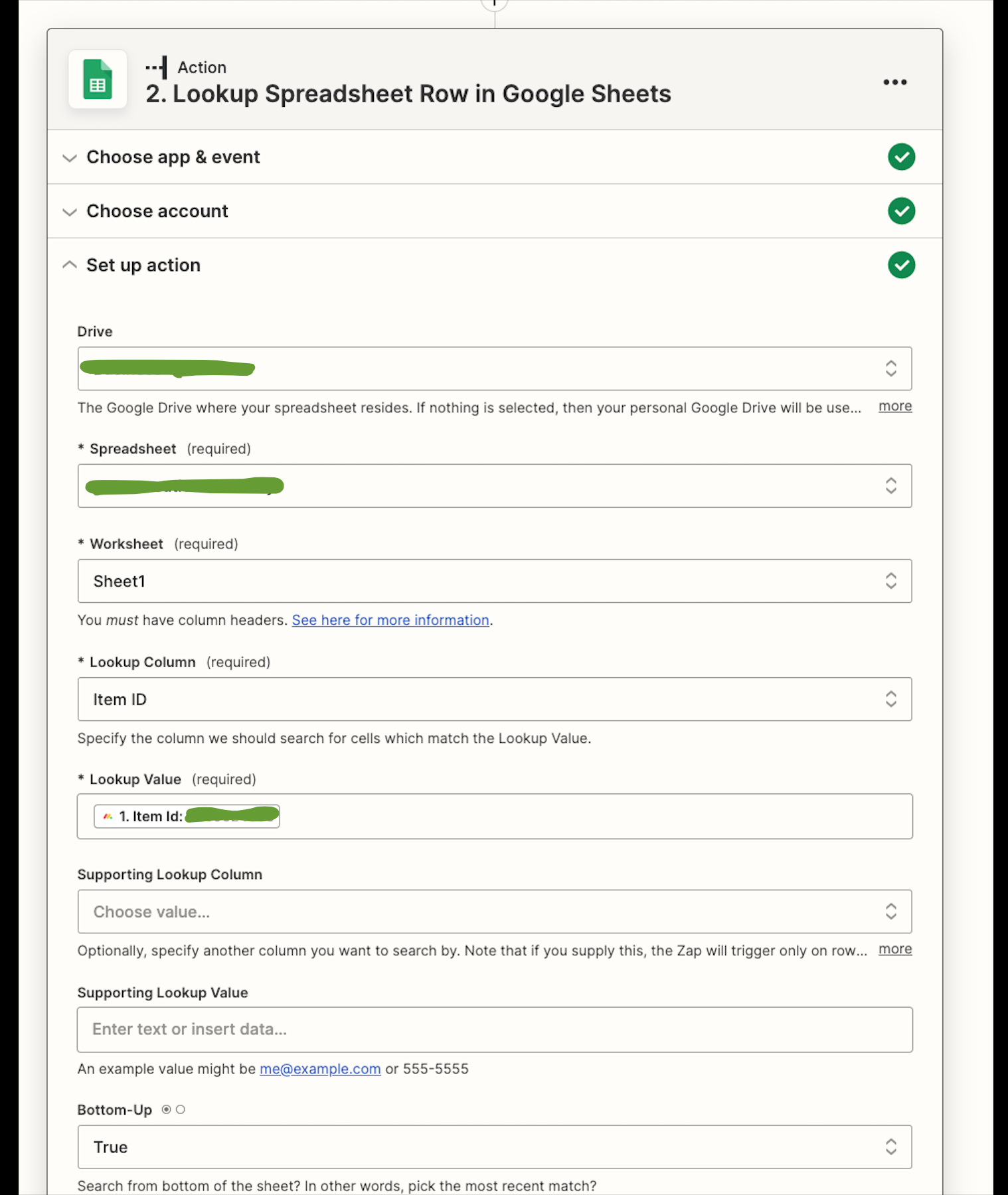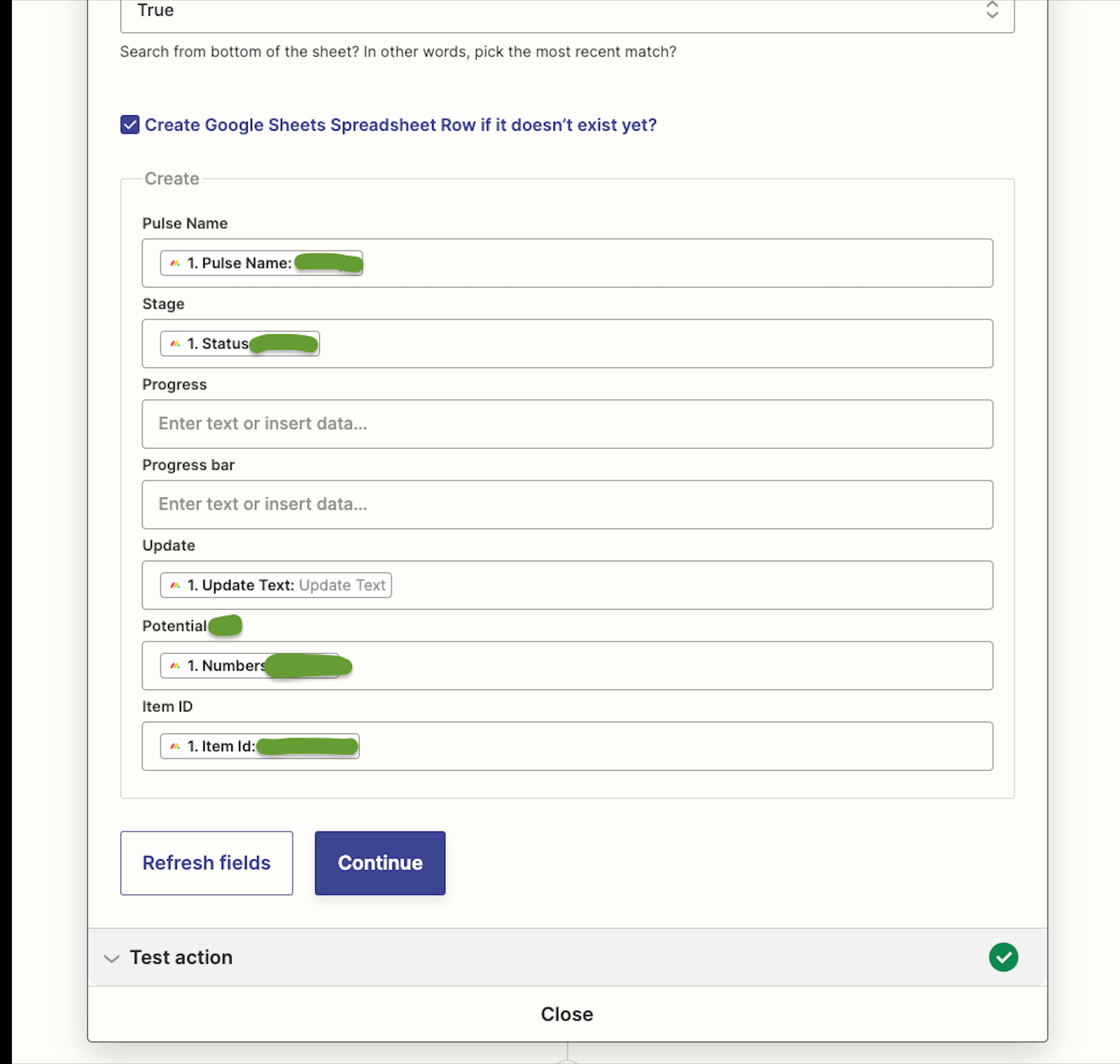Hi, i’m trying to implement updates from the Monday board into Google Sheets.
This trigger works (everytime someone posts new updates)
Currently, I cannot find a way to take this update and put it in the appropriate place in the Google sheets (I want to update an existing item or create a new row if it does not exist).
thanks!