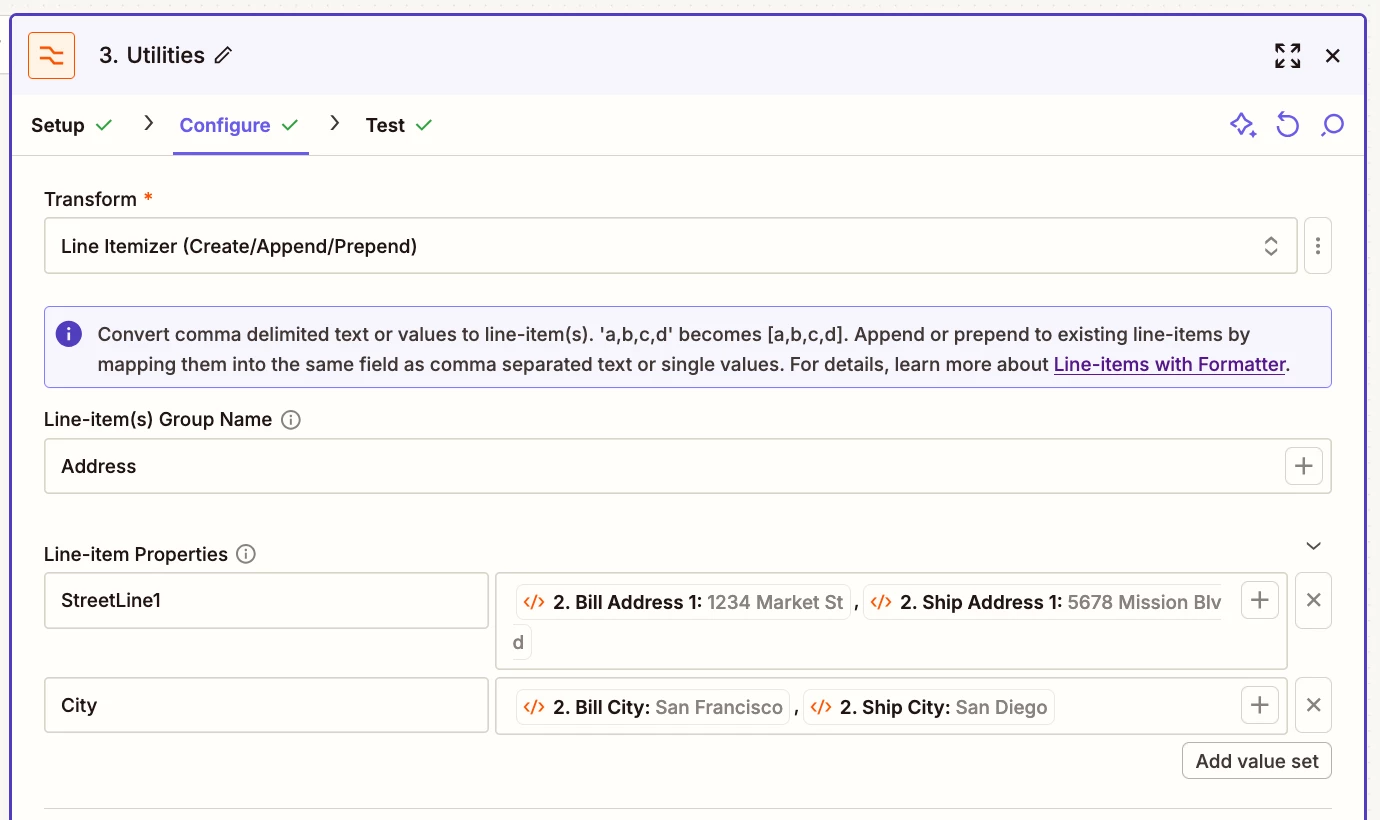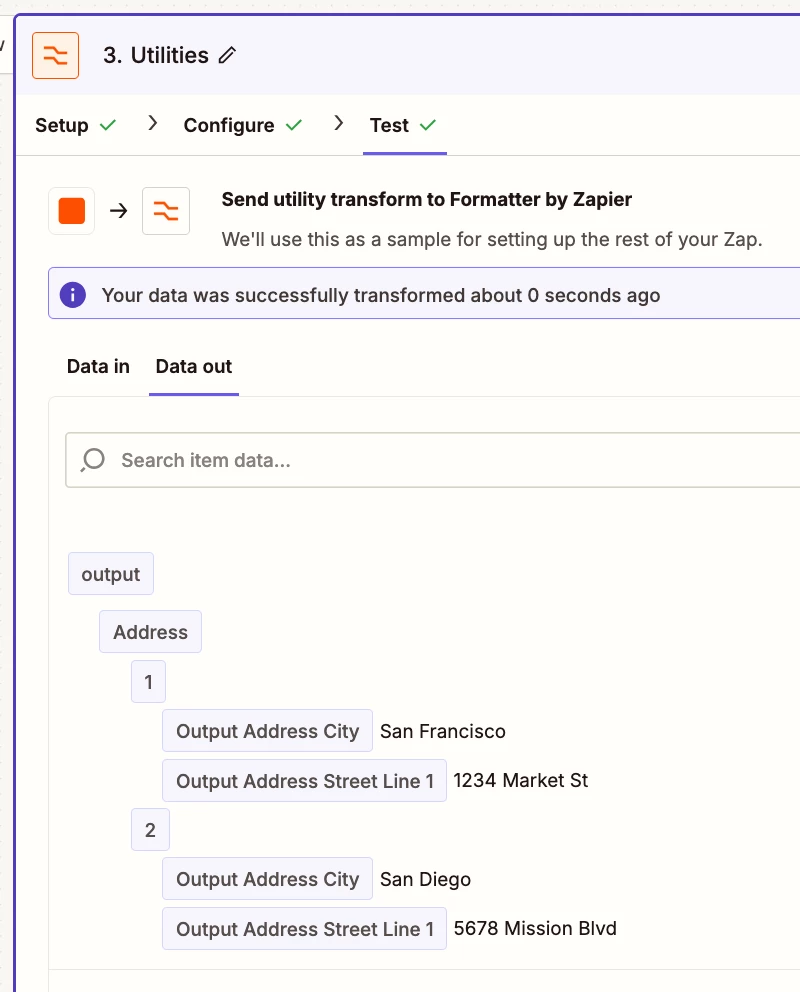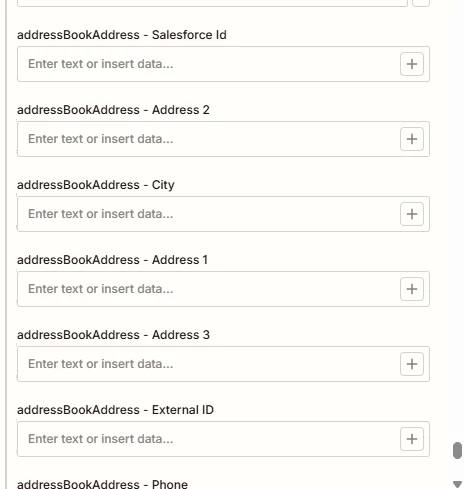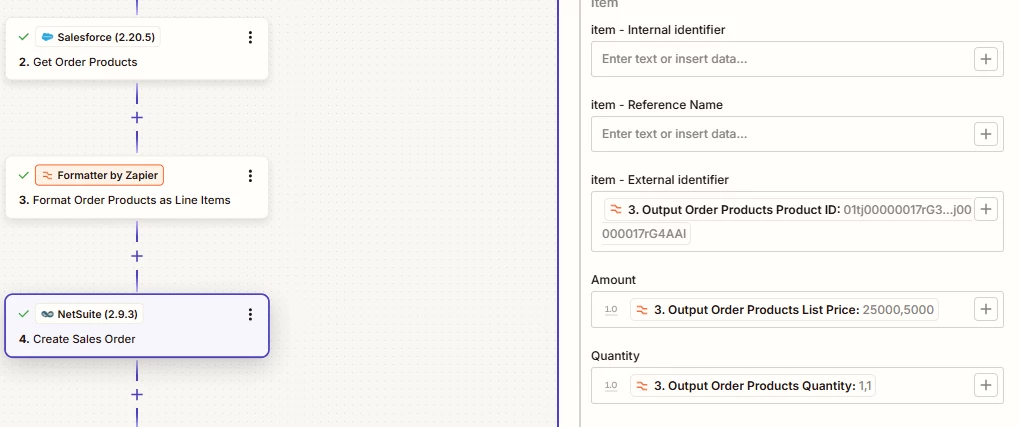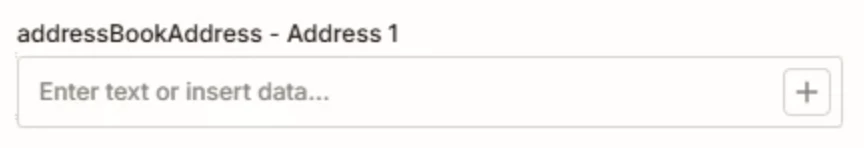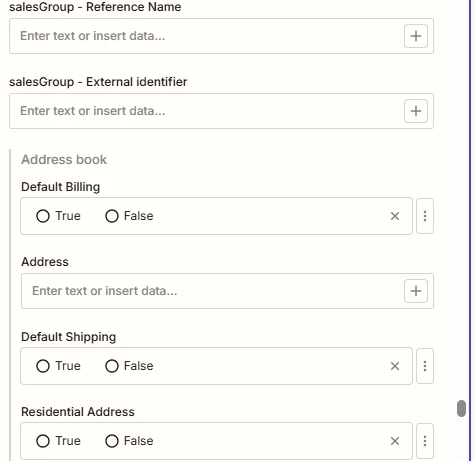I am trying to sync address info from a Salesforce Account to a NetSuite Customer. The Salesforce addresses (Billing and Shipping) have their own fields on the Account record (see below.) I need to pivot these so they are sent to NetSuite as an address list with two addresses. What would be the best method to solve for this? Looking at Line Itemizer and it takes comma delimited values and outputs a list. Not sure how I would get these into comma delimited values if that’s the best solution.
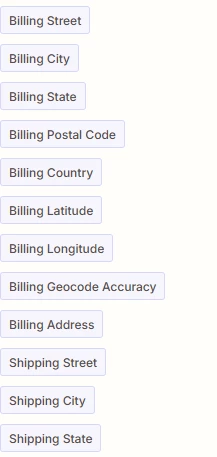
Thanks