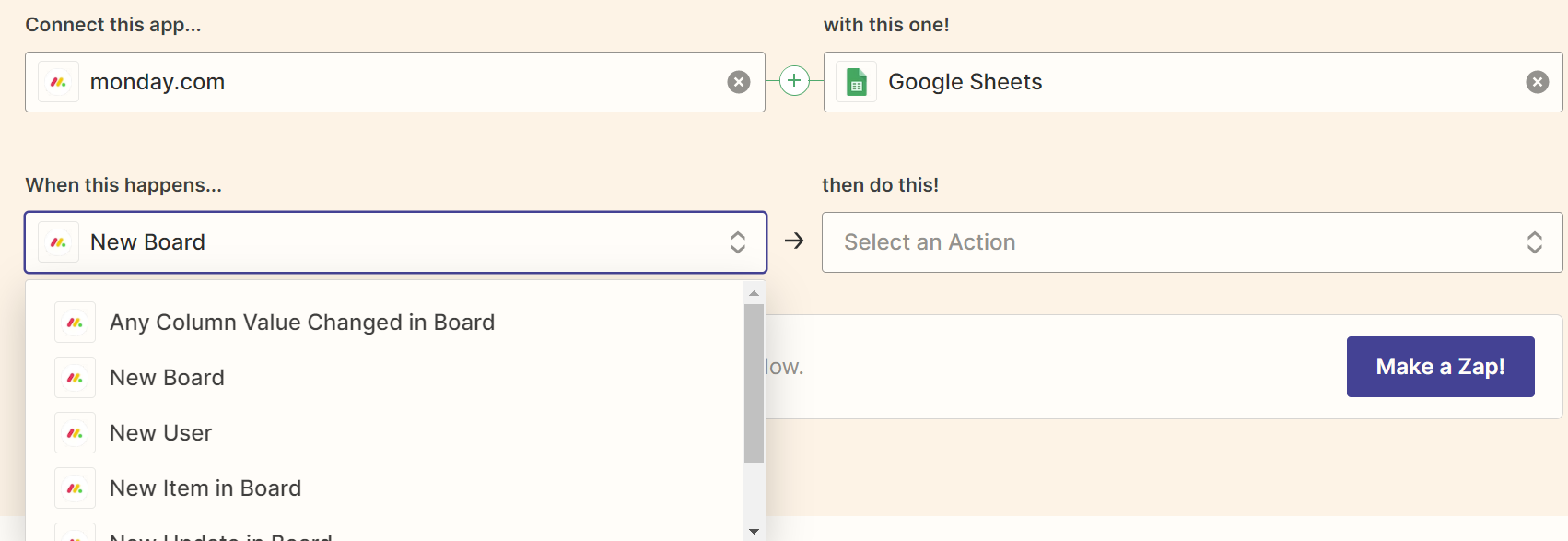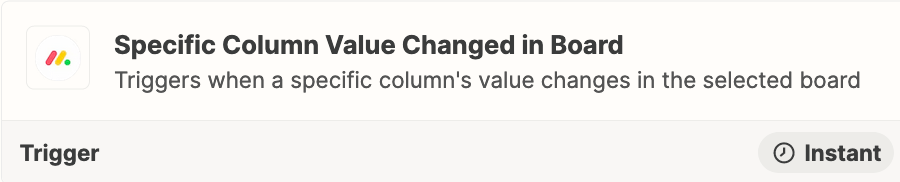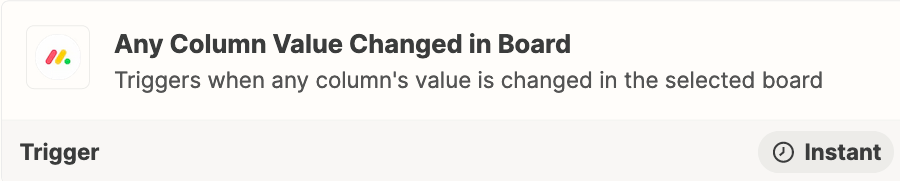I have a CRM board in Monday.com which has contact details for my suppliers. I would like to create a Zapp that pushes the data of this CRM to a Google Sheets file. After the initial push, I want it to always be in sync so if any new items are created in the CRM or existing ones updated, Google Sheets updates to reflect this.
How can I do this? I saw the options below but not sure which accomplishes first A) the initial push of all the data (given that the Google Sheet is empty now) and then B) the continual update + sync.