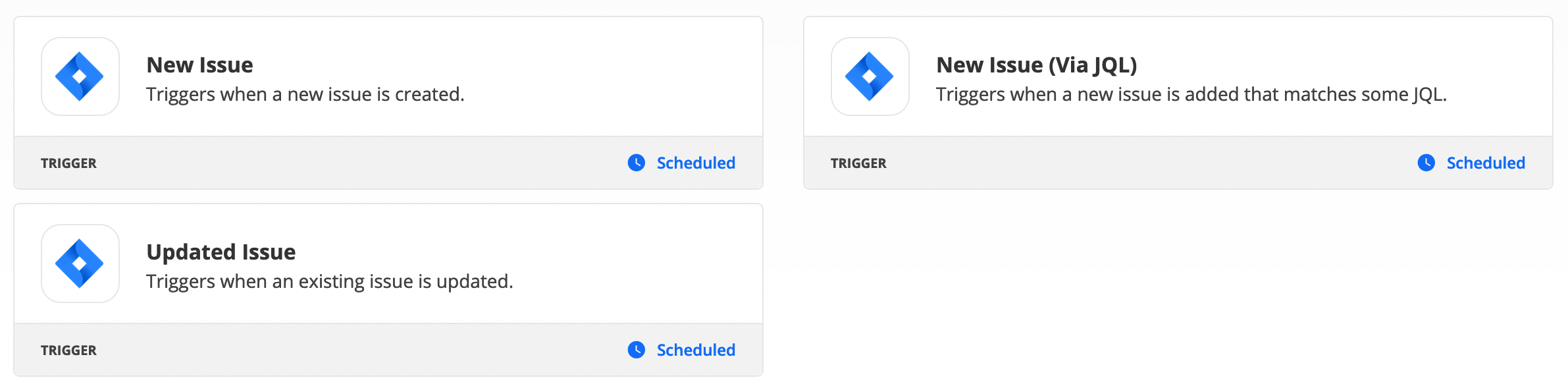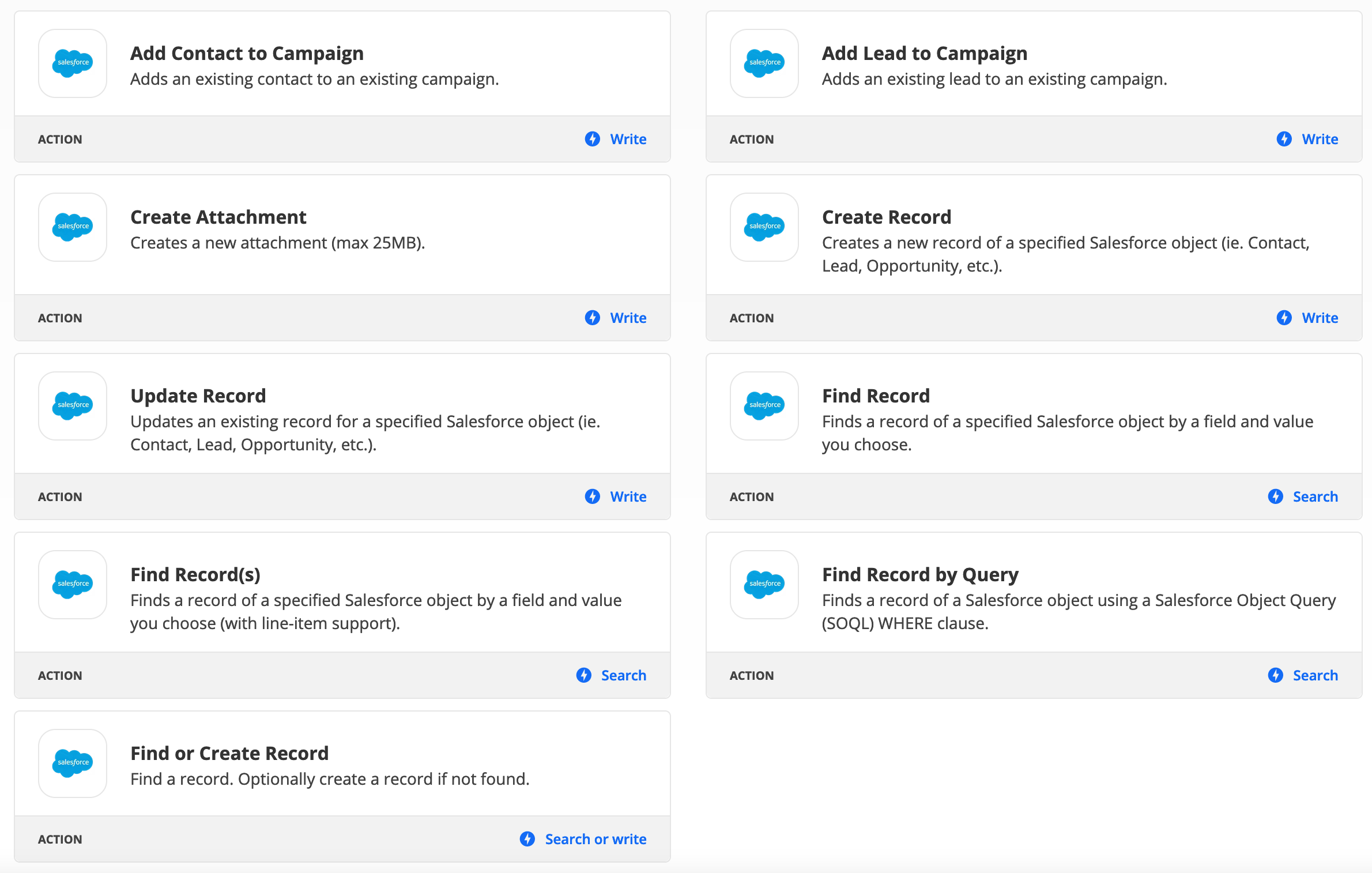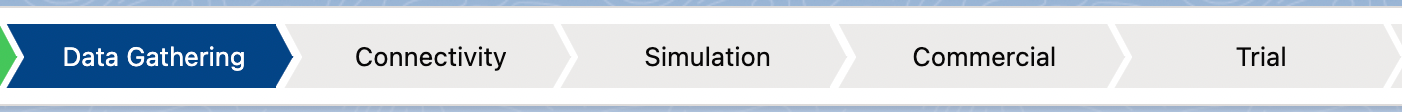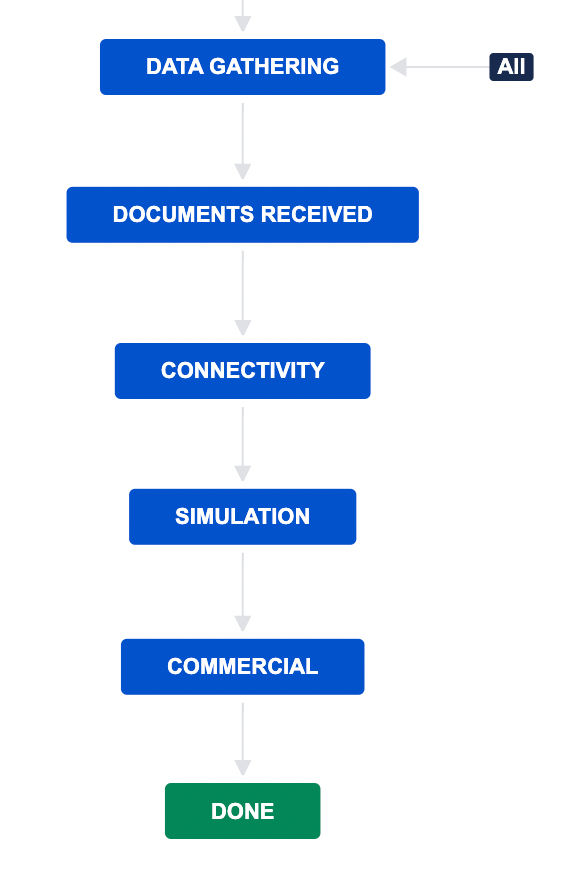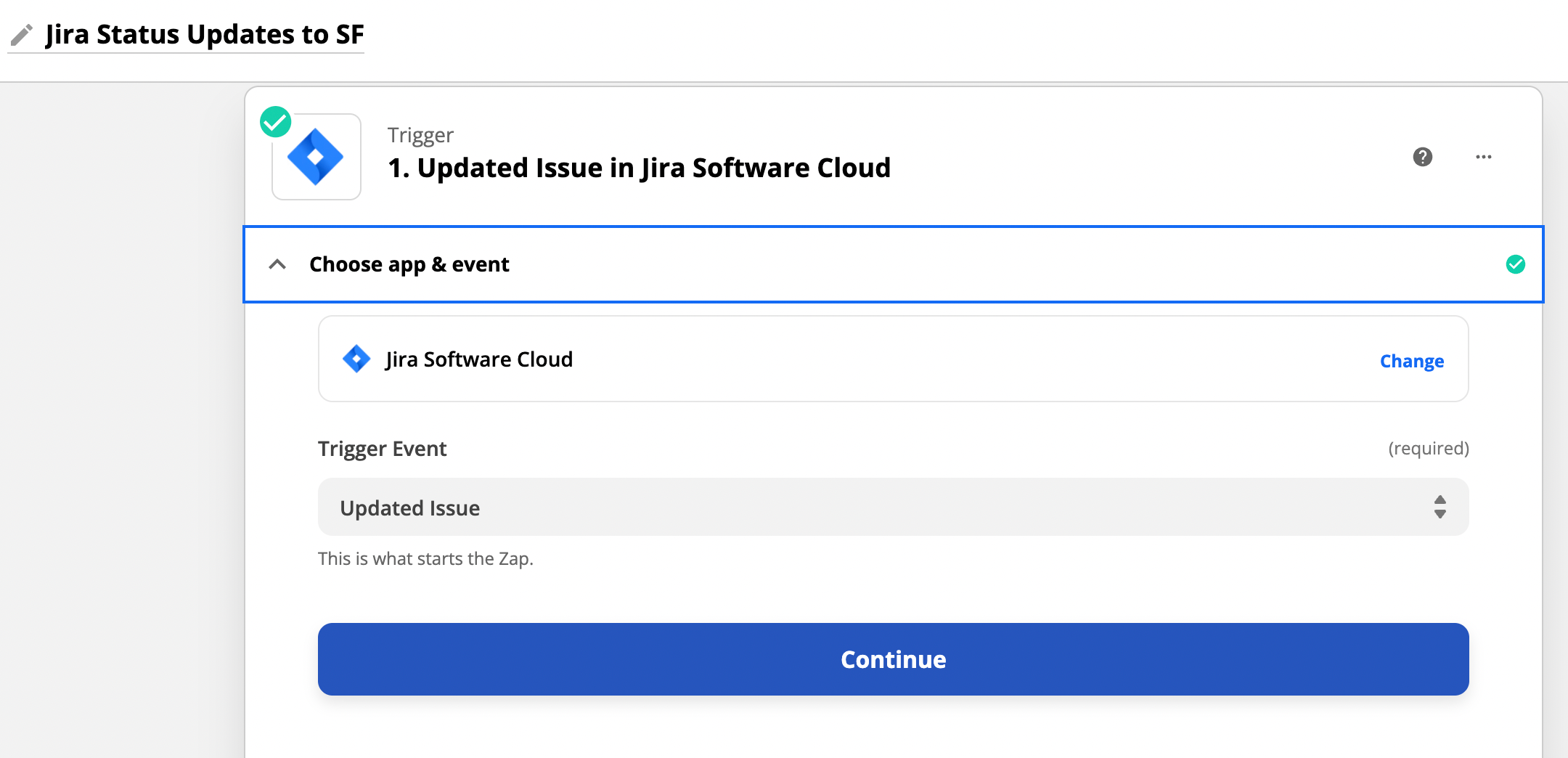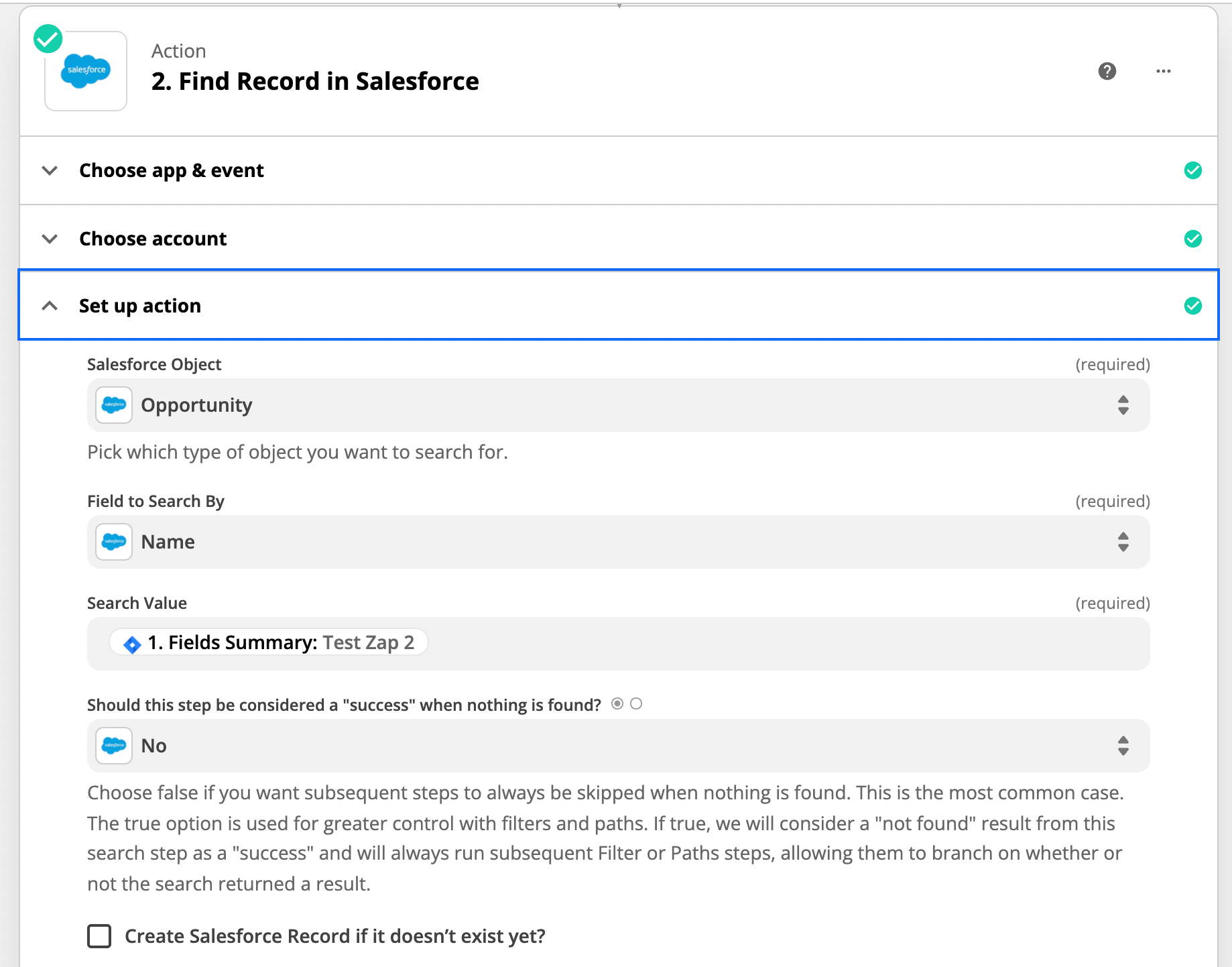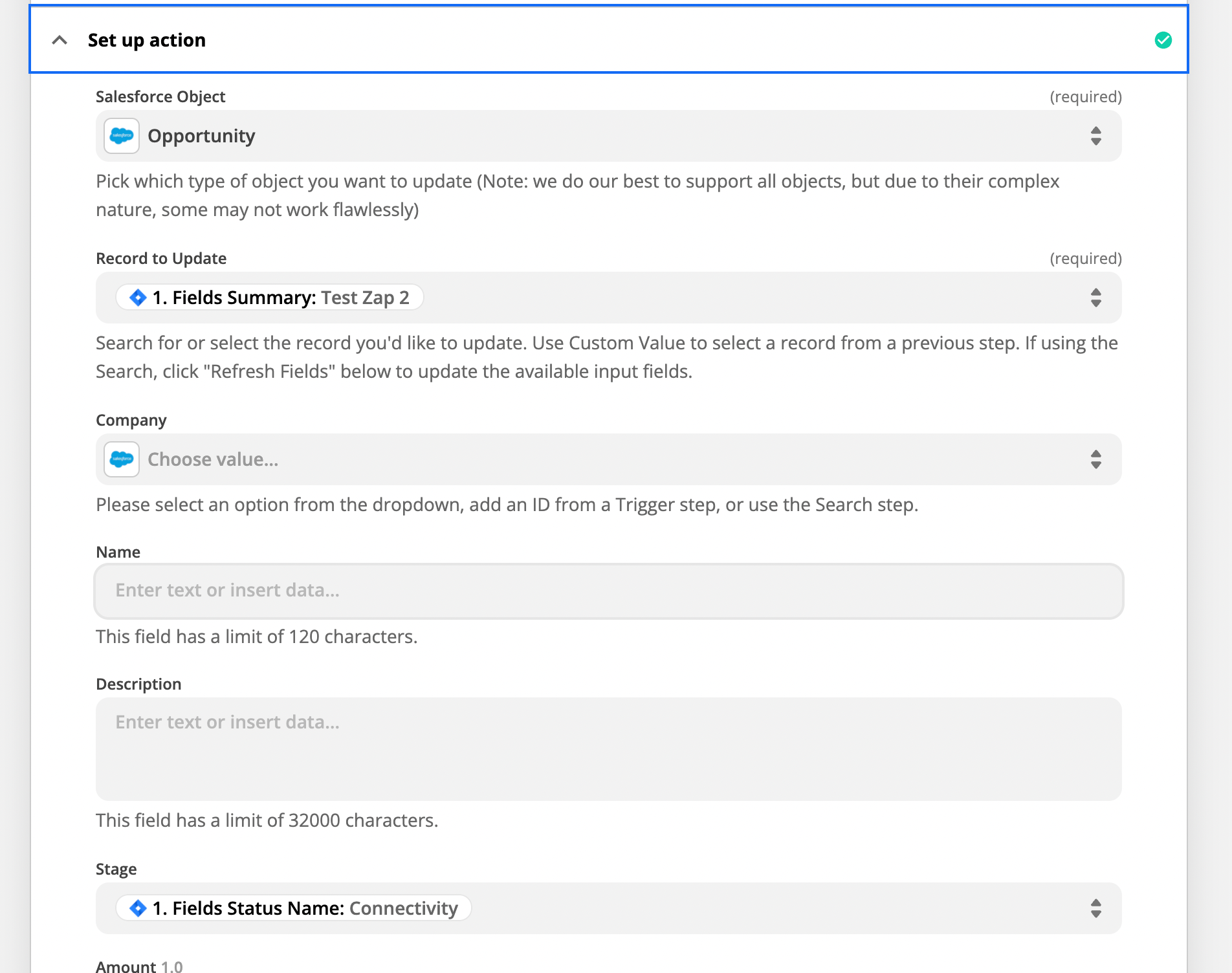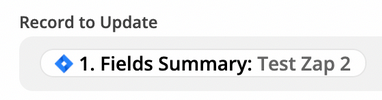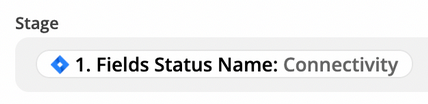I’m syncing the Salesforce Opportunity into a Jira Epic, mostly the workflow statuses for both are the same. In case there is a demand to change the statuses in workflows to be equal I can make that change, (but I would rather keep the modified Jira workflow as I have automations based on it).
Priority 1: How do I create a Zap to sync the change in Jira Epic to reflect the status change in Salesforce.
Priority 2: Make bi-directional status changes=>in addition to Priority 1 change the Salesforce status change in Jira Epic.
Hope this is possible with Zapier.