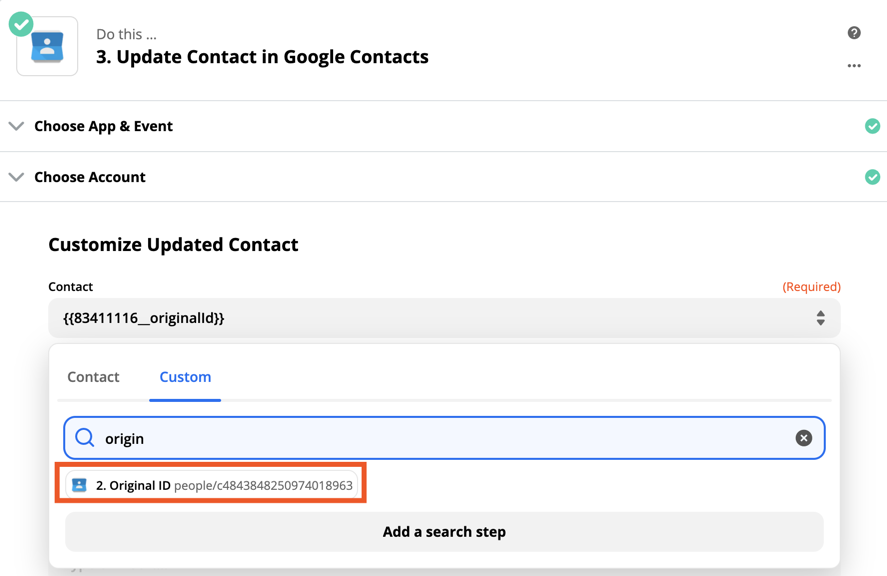Hello!
Has anyone managed to create a Zap flow that, in effect, “syncs” Google Contacts with a Google sheet? I don’t need it to be a 2-way sync; I just want to be able to update contacts on a sheet and have those updates (including adds and deletes) sync back to Google contacts.
Part 1
I believe the Trigger within Google Sheets needs to be “new or updated row”. From there, I tried “Update Contact” within Google contacts, but it looks like that’s actually updating a specific contact. Or, I could go to “Custom” and match the value? I wasn’t sure if I was supposed to do that or add a step that “Finds” the contact based on email first.
In any case, I tried both to no avail.
Part 2
Then, I don’t think “Delete a contact” is an option. The only option I can think of is adding the contact to a Group or add a “tag” like DELETE and then going back in later and manually deleting.
Appreciate anyone’s help!
Lindsay